After trying two different RT-AC68U/RT-AC86U USB fan kits from Amazon, which both were way too noisy, and as temperature started to rise to above 100°C, I have decided to purchase a Noctua NFP12-Redux 1300 120mm Fan, a Noctua NA-FC1 PWM Fan controller, a Navilock 12V/2A external power supply with a 4 pin connector, an adapter from 4 pin Molex to SATA-V, to connect (with the included cables) the PWM Fan Controller. I also ordered a set of Noctua NA-SAV2 vibration dampening plugs, but these are to thick to fit the small ventilation slots on the back. I've used them nevertheless, pulled them through, cut them off where they make contact with the housing of the router to prevent any vibration.
I've centered the fan on the back, mounted it with Tesa double sided adhesive (but removable) tape strips on the center circle of the fan, making sure it covers the open spaced slots as much as as possible, so it can blow as much air inside as possible, at the lowest possible speed.
The fan controller has a No-stop function, which I enabled, so no matter how low I turn it, it will never completely come to a halt.
Now some of you will call this overkill (and you're probably right), but, in my defense: I'm extremely sensitive to sounds and I haven't even set the fan controller to half of it's capacity and I just can't hear it, even in a completely silent room. If have to keep my head at the back of the router to hear the fan spinning, these Noctua fans are amazingly quiet. If I need to blow the dust out of the router I just turn the fan controller to max and then turn it back down.
It's so incredibly silent, that I haven't regretted my purchase a single moment and my temperature went down about 35°C-40°C. And no matter how much people will tell me, no one can convince me that heat doesn't shorten lifespan and I'd like to enjoy my RT-AC86U for a long, long time without ridiculous high temps.
Noctua NFP12-Redux 1300 120mm fan with external power supply
The external power supply has a 4 pin connection so I needed an adapter from 4-pin Molex to SATA-V to connect to the Noctua NA-FC1 PWM Fan controller.
What it looks like on top of the cabinet. Ambient temperature around 22°C. Fan controller is set to about 40% of it's max capacity.
What it looks like from the front.
Temperature dropped well over 30°C (well, actually even more, as I've witnessed CPU temperatures just over a 100°C, depending on ambient temperatures).
Full size images: