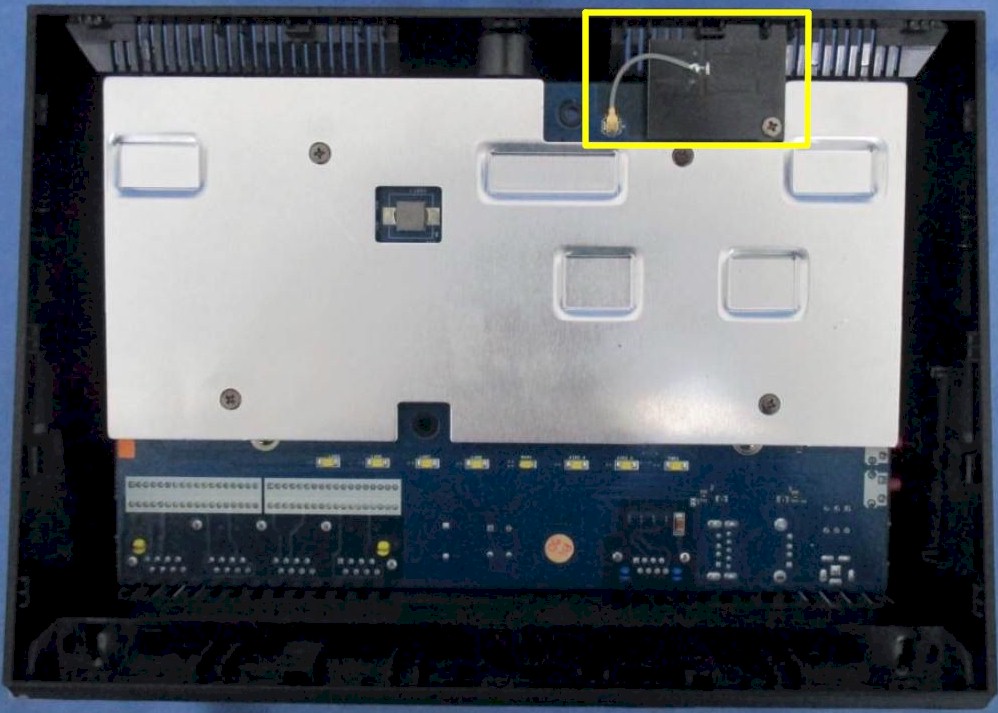When you should test what is more efficient: blowing fresh air inside or extracting hot air from the router.
I agree with people who said that "blowing" is more efficient than "sucking" --
using the fans that we are discussing.
As a proof, here is the plot of the temperature rise after I flipped the fan attached to the back of the RT-AC86U router - in the configuration I described above.
The temperatures went from 38C, 46C, 51C to 40C, 48C, 56C, respectively (those are sustained numbers).
It is noteworthy that both fan orientations produce sufficient cooling, and the temperature difference between the two is much smaller than the temperature drop due to addition of the fan. (For reference: the corresponding temperatures without the fan were 54C, 58C, 90C.)
However, I disagree with some of the arguments why blowing the air in is more efficient here than sucking it out.
I think this has been discussed before. Looking at the build construction the air is drawn into the back of the router and goes out on top. Therefore
I'm blowing air in through the back, so it leaves the router at the top. I suspect you will only try to defy physics when sucking air out of the router at the back when it's constructed to release its warmth at the top.
Using this argument, one might conclude that sucking at the top would have been equally efficient as blowing at the back.
The most significant shortcoming of this argument is that the argument related to the "natural" air flow is not applicable here, - at least in case of rather powerful fans, such as 120 mm (and probably even 80mm) fans - Infinity S3, Noctua, etc., because you are
changing the regime of the air flow
from free (aka natural) convection to forced convection in a
drastic way (as opposed to just adding a little bit of a flow).
Blow, not suck.
Air is the medium to move the heat away from router internals much like the water/coolant mixture works in internal combustion engines. air absorbs the heat. you want to add more cool air into the router to take the heat away. "exhausting heat" without sufficiently replenishing the cooling mass doesn't work as well as pushing cool air through the machine. In fact, the egress has to be restricted to an extent to allow the cooling medium to absorb enough heat to justify the energy spent to push it through. like someone above said, they could run their fan faster, but the noise would bother them and it might not help cooling. it doesn't take a hurricane - just enough of a pressure increase inside the case will do the trick to put more air in contact with hot surfaces for long enough for a transfer between them and to keep the heat moving away from where it hurts things by building up.
This argument has some reasonable thoughts, but they are mixed with some incorrect ones, yielding a mess.
I am not going to analyze it in detail, but just one fact: the amount of air coming into the router is equal to that coming out of the router; there is no "build-up" of air inside. There is not need for restricted egress; rather, in the regime being discussed here, any flow restriction decreases cooling efficiency. Removing the back cover and providing uniform air flow along the fins. So, for the purpose of cooling
with a fan, removing the back cover and blowing along the heatsinks/chips would be the best.
The main three factors for air cooling of an object are (1) the temperature of the cool air (or more exactly the temperature difference between the cooled object and the air) and (2) the air flow velocity (measured in LFM - linear foot per minute or in m/s - meter per second) at the hot surface (spot), and (3) the area of the hot surface (surface of the hot object) in contact with the air.
The linear velocity is related to air flow rate - usually measured in CFM (cubic feet per
meter minute[*]) [US] or cubic meters per hour (m³/h) [SI units in most of the rest of the world], but it depends on the geometry. (There are also other nuances, e.g. you want to have a turbulent flow near the hot spot - for more efficient heat transfer from the surface and laminar flow away from it - for more efficient heat removal.)
In my opinion, the main factor why blowing the air into the router yields better cooling compared to sucking it out is the [constricted] geometry of the router and its internal elements and the geometry of the typical fans discussed in the thread: by blowing you produce a higher air velocity directly over the heatsinks/chips, and you create a more turbulent air flow at the heatsinks as compared to suction mode.
It is noteworthy that under different conditions (geometry of the enclosure and hot components), you might be able to achieve similar or even better cooling using suction.
There are many discussions and examples on the internet. I can refer you to, e.g. this detailed answer:
https://electronics.stackexchange.com/a/305659 and yet another answer referenced therein - for enclosures like we have:
https://electronics.stackexchange.com/a/6382 .
----
[*] Thanks to
@heysoundude for noticing the typo!