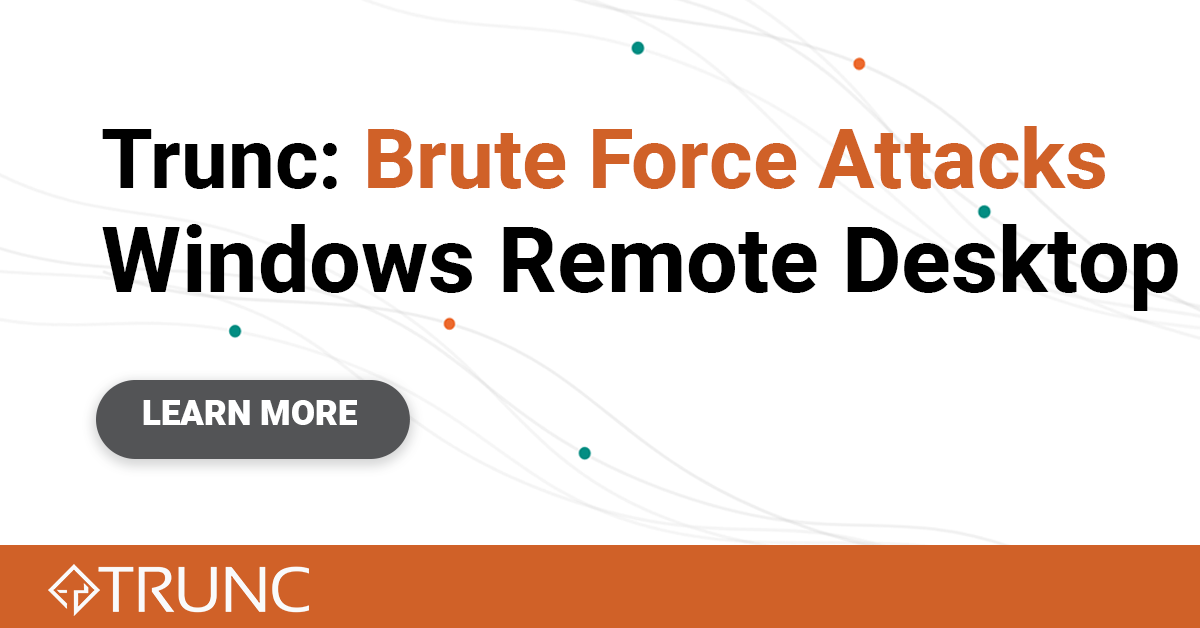Zolt
Occasional Visitor
Hi there.
I was wondering if there is a way to block an incoming IP address.
I do host a private web site (over https), but I see all kind of connections in the SysLogs.
Every couple seconds, I see this type of entry :
ACCEPT IN=eth0 OUT=br0 SRC=46.148.40.175 DST=xxx.xxx.xxx.xxx
This specific IP comes from Iran (but there are multiple ones from other foreign countries) - since it's a private WebSite (family purpose only) and I have nobody I know in Iran, I'd like to block that IP - possibly a wider range.
Can this be done with Stock Firmware on an RT-AC66U B1 router?
Thanks for your help!
I was wondering if there is a way to block an incoming IP address.
I do host a private web site (over https), but I see all kind of connections in the SysLogs.
Every couple seconds, I see this type of entry :
ACCEPT IN=eth0 OUT=br0 SRC=46.148.40.175 DST=xxx.xxx.xxx.xxx
This specific IP comes from Iran (but there are multiple ones from other foreign countries) - since it's a private WebSite (family purpose only) and I have nobody I know in Iran, I'd like to block that IP - possibly a wider range.
Can this be done with Stock Firmware on an RT-AC66U B1 router?
Thanks for your help!