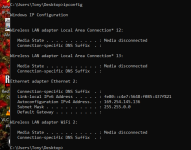start with initial setup - cable from lan port on laptop to lan port on RT AC68U to access UI to set a few things up before replacing AC66U router - type 192.168.1.1 or router.asus.com times out and i cannot get to login screen - router has been reset so login values are correct afaik
now the above may be the wrong way of going about things but its how i set up the current AC66U that i have running and many other routers and isp modem/routers BUT all those would have been done on windows 10
so back to the AC68U and repeat the initial steps on a windows 10 computer - thats cable from laptop to lan port one on router - 192.168.1.1 and i can log into router UI
so the question is WHY? - or another one i always ask - WHAT AM I DOING WRONG? - the router is running the latest firmware which is common to windows 10 and 11 so i rule that out
the router works on windows 10 as i expect so i assume i can rule out its faulty - the lan cable i am using works perfectly on a windows 10 setup so thats ok
have i been doing it wrong all this time and have been found out or am i missing something
thanks for any insight
now the above may be the wrong way of going about things but its how i set up the current AC66U that i have running and many other routers and isp modem/routers BUT all those would have been done on windows 10
so back to the AC68U and repeat the initial steps on a windows 10 computer - thats cable from laptop to lan port one on router - 192.168.1.1 and i can log into router UI
so the question is WHY? - or another one i always ask - WHAT AM I DOING WRONG? - the router is running the latest firmware which is common to windows 10 and 11 so i rule that out
the router works on windows 10 as i expect so i assume i can rule out its faulty - the lan cable i am using works perfectly on a windows 10 setup so thats ok
have i been doing it wrong all this time and have been found out or am i missing something
thanks for any insight