I've had the following routers long term
R7000
R7500
RT-AC66R
RT-AC68R
RT-AC87R
RT-AC88U
I've also tried these routers briefly
R8500
RT-AC3200
This has been the most stable router of that lot. Most of those ASUS ones had 5GHz issues. The 66 and 87 were complete junk. I had minor issues with the 68 the 7000 was decent the 7500 towards the end some days I'd get up and have no 5GHz network and have to reset it.
As for the tri-bands I can't use them because my Sony soundbars render the second 5GHz band unusable to it turns them into dual bands.
I think I'll settle on this router and stay with it. I tend to sell my routers annually and buy whatever the latest one is but with 8 Ethernet ports and the best performance I've seen in a router I think I'll just keep this one a while. Most of my wireless clients can't take advantage of the technology this implements anyway so it's pointless to keep upgrading.
for example my Galaxy S6 and iPhone 6S seem to max out at 867Mbps on the link rate.
R7000
R7500
RT-AC66R
RT-AC68R
RT-AC87R
RT-AC88U
I've also tried these routers briefly
R8500
RT-AC3200
This has been the most stable router of that lot. Most of those ASUS ones had 5GHz issues. The 66 and 87 were complete junk. I had minor issues with the 68 the 7000 was decent the 7500 towards the end some days I'd get up and have no 5GHz network and have to reset it.
As for the tri-bands I can't use them because my Sony soundbars render the second 5GHz band unusable to it turns them into dual bands.
I think I'll settle on this router and stay with it. I tend to sell my routers annually and buy whatever the latest one is but with 8 Ethernet ports and the best performance I've seen in a router I think I'll just keep this one a while. Most of my wireless clients can't take advantage of the technology this implements anyway so it's pointless to keep upgrading.
for example my Galaxy S6 and iPhone 6S seem to max out at 867Mbps on the link rate.

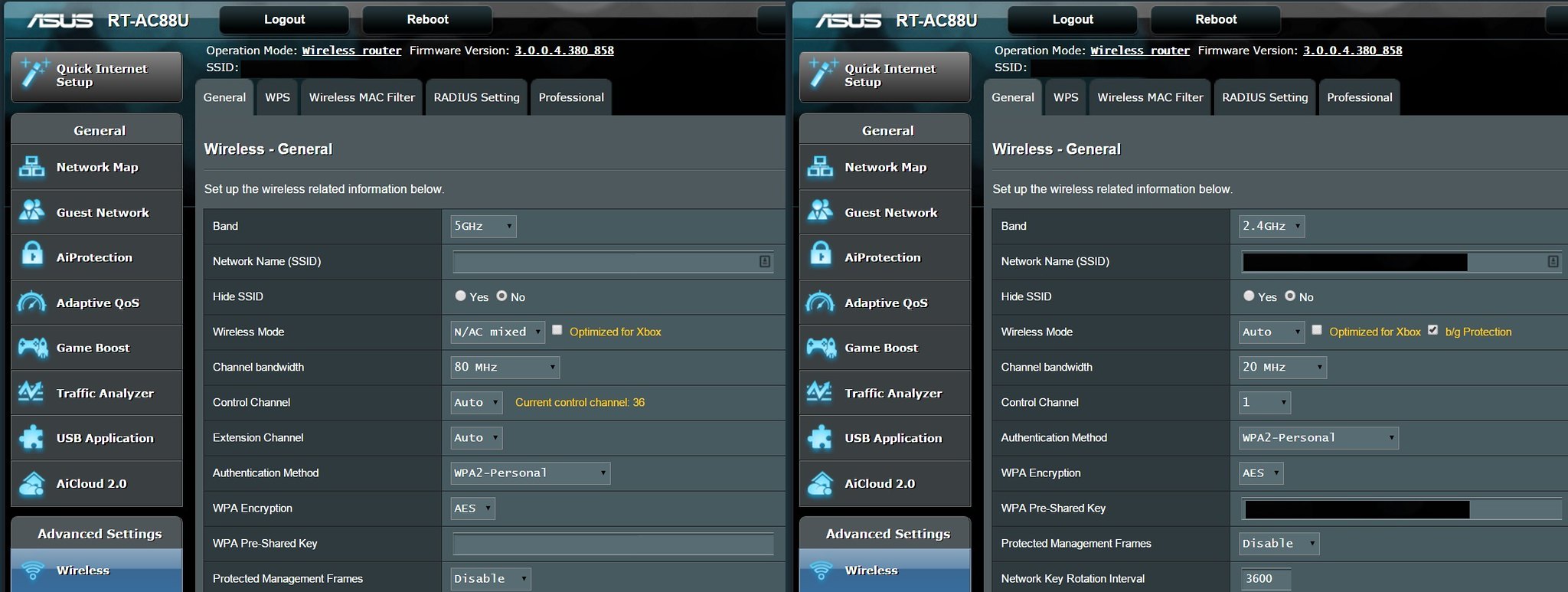 settings for ac88u
settings for ac88u