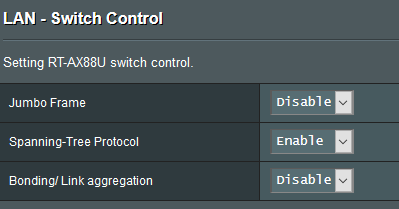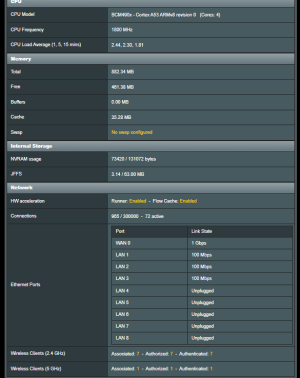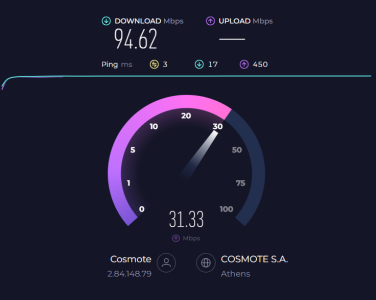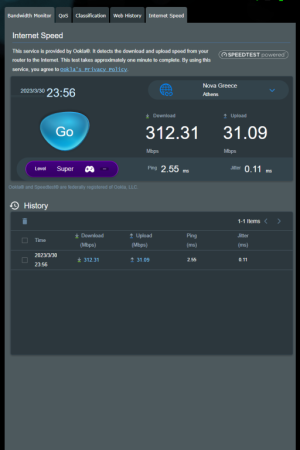markc
New Around Here
I just installed merlin 384.18 on a RT-AX88U hoping to get full 1GB LAN speed compared to the stock firmware. When using NFS to a HP Microserver via a dedicated 1GB switch I would often get just over 100MBytes when copying large files from my laptop to the HP NAS. When I swap the AX88U in (all else being the same) that speed drops down to 70-80 MBytes and if I try Jumbo frames it goes down to 40-50 MBytes. I've followed quite a few google results and disabled QoS and IPv6 among other things. I'm not concerned about WAN speed because I only have 100Mbs cable. I know there are a lot of possible variables involved but would anyone that currently gets the full 100+ MBytes local LAN transfer speeds care to give some hints on how they have configured their AX88U, please?