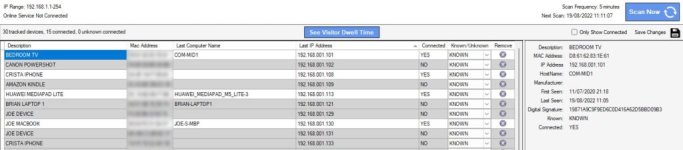TheLyppardMan
Very Senior Member
I'm tempted to use YazDHCP. I have set up all the devices on my network with manually-assigned IP's. If I want to export them to keep, in case I have to perform a factory reset on my router, do I just install YazDHCP from amtm and then choose an option to export my list of devices? Also, does it also save the names given to the devices, together with the icons? When restoring, would I have to set up amtm and scripts from scratch on my USB flash drive and then use the file I had exported to restore all the DHCP manual-assigned devices back to how they were before the factory reset?