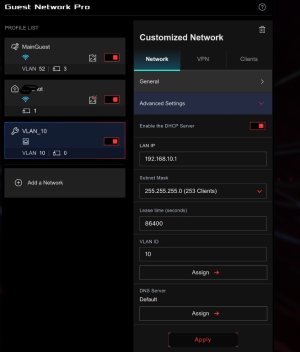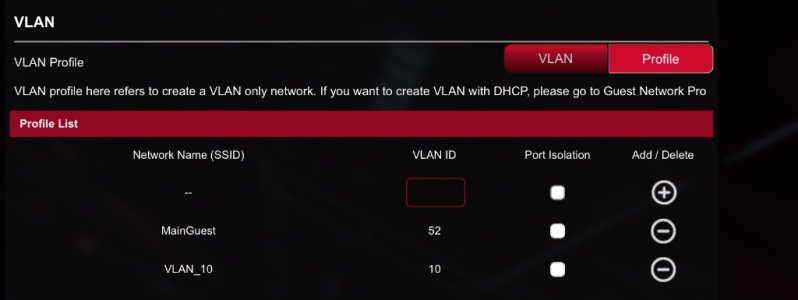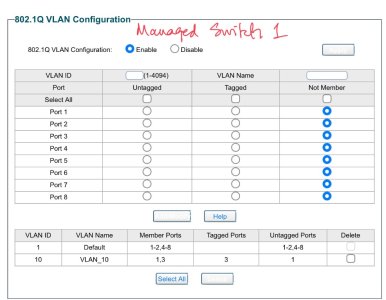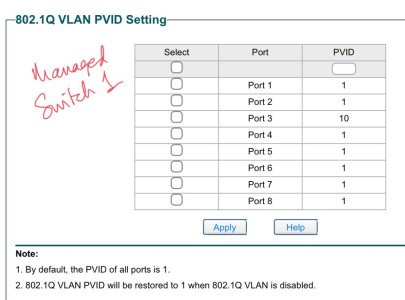(I’ve checked various forum posts and Asus web sites to no avail…)
I’m trying to create a network topology (see picture below) with an AX11000 Pro router and managed switches (two TP-Link SG108E). I’ve a 802.1Q VLAN (created a VLAN_10 profile in the router) for untrusted—mostly IoT—devices to be segregated from the main network. And set up the tagged ports in the managed switch MSW1. But I am able to access trusted devices from the untrusted access point on MSW1. (I haven’t put together the second managed switch yet.)
I suspect it’s because of my ignorance when it comes to VLAN setup of tagged and untagged ports. If someone would be kind enough to review my setup? I’ve attached relevant images of both the router and TP-link switch MSW1. Many, many thanks.

(As an aside, also have a “router-iot” SSID—IoT VLAN on the router itself—with devices connecting to it working as expected.)
I have stared at the TP-Link example for hours but haven’t been able to successfully implement it.
Why this topology? Due to various house geography constraints. Am willing to consider other topologies; the only restriction being that the the two router ports P1 and P4 Ethernet cables are going to different parts of the house, so I am restricted in what I can do there.
..
I’m trying to create a network topology (see picture below) with an AX11000 Pro router and managed switches (two TP-Link SG108E). I’ve a 802.1Q VLAN (created a VLAN_10 profile in the router) for untrusted—mostly IoT—devices to be segregated from the main network. And set up the tagged ports in the managed switch MSW1. But I am able to access trusted devices from the untrusted access point on MSW1. (I haven’t put together the second managed switch yet.)
I suspect it’s because of my ignorance when it comes to VLAN setup of tagged and untagged ports. If someone would be kind enough to review my setup? I’ve attached relevant images of both the router and TP-link switch MSW1. Many, many thanks.
(As an aside, also have a “router-iot” SSID—IoT VLAN on the router itself—with devices connecting to it working as expected.)
I have stared at the TP-Link example for hours but haven’t been able to successfully implement it.
Why this topology? Due to various house geography constraints. Am willing to consider other topologies; the only restriction being that the the two router ports P1 and P4 Ethernet cables are going to different parts of the house, so I am restricted in what I can do there.
..
Attachments
Last edited: