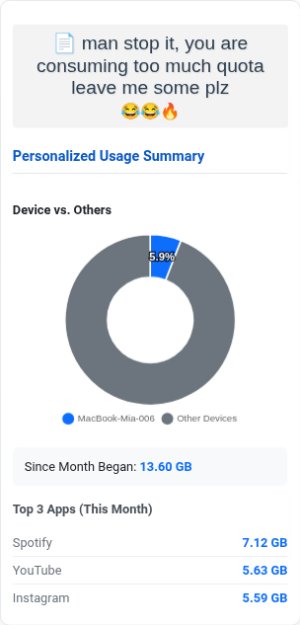letgoodgrow
Occasional Visitor
Hello guys,
I have been working on something for 3 months nearly everyday to make the best possible solution...
and it's time to share it with you, the name I used for personal use was Superman but it's now changed to SkyHero
I'm not a professional developer but certainly for a tech-driven person there were a lot of small details and effort behind the scenes to achieve decent quality
SkyHero v2.0 shell based script ---> published for research and as a sign of progress
SkyHero v2.1 python based script ---> superior in every way & ready for use

why it matters?
* the Traffic Analyzer feature that Asus routers have is very unstable and often gets wiped at random times, which makes it far less useful than it should be.
* this script saves and organizes the data, and even provides additional stats to help monitor traffic usage.
what do you need?
Asus router with Asuswrt-Merlin firmware and entware installed on an external USB
key features:
- you get lightweight dashboard with separate url showing all important stats, with optional password lock.
- strong architecture that copies db records from router to an independent smart database saved project then archived into json periods files & backups
- you don’t start with zero data but all available historic data gets imported from your router and utilized.
- self healing that meant to restore internal ASUS database if it matters to you but it's disabled by default
- quick buttons to filter data based on All Time Today Yesterday Last 7 Days ‹ months navigator ›
- visual quota usage progress bar that shows current traffic usage status daily/weekly/monthly periods
- period overview that shows line bars for the selected period based on days/hours
- a pie-chart that shows 10 top Device Usage instead of the limited 5 that Asus offers
- billing period calculator , know exactly the usage based on your intent bill time
- table view showing per-device usage with warning color indicators and search bar.
- smart groups that can be saved to mark couple of devices and see their total usage and compare
- desktop mainly yet mobile is fully supported.
- device screenshot for a personalized usage summary two layouts "my favorite feature"
- the script supports multi langs but mainly English/Arabic
- new metrics like avg/peak day with Tooltips that explain each one
- warning box appears if a user exceeds +5 GB of traffic in a single day change be change from menu quota manger ,
and another one triggers if usage goes above the average for longer periods.
- stylish CLI menu to manage the entire system like password, quota, server restart and db info etc.. shortcut access type "skyhero/skyhero2"
- autostart mechanism to allow script to work after power loss or router restarts, in addition to an improvement to the USB mount handling as a bonus
- It was mainly designed to be easy and friendly for beginners
where is your data and how to keep it safe?
The easiest and safest way is to copy the "data" folder It contains json files / traffic.db can hold as long record of data as you wish and it's the file that generate json file it is taken as backup and it can be used to restore router database if lost though not yet tested for that purpose / there are also built-in backup options in "Skyhero menu Cli".
unlikely but in case any problems occur during use, from the skyhero menu consider these options:
use 9) Restart Python Web Server if there’s an issue with the web side. / try 3) Run Manual Traffic Grab if data seems off. / or use the ultimate fix: 1) Install / Update, which refreshes everything.
tested routers so far, please share your feedback too?
RT-AX58U V2 ... working with no problems
some warnings for advanced users only to take precautions and backups, normal user should be fine?
@maghuro feedback :
- services-start content & post-mount file might get erased or overwritten. [issue resolved .. under testing]
@Rajjco feedback :
noted webserver binding on 0.0.0.0 listens on all interfaces; now limited to LAN by default. (fix applied to both options available in config.py)
Installation steps
get USB--> plug it in your router --> run the ssh command "amtm" and install ep entware (this will format and prepare everything).
either copy the script folder manually to the USB, or install it online using the commands provided. It will automatically check for all required add-ons and install them.
once done, you’ll see a success message → hit Enter and you’re inside the management menu.
you can access the menu anytime by typing skyhero or skyhero2 to control everything.
to change the default port (8082), simply open config.py and update the port number to your preferred value.
online "experiential" never tried that one before
"change usb-name" to your USB label , run the command, then run the offline commands as well
offline
download the project manfully from github then
GitHub project link:
github.com/heythem500/SkyHero-Monitor/
Dashboard URL: http://<your_router_ip>:8082/
take for example: http://192.168.50.1:8082/
I have been working on something for 3 months nearly everyday to make the best possible solution...
and it's time to share it with you, the name I used for personal use was Superman but it's now changed to SkyHero
I'm not a professional developer but certainly for a tech-driven person there were a lot of small details and effort behind the scenes to achieve decent quality
SkyHero v2.0 shell based script ---> published for research and as a sign of progress
SkyHero v2.1 python based script ---> superior in every way & ready for use
why it matters?
* the Traffic Analyzer feature that Asus routers have is very unstable and often gets wiped at random times, which makes it far less useful than it should be.
* this script saves and organizes the data, and even provides additional stats to help monitor traffic usage.
what do you need?
Asus router with Asuswrt-Merlin firmware and entware installed on an external USB
key features:
- you get lightweight dashboard with separate url showing all important stats, with optional password lock.
- strong architecture that copies db records from router to an independent smart database saved project then archived into json periods files & backups
- you don’t start with zero data but all available historic data gets imported from your router and utilized.
- self healing that meant to restore internal ASUS database if it matters to you but it's disabled by default
- quick buttons to filter data based on All Time Today Yesterday Last 7 Days ‹ months navigator ›
- visual quota usage progress bar that shows current traffic usage status daily/weekly/monthly periods
- period overview that shows line bars for the selected period based on days/hours
- a pie-chart that shows 10 top Device Usage instead of the limited 5 that Asus offers
- billing period calculator , know exactly the usage based on your intent bill time
- table view showing per-device usage with warning color indicators and search bar.
- smart groups that can be saved to mark couple of devices and see their total usage and compare
- desktop mainly yet mobile is fully supported.
- device screenshot for a personalized usage summary two layouts "my favorite feature"
- the script supports multi langs but mainly English/Arabic
- new metrics like avg/peak day with Tooltips that explain each one
- warning box appears if a user exceeds +5 GB of traffic in a single day change be change from menu quota manger ,
and another one triggers if usage goes above the average for longer periods.
- stylish CLI menu to manage the entire system like password, quota, server restart and db info etc.. shortcut access type "skyhero/skyhero2"
- autostart mechanism to allow script to work after power loss or router restarts, in addition to an improvement to the USB mount handling as a bonus
- It was mainly designed to be easy and friendly for beginners
where is your data and how to keep it safe?
The easiest and safest way is to copy the "data" folder It contains json files / traffic.db can hold as long record of data as you wish and it's the file that generate json file it is taken as backup and it can be used to restore router database if lost though not yet tested for that purpose / there are also built-in backup options in "Skyhero menu Cli".
unlikely but in case any problems occur during use, from the skyhero menu consider these options:
use 9) Restart Python Web Server if there’s an issue with the web side. / try 3) Run Manual Traffic Grab if data seems off. / or use the ultimate fix: 1) Install / Update, which refreshes everything.
tested routers so far, please share your feedback too?
RT-AX58U V2 ... working with no problems
some warnings for advanced users only to take precautions and backups, normal user should be fine?
@maghuro feedback :
- services-start content & post-mount file might get erased or overwritten. [issue resolved .. under testing]
@Rajjco feedback :
noted webserver binding on 0.0.0.0 listens on all interfaces; now limited to LAN by default. (fix applied to both options available in config.py)
Installation steps
get USB--> plug it in your router --> run the ssh command "amtm" and install ep entware (this will format and prepare everything).
either copy the script folder manually to the USB, or install it online using the commands provided. It will automatically check for all required add-ons and install them.
once done, you’ll see a success message → hit Enter and you’re inside the management menu.
you can access the menu anytime by typing skyhero or skyhero2 to control everything.
to change the default port (8082), simply open config.py and update the port number to your preferred value.
online "experiential" never tried that one before
"change usb-name" to your USB label , run the command, then run the offline commands as well
Code:
...sorry the full command is on GitHub the forum give me error when adding the curl command!offline
download the project manfully from github then
Code:
chmod +x /tmp/mnt/usb-name/skyhero-v2/install.sh
/tmp/mnt/usb-name/skyhero-v2/install.shGitHub project link:
github.com/heythem500/SkyHero-Monitor/
Dashboard URL: http://<your_router_ip>:8082/
take for example: http://192.168.50.1:8082/
Last edited: