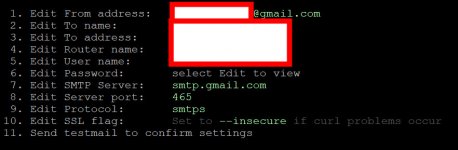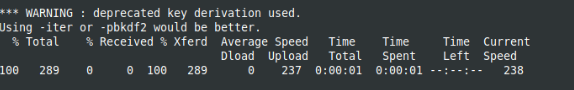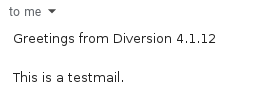You are using an out of date browser. It may not display this or other websites correctly.
You should upgrade or use an alternative browser.
You should upgrade or use an alternative browser.
Diversion [Solved] Got "67" error when trying to send mail from Diversion
- Thread starter sn2018
- Start date
Wallace_n_Gromit
Senior Member
try replacing the
I seem to recall that using *@gmail.com in the "Edit From address" was causing errors until I tweaked it around a bit and finally came up with a solution with a made up email address.
with a made up address like:1. Edit From address: [email protected]
1. Edit From address: [email protected]
I seem to recall that using *@gmail.com in the "Edit From address" was causing errors until I tweaked it around a bit and finally came up with a solution with a made up email address.
amplatfus
Senior Member
Hi,
Mine is configured like this. I created a app password into google account for this.
I receive a warning: deprecated key derivation used. Using -iter or -pbkdf2 woud be better. (warning.png attached)
But is working (inbox.png attached).
Good luck,
amplatfus
Mine is configured like this. I created a app password into google account for this.
Code:
1. Edit From address: i.e.: [email protected]
2. Edit To name: your desired name
3. Edit To address: [email protected]
4. Edit Router name: choose it
5. Edit User name: [email protected]
6. Edit Password: your password
7. Edit SMTP Server: smtp.gmail.com
8. Edit Server port: 465
9. Edit Protocol: smtps
10. Edit SSL flag: Set to --insecure if curl problems occur
11. Send testmail to confirm settingsI receive a warning: deprecated key derivation used. Using -iter or -pbkdf2 woud be better. (warning.png attached)
But is working (inbox.png attached).
Good luck,
amplatfus
Attachments
Thank you. My problem was using the real email address on 1 and "fake" name on 5. Reverse the 2 fixed it.Hi,
Mine is configured like this. I created a app password into google account for this.
Code:1. Edit From address: i.e.: [email protected] 2. Edit To name: your desired name 3. Edit To address: [email protected] 4. Edit Router name: choose it 5. Edit User name: [email protected] 6. Edit Password: your password 7. Edit SMTP Server: smtp.gmail.com 8. Edit Server port: 465 9. Edit Protocol: smtps 10. Edit SSL flag: Set to --insecure if curl problems occur 11. Send testmail to confirm settings
I receive a warning: deprecated key derivation used. Using -iter or -pbkdf2 woud be better. (warning.png attached)
But is working (inbox.png attached).
Good luck,
amplatfus
You can add those to the diversion scripts that call the password. It is in several places. Note that you have to add it to the script that encrypts the password too, as it has to be encrypted and de-encrypted the same. I think it is on @thelonelycoder's to do list, but the transition isn't simple. It isn't really a high priority, because security isn't the point here, it is handling weird passwords.I receive a warning: deprecated key derivation used. Using -iter or -pbkdf2 woud be better. (warning.png attached)
But is working (inbox.png attached).
Similar threads
- Replies
- 12
- Views
- 866
- Replies
- 0
- Views
- 724
- Replies
- 15
- Views
- 1K
- Replies
- 16
- Views
- 3K
- Replies
- 50
- Views
- 3K
Similar threads
Similar threads
-
Diversion [Solved] Adblock is bypassed by SSH tunneling into the router
- Started by ghorvath
- Replies: 10
-
Diversion [SOLVED] Diversion Guest Network Pro - blocklist applied to multiple SSID
- Started by kstamand
- Replies: 14
-
Scribe Can't install Scribe on RT-BE86U. [Solved]
- Started by muffintastic
- Replies: 4
-
AdGuardHome [SOLVED]Hostname resolution not working on router since installing Adguard home
- Started by Sandman1
- Replies: 0
-
Diversion [SOLVED] Diversion and DNS - What am I doing wrong?
- Started by Nexplas70
- Replies: 8
-
-
-
Error with unbound and VPN all default settings set
- Started by Jack-Sparr0w
- Replies: 14
-
spdMerlin spdMerlin SQLite insert error when ServerName includes “(xxx & yyy)” — fix for ServerID/ServerName parsing
- Started by cristian.ionica
- Replies: 1
-
Skynet Skynet filter list issue - [*] List Content Error Detected - Stopping Banmalware
- Started by Marcus Yansen
- Replies: 50
Latest threads
-
Asus RT-BE86U, 4TB USB disk support?
- Started by Pavel_S
- Replies: 1
-
-
Happy New Year to our Asuswrt-Merlin Addon Community! RTRHTR v1.5 RELEASE CELEBRATION!
- Started by Viktor Jaep
- Replies: 19
-
ASUS BE19000AI: AFC: No location information, please try again
- Started by jpiszcz
- Replies: 3
-
Support SNBForums w/ Amazon
If you'd like to support SNBForums, just use this link and buy anything on Amazon. Thanks!
Sign Up For SNBForums Daily Digest
Get an update of what's new every day delivered to your mailbox. Sign up here!
Staff online
-
thigginsMr. Easy