cmkelley
Very Senior Member
Heh, in my other hobby (see my avatar) SPD stands for Shimano Pedaling Dynamics.SPD = spud?
Heh, in my other hobby (see my avatar) SPD stands for Shimano Pedaling Dynamics.SPD = spud?
the obvious explanation i can find is the connmon ping and the spdmerlin test use data. (probably spdmerlin more so) if you do a normal speed test on like lets say ookla for example you are using data to do such. i have my connection dropped down to 250mbps and it uses quite alot to do a speed test on ookla. on average between 200 to 300mb per test including upload. if spdmerlin was similar you would go through about 9.6gb to 14.4gb in a 24 hour period. imagine leaving it running all the time imagine how much data that is in a month. if you have a data cap before your ISP charges you extra, then i would not advise running spdmerlin.
Faster ISP and router should not change amount of data, but rather just down/upload it in less time.Just to satisfy my curiosity on how much data is consumed running 48 speed tests daily uses I pulled out my trusty old N66, installed Entware and then SPDmerlin. I then set it up to run on my test bench. The N66's radios were off and nothing was connected to the LAN ports except when I plugged in a cable to check data use.
My speed from my ISP consistently tests at 180/12 Mbps. The N66 with its 600 Mhz processor could only manage an average download speed of 73 Mbps when running a speed test. (In comparison my AC86 averages 173 Mbps).
The average data used daily primarily by SPDmerlin was 5.25 GB. (4.52 GB down - .73 GB up ).
You can draw your own conclusions on how much data would be used with both a faster ISP connection and a router with a faster processor.
Faster ISP and router should not change amount of data, but rather just down/upload it in less time.
that is not that bad i suppose ~ roughly 140-150gb in a month, my average consumes about 250~260gb, if i disable my QOS it would consume a lot more.Just to satisfy my curiosity on how much data is consumed running 48 speed tests daily uses I pulled out my trusty old N66, installed Entware and then SPDmerlin. I then set it up to run on my test bench. The N66's radios were off and nothing was connected to the LAN ports except when I plugged in a cable to check data use.
My speed from my ISP consistently tests at 180/12 Mbps. The N66 with its 600 Mhz processor could only manage an average download speed of 73 Mbps when running a speed test. (In comparison my AC86 averages 173 Mbps).
The average data used daily primarily by SPDmerlin was 5.25 GB. (4.52 GB down - .73 GB up ).
You can draw your own conclusions on how much data would be used with both a faster ISP connection and a router with a faster processor.
It's on the to-do alreadyFeature request: Ability to set frequency of tests and possible a blackout period (peak hours). Obviously I can manually delete and readd the cru entry, but that seems less than ideal.
I'd like to run this maybe 2-3 times per day during off-peak hours to collect the data without interrupting regular usage. I have not had good results configuring QoS on my router and when this test runs it can cause some interruptions on the network especially if streaming.
Hey,
I just installed it on my AC87U but the speeds i get are very different to those i get with standard in-browser testing.
Browser: 500+ Mbit/s Download 200+ Mbit/s Upload
Router: 190 Mbit/s Download 25 Mbit/s Upload
Is this due to bottlenecking of the CPU/RAM from the Router?
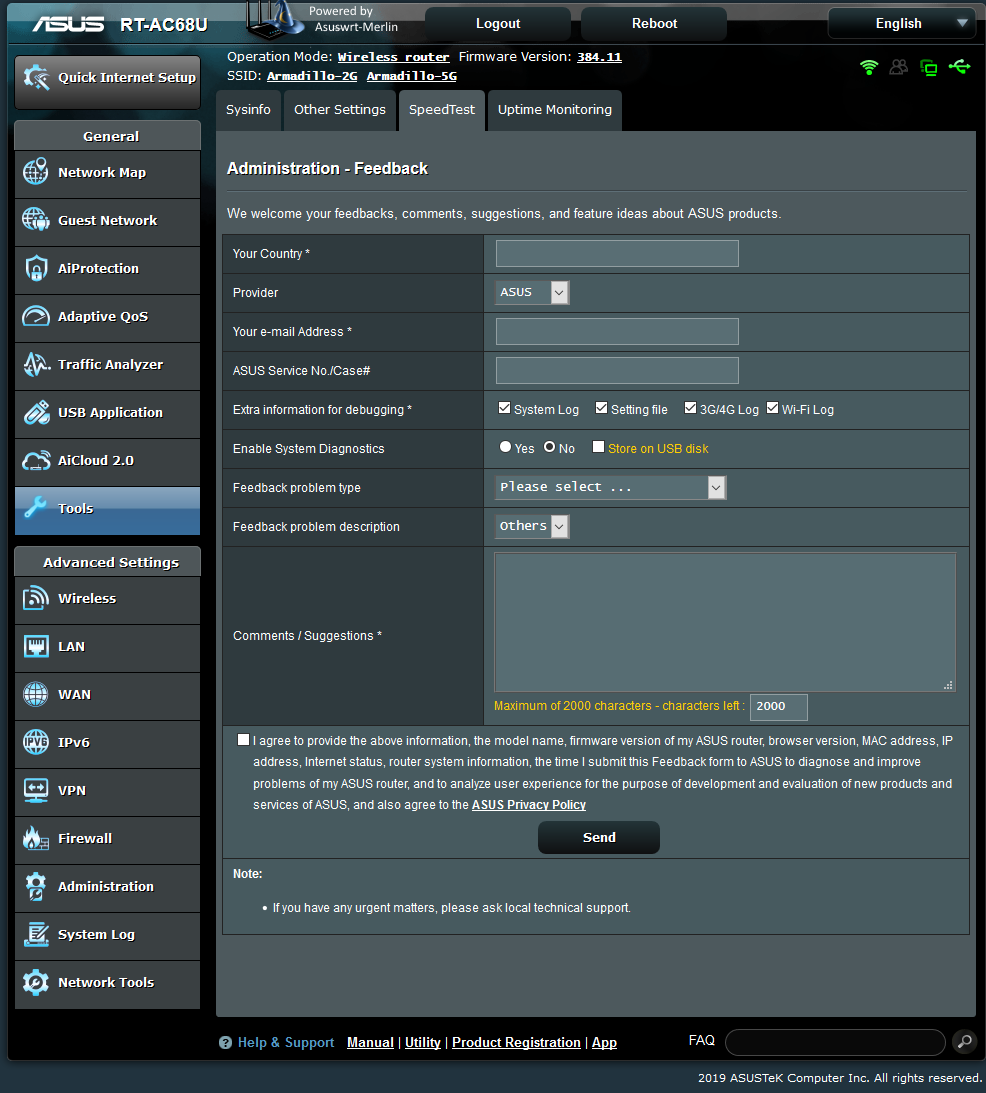
I was waiting to see someone report on this one - I've not updated yet as I was mulling over if it is still useful due to the high speed limitations
We use essential cookies to make this site work, and optional cookies to enhance your experience.
