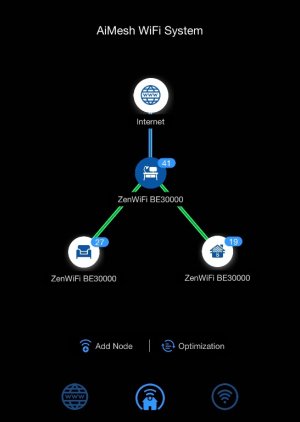skypx
Regular Contributor
Thanks much for trying. WiFi is such a mess. Had nothing but issues with so many brands. Netgear Orbi 6E - poor device handoff for iPhones and random disconnects for iPhone (known issue, still not fixed even on their WiFi 7 offerings), the Eero Max 7 which was the BIGGEST pos I've ever used. Constant issues, no ability to specify bands or force devices onto a specific network, not to mention absolutely awful range - my solar control panel outside on the side of my house wouldn't even connect to it the range was so bad. Then the Asus, which when it works is really good. The best range of the lot EASILY, but... flakiness in terms of keeping nodes connected.
Sigh.
If I had the issues you currently have I would have thrown that shirt in the trash (not suggesting you should) life is too short for an Asus piece of garbage to stress you out.