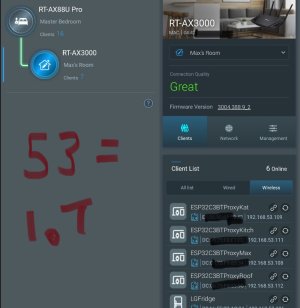Seth Harman
Senior Member
I think you're confusing my setup with someone else's, I've just got an RT-AX88U Pro main router, two RT-BE58U AiMesh nodes, and one of the nodes has a managed switch plugged into it so I can force a few wired IoT devices onto the IoT VLAN setup using GNP on the main router.If you have managed switches as workaround this means you also have Ethernet to nodes available. Not sure why you decided to pair your pfSense gateway with consumer AiMesh as AP and fix deficiencies with extra hardware. Sounds like self-inflicted complication to me. What was the idea behind this setup?