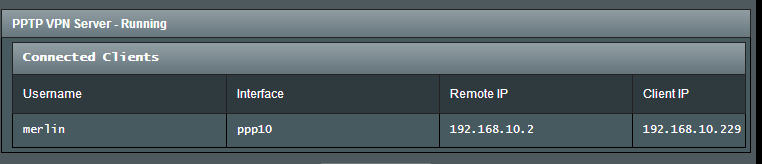Beta builds of Asuswrt-Merlin with OpenVPN are now available for download on Github: https://github.com/RMerl/asuswrt-merlin/downloads
The OpenVPN implementation on Asuswrt-Merlin is based on the code written by Keith Moyer for Tomato, and was reused with his permission. The webui had to be written from scratch however, since Asuswrt doesn't use the web templating engine that Tomato uses. I have however kept the same option names and a fairly similar layout, so people following tutorials written for Tomato will have no problem applying them to Asuswrt-Merlin.
One such tutorial I strongly recommend for people that aren't familiar with OpenVPN can be found here. This tutorial can be used almost as-is with Asuswrt-Merlin.
I have tested the client side of OpenVPN by having it succesfully connect to an OpenVPN server running on my old WRT320N (running DD-WRT).
Please post your feedback here. I might be able to help folks who have questions specific to OpenVPN, however note that I am not an expert (yet) in OpenVPN, so no promises.
The OpenVPN client can be downloaded here, on the official OpenVPN website. The Win32 installer includes easy-rsa, which can be used to generate the certificates (as explained in the howtogeek tutorial I linked above).
One additional note for RT-AC66U users: these builds have GRO disabled. So if you are having random crashes with either the official firmware or 178.15, you can safely flash this test build for now to fix your issues.
RT-N16U users: sorry, but I can't implement OpenVPN on that router due to its limited nvram space. OpenVPN needs a lot of nvram space to store its certificates. Your only alternative is to install OpenVPN through Optware, and configure it manually. I've had reports of people successfully doing so on the RT-N66U in the past, so it's doable, altho not simple I agree.
The OpenVPN implementation on Asuswrt-Merlin is based on the code written by Keith Moyer for Tomato, and was reused with his permission. The webui had to be written from scratch however, since Asuswrt doesn't use the web templating engine that Tomato uses. I have however kept the same option names and a fairly similar layout, so people following tutorials written for Tomato will have no problem applying them to Asuswrt-Merlin.
One such tutorial I strongly recommend for people that aren't familiar with OpenVPN can be found here. This tutorial can be used almost as-is with Asuswrt-Merlin.
I have tested the client side of OpenVPN by having it succesfully connect to an OpenVPN server running on my old WRT320N (running DD-WRT).
Please post your feedback here. I might be able to help folks who have questions specific to OpenVPN, however note that I am not an expert (yet) in OpenVPN, so no promises.
The OpenVPN client can be downloaded here, on the official OpenVPN website. The Win32 installer includes easy-rsa, which can be used to generate the certificates (as explained in the howtogeek tutorial I linked above).
One additional note for RT-AC66U users: these builds have GRO disabled. So if you are having random crashes with either the official firmware or 178.15, you can safely flash this test build for now to fix your issues.
RT-N16U users: sorry, but I can't implement OpenVPN on that router due to its limited nvram space. OpenVPN needs a lot of nvram space to store its certificates. Your only alternative is to install OpenVPN through Optware, and configure it manually. I've had reports of people successfully doing so on the RT-N66U in the past, so it's doable, altho not simple I agree.