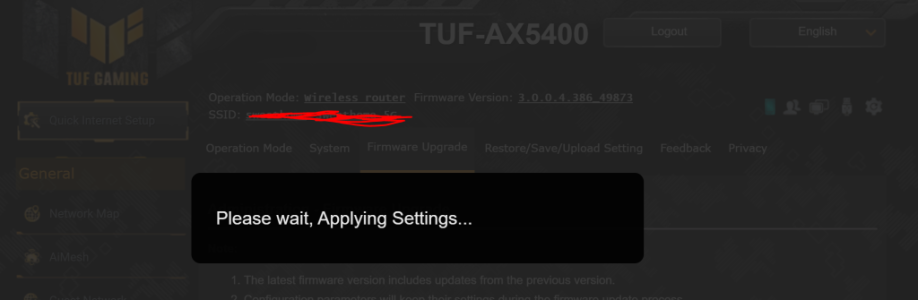systemofadead
New Around Here
Hello!
I have a TUF-AX5400 and it is on firmware 3.0.0.4.386_49873
I downloaded the latest version 3.0.0.4.388_24121 from ASUS official page. When I try to update it from webGUI it gets stuck immediately saying "please wait, applying settings"
Have tried restoring to factory default settings and also tried using different browsers (chrome and firefox), all with same results..
Would really appreciate any help!!
I have a TUF-AX5400 and it is on firmware 3.0.0.4.386_49873
I downloaded the latest version 3.0.0.4.388_24121 from ASUS official page. When I try to update it from webGUI it gets stuck immediately saying "please wait, applying settings"
Have tried restoring to factory default settings and also tried using different browsers (chrome and firefox), all with same results..
Would really appreciate any help!!