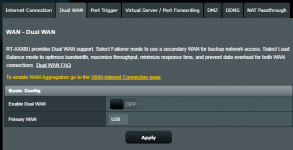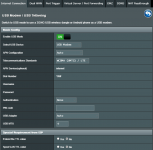KT_doyle487
Occasional Visitor
Total noob to CLI and non windows networking configuration (and I struggle with that).
I was hoping to install USB to 2.5Gbe adapter to be able to take full advantage of the onboard 2.5Gbe of my PC with the already configured WAN aggregation on my AX88U.
https://www.amazon.com/dp/B08979LXJK/?tag=snbforums-20
Is it even possible to get the router to recognize this device?
How would I need to proceed, considering my lack of CLI/scripting ability?
If this is not possible does anyone have a fairly inexpensive solution to be able to take full advantage of 2.5Gbe?
Thank you for your time.
KT
I was hoping to install USB to 2.5Gbe adapter to be able to take full advantage of the onboard 2.5Gbe of my PC with the already configured WAN aggregation on my AX88U.
https://www.amazon.com/dp/B08979LXJK/?tag=snbforums-20
Is it even possible to get the router to recognize this device?
How would I need to proceed, considering my lack of CLI/scripting ability?
If this is not possible does anyone have a fairly inexpensive solution to be able to take full advantage of 2.5Gbe?
Thank you for your time.
KT