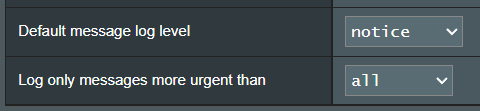D
Deleted member 83610
Guest
I am using an AC86U/AC2900 with the latest version (386.7_2). I reflashed the firmware, reset the router to factory defaults and then did a reboot with formatting of the JFFS2 partition. After that I only set up an OpenVPN connection to a NordVPN server (and touched no other settings).
My ISP has set the DHCP renewal time to just one hour:

It then seems to me like the current firmware waits until the lease expires (I saw it say Expired in the screenshot above), the connection goes down, then it renews it and the connection is restored. The result is that my connection is dropped 24 times every day.
This is the only thing I see happening in the system log:
Nov 14 14:16:57 rc_service: udhcpc_wan 8988:notify_rc start_dnsmasq
Nov 14 15:16:57 dnsmasq[2823]: exiting on receipt of SIGTERM
I tried reflashing to the original firmware and then the connection did not drop during DHCP renewal. I don't think I want to use the original firmware though since it doesn't seem to have a VPN killswitch.
Side question: Since my router won't receive as many frequent updates anymore, what is the most sensible/best upgrade when you don't need WiFi 6?
My ISP has set the DHCP renewal time to just one hour:
It then seems to me like the current firmware waits until the lease expires (I saw it say Expired in the screenshot above), the connection goes down, then it renews it and the connection is restored. The result is that my connection is dropped 24 times every day.
This is the only thing I see happening in the system log:
Nov 14 14:16:57 rc_service: udhcpc_wan 8988:notify_rc start_dnsmasq
Nov 14 15:16:57 dnsmasq[2823]: exiting on receipt of SIGTERM
I tried reflashing to the original firmware and then the connection did not drop during DHCP renewal. I don't think I want to use the original firmware though since it doesn't seem to have a VPN killswitch.
Side question: Since my router won't receive as many frequent updates anymore, what is the most sensible/best upgrade when you don't need WiFi 6?