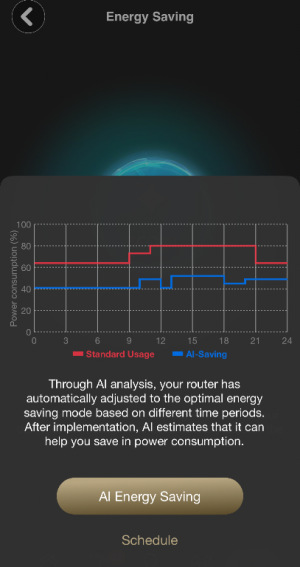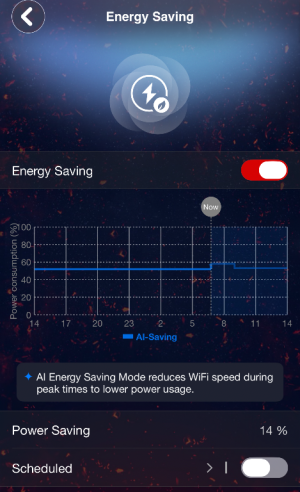Lax
Regular Contributor
Yes, preorder available now @Newegg;
I will wait for Amazon availability
Check this out on @Newegg:ASUS ROG Rapture GT-BE19000AI Tri-band Gaming Router, WiFi 7, 802.11be, up to 3,500 sq. ft. & 200+ devices, Triple Level Security, Support AiMesh Whole Home Mesh WiFi, Dual 10G ports, AI WAN detection
https://www.newegg.com/asus-rog-rapture-gt-be19000ai/p/N82E16833320628?tpk=1&item=N82E16833320628
I will wait for Amazon availability
Check this out on @Newegg:ASUS ROG Rapture GT-BE19000AI Tri-band Gaming Router, WiFi 7, 802.11be, up to 3,500 sq. ft. & 200+ devices, Triple Level Security, Support AiMesh Whole Home Mesh WiFi, Dual 10G ports, AI WAN detection
https://www.newegg.com/asus-rog-rapture-gt-be19000ai/p/N82E16833320628?tpk=1&item=N82E16833320628