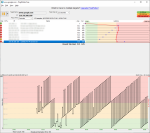deepskydiver
Occasional Visitor
I'm not getting much work done..
Windows 10 PC
AMD Ryzen 7 3700X
Asus Prime X570-Pro/CSM AM4 ATX Motherboard
ASUS PCE-AX3000 Dual Band WiFi 6 Bluetooth 5.0 Wireless
The issue is that my wifi will sometimes drop speed dramatically which I then found was due to packet loss (> 50%)
This happens connected to a router on the 2.4 or 5GHz bands.
My phone on the same network doesn't drop a packet. Other PCs on the same network are also unaffected.
The confusing piece is that when I connect my PC to my phone hotspot - it's fine.
Both are using:
* Wi-Fi 4 (802.11n)
* WPA2-Personal
Over an ethernet cable the connection it's fine. I can't get any later drivers than those on the ASUS site ( 2019/11/08 ).
I'm bewildered. Has anyone come across something similar?
Windows 10 PC
AMD Ryzen 7 3700X
Asus Prime X570-Pro/CSM AM4 ATX Motherboard
ASUS PCE-AX3000 Dual Band WiFi 6 Bluetooth 5.0 Wireless
The issue is that my wifi will sometimes drop speed dramatically which I then found was due to packet loss (> 50%)
This happens connected to a router on the 2.4 or 5GHz bands.
My phone on the same network doesn't drop a packet. Other PCs on the same network are also unaffected.
The confusing piece is that when I connect my PC to my phone hotspot - it's fine.
Both are using:
* Wi-Fi 4 (802.11n)
* WPA2-Personal
Over an ethernet cable the connection it's fine. I can't get any later drivers than those on the ASUS site ( 2019/11/08 ).
I'm bewildered. Has anyone come across something similar?