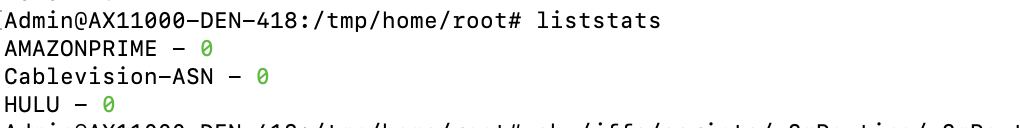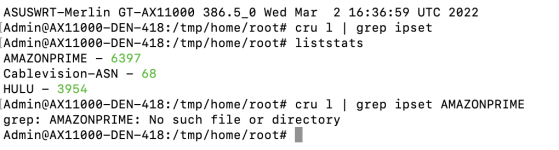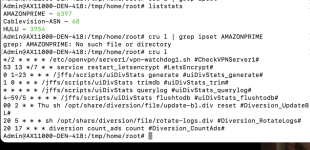You are using an out of date browser. It may not display this or other websites correctly.
You should upgrade or use an alternative browser.
You should upgrade or use an alternative browser.
x3mrouting liststats ipset becoming 0 after reboot
- Thread starter ComputerSteve
- Start date
ComputerSteve
Senior Member
I created it with this command exactly: sh /jffs/scripts/x3mRouting/x3mRouting.sh 1 0 Cablevision-ASN asnum=AS6128 # Route-Altice-One traffic via WanHow to you create your ipset? When you run “cru l | grep ipset”, do you see cronjob that save your ipset?
You should see something like this. It is stored in /opt/tmp directory.
Code:0 2 * * * ipset save $IPSET_NAME > /opt/tmp/$IPSET_NAME
ComputerSteve
Senior Member
When I run cru l | grep ipset it doesn't appear to do anything with SSH. I mean it works for some time but then it seems like they get deleted on there own. Like I just reran the commands to make the IPSETs and now it shows thisHow to you create your ipset? When you run “cru l | grep ipset”, do you see cronjob that save your ipset?
You should see something like this. It is stored in /opt/tmp directory.
Code:0 2 * * * ipset save $IPSET_NAME > /opt/tmp/$IPSET_NAME
AMAZONPRIME - 6397
Cablevision-ASN - 68
HULU - 3954
However.. Sometimes I reboot and it shows 0 and then the rules don't work.
By right you should have cronjob to save ipset entries. You can try to manually save a copy first.When I run cru l | grep ipset it doesn't appear to do anything with SSH. I mean it works for some time but then it seems like they get deleted on there own. Like I just reran the commands to make the IPSETs and now it shows this
AMAZONPRIME - 6397
Cablevision-ASN - 68
HULU - 3954
However.. Sometimes I reboot and it shows 0 and then the rules don't work.
here is how my output looks like
Code:
admin@RT-AC86U-DBA8:/tmp/home/root# cru l | grep ipset
0 2 * * * ipset save Astro > /opt/tmp/Astro #Astro#
…snipped…
admin@RT-AC86U-DBA8:/tmp/home/root# wc -l /opt/tmp/Astro
765 /opt/tmp/Astro
admin@RT-AC86U-DBA8:/tmp/home/root# liststats
Astro - 764ComputerSteve
Senior Member
Hmm, not sure what went wrong. You mentioned you have to recreate the rules after reboot. By right you don’t need to. The rules are stored in /jffs/scripts/nat-start and /jffs/config/dnsmasq.conf.addHere's what happens. When I run cru l I don't see anything mentioned about IPSET's
Can you check if the rules exists in these files?
ComputerSteve
Senior Member
How do I do that?Hmm, not sure what went wrong. You mentioned you have to recreate the rules after reboot. By right you don’t need to. The rules are stored in /jffs/scripts/nat-start and /jffs/config/dnsmasq.conf.add
Can you check if the rules exists in these files?
ComputerSteve
Senior Member
Also I tried this command x3mRouting ipset_name=AMAZONPRIME asnum=AS16509
Admin@AX11000-DEN-418:/tmp/home/root# x3mRouting ipset_name=AMAZONPRIME asnum=AS
(x3mRouting): 10876 Starting Script Execution ipset_name=AMAZONPRIME asnum=AS16509
(x3mRouting): 10876 sh /jffs/scripts/x3mRouting/x3mRouting.sh ipset_name=AMAZONPRIME asnum=AS16509 added to /jffs/scripts/nat-start
(x3mRouting): 10876 Completed Script Execution
Admin@AX11000-DEN-418:/tmp/home/root# x3mRouting ipset_name=AMAZONPRIME asnum=AS
(x3mRouting): 10876 Starting Script Execution ipset_name=AMAZONPRIME asnum=AS16509
(x3mRouting): 10876 sh /jffs/scripts/x3mRouting/x3mRouting.sh ipset_name=AMAZONPRIME asnum=AS16509 added to /jffs/scripts/nat-start
(x3mRouting): 10876 Completed Script Execution
ComputerSteve
Senior Member
So this is my nat-start:
#!/bin/sh
sh /jffs/scripts/x3mRouting/x3mRouting.sh 1 0 AMAZONPRIME asnum=AS16509
sh /jffs/scripts/x3mRouting/x3mRouting.sh 1 0 HULU asnum=AS20940
sh /jffs/scripts/x3mRouting/x3mRouting.sh 1 0 Cablevision-ASN asnum=AS6128
sh /jffs/scripts/x3mRouting/x3mRouting.sh ipset_name=AMAZONPRIME asnum=AS16509
sh /jffs/scripts/x3mRouting/x3mRouting.sh ipset_name=HULU asnum=AS20940
sh /jffs/scripts/x3mRouting/x3mRouting.sh ipset_name=Cablevision-ASN asnum=AS6128
I DO NOT SEE A /jffs/config/dnsmasq.conf.add when I browse using SFTP cyperduck..
#!/bin/sh
sh /jffs/scripts/x3mRouting/x3mRouting.sh 1 0 AMAZONPRIME asnum=AS16509
sh /jffs/scripts/x3mRouting/x3mRouting.sh 1 0 HULU asnum=AS20940
sh /jffs/scripts/x3mRouting/x3mRouting.sh 1 0 Cablevision-ASN asnum=AS6128
sh /jffs/scripts/x3mRouting/x3mRouting.sh ipset_name=AMAZONPRIME asnum=AS16509
sh /jffs/scripts/x3mRouting/x3mRouting.sh ipset_name=HULU asnum=AS20940
sh /jffs/scripts/x3mRouting/x3mRouting.sh ipset_name=Cablevision-ASN asnum=AS6128
I DO NOT SEE A /jffs/config/dnsmasq.conf.add when I browse using SFTP cyperduck..
I think you are right that you don't see this in dnsmasq.conf.add because you are using asnum. My use case is a bit different as I don't use asnum. Instead I use dnsmasq.So this is my nat-start:
#!/bin/sh
sh /jffs/scripts/x3mRouting/x3mRouting.sh 1 0 AMAZONPRIME asnum=AS16509
sh /jffs/scripts/x3mRouting/x3mRouting.sh 1 0 HULU asnum=AS20940
sh /jffs/scripts/x3mRouting/x3mRouting.sh 1 0 Cablevision-ASN asnum=AS6128
sh /jffs/scripts/x3mRouting/x3mRouting.sh ipset_name=AMAZONPRIME asnum=AS16509
sh /jffs/scripts/x3mRouting/x3mRouting.sh ipset_name=HULU asnum=AS20940
sh /jffs/scripts/x3mRouting/x3mRouting.sh ipset_name=Cablevision-ASN asnum=AS6128
I DO NOT SEE A /jffs/config/dnsmasq.conf.add when I browse using SFTP cyperduck..
I just try it. Looks like ipset save cronjob is created when using dnsmasq but not asnum. Probably that is the expected behavior. Hope someone that use asnum can share their experience.
Code:
admin@RT-AC86U-DBA8:/# sh /jffs/scripts/x3mRouting/x3mRouting.sh 1 0 AMAZONPRIME asnum=AS16509
(x3mRouting.sh): 29579 Starting Script Execution 1 0 AMAZONPRIME asnum=AS16509
(x3mRouting.sh): 29579 IPSET created: AMAZONPRIME hash:net family inet hashsize 1024 maxelem 65536
(x3mRouting.sh): 29579 Selective Routing Rule via WAN created for AMAZONPRIME fwmark 0x8000/0x8000
(x3mRouting.sh): 29579 iptables -t mangle -D PREROUTING -i br0 -m set --match-set AMAZONPRIME dst -j MARK --set-mark 0x8000/0x8000 2>/dev/null added to /jffs/scripts/x3mRouting/vpnclient1-route-up
(x3mRouting.sh): 29579 iptables -t mangle -A PREROUTING -i br0 -m set --match-set AMAZONPRIME dst -j MARK --set-mark 0x8000/0x8000 added to /jffs/scripts/x3mRouting/vpnclient1-route-up
(x3mRouting.sh): 29579 iptables -t mangle -D PREROUTING -i br0 -m set --match-set AMAZONPRIME dst -j MARK --set-mark 0x8000/0x8000 2>/dev/null added to /jffs/scripts/x3mRouting/vpnclient1-route-pre-down
(x3mRouting.sh): 29579 sh /jffs/scripts/x3mRouting/x3mRouting.sh 1 0 AMAZONPRIME asnum=AS16509 added to /jffs/scripts/nat-start
(x3mRouting.sh): 29579 Completed Script Execution
Code:
admin@RT-AC86U-DBA8:/# sh /jffs/scripts/x3mRouting/x3mRouting.sh 1 0 ipset_name=test dnsmasq=test.com
(x3mRouting.sh): 1089 Starting Script Execution 1 0 ipset_name=test dnsmasq=test.com
(x3mRouting.sh): 1089 CRON schedule created: #test# '0 2 * * * ipset save test'
(x3mRouting.sh): 1089 Completed Script ExecutionComputerSteve
Senior Member
So I think I found the problem. I have inactive rules in VPN Director. I notice that if I enable or disable or even modify those rules then after I reboot the router the IPSET lists go back to 0. It seems to be an incompatibility with x3mrouting and VPN Director. I now seem to have fixed it by just having the four devices I actually use with VPN Director. So I removed all the rules that I have created just in case I needed them and now it seems stable. It seems like editing the VPN Director rule list it messes up the IPSETS.
Great that you found the issue. Just don't install x3mRouting option 2. Option 2 OVPN Client screen does not work with VPN Director. Use option 3.So I think I found the problem. I have inactive rules in VPN Director. I notice that if I enable or disable or even modify those rules then after I reboot the router the IPSET lists go back to 0. It seems to be an incompatibility with x3mrouting and VPN Director. I now seem to have fixed it by just having the four devices I actually use with VPN Director. So I removed all the rules that I have created just in case I needed them and now it seems stable. It seems like editing the VPN Director rule list it messes up the IPSETS.
ComputerSteve
Senior Member
I am. That is why I thought I wouldn't have any issues. It appears if you play around with the rules list and your using option 3 it messes up the IPSET lists after a reboot. Must be some incompatibility but at least it works if I don't touch anything. Hopefully someone takes over x3mrouting to update it for Director.Great that you found the issue. Just don't install x3mRouting option 2. Option 2 OVPN Client screen does not work with VPN Director. Use option 3.
ComputerSteve
Senior Member
Again randomly all the IPSET lists turned to 0 Why does this keep happening? is anyone else experiencing this ?
I do notice this in the logs (x3mvpnrouting.sh): 32112 00 Deleting fwmark 0x1000/0x1000
I do notice this in the logs (x3mvpnrouting.sh): 32112 00 Deleting fwmark 0x1000/0x1000
Last edited:
ComputerSteve
Senior Member
dave14305
Part of the Furniture
The script uses https://api.bgpview.io to download the ipset content from. This site has been known to ratelimit quite a bit (it has affected Skynet as well). You’ll have to look deeper into what‘s happening when the script tries to download the asn data. The script author is MIA for a long time.Any idea on why every reboot my ipsets become 0 ? I have never had this problem before @RMerlin
ComputerSteve
Senior Member
So is there a way to make IPSets without this script and also it works it just like erases after reboot.
ZebMcKayhan
Very Senior Member
Certainly, most likely. The question is if you or anyone else would invest the time to do it.So is there a way to make IPSets without this script and also it works it just like erases after reboot.
If you search x3mRouting.sh for
Download_ASN_Ipset_List() you will find how the asn ipsets are downloaded and put in the set.But populating the ipsets are only part of the story. You also need firewall rules to mark packages with destination ip matching the ipset with a unique mark. You also need to setup routing to route marked packages according to your needs. And disable reverse path filtering on choosen interface...
Last edited:
ComputerSteve
Senior Member
So I just want to say I have downgraded my firmware to 386.2_6 I now do not have that problem with the GT-AX11000. I am wondering is x3mrouting working for others on the new firmware ? I know your supposed to use the no GUI option which I have been doing. The rules get created but after a few reboots they delete and become 0. I also notice that if I modified any vpn director rules it also caused the IPSETS to get erased.
Similar threads
- Replies
- 0
- Views
- 278
- Replies
- 0
- Views
- 591
- Replies
- 18
- Views
- 2K
- Replies
- 4
- Views
- 631
- Replies
- 23
- Views
- 1K
Similar threads
Similar threads
-
x3mrouting selective routing help for a noobie
- Started by themaidenmaniac
- Replies: 2
-
-
how to create a China IPset and implement traffic diversion based on IPset
- Started by ysl11
- Replies: 0
Latest threads
-
Can't get 2gbps to my unraid server
- Started by zekesdad
- Replies: 2
-
changed AC68U to AX86U Pro, same guest network setting but all devices gone?
- Started by Heronimos
- Replies: 1
-
-
-
GT-BE98 Force Guest Network To Use 5GHz-2 Radio
- Started by Wimbus
- Replies: 3
Sign Up For SNBForums Daily Digest
Get an update of what's new every day delivered to your mailbox. Sign up here!