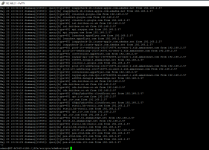Xentrk
Part of the Furniture
LAN Client devices often have a default DNS configured which takes precedence over router DNS settings. DNS Filter prevents this and forces all LAN clients to use the DNS specified on the WAN page, other DNS providers, or a custom DNS (VPN provider DNS) by device MAC address. You can experiment with the options and use the ipleak.net or dnsleak.com website to get familiar with the settings. Below is the basic setting that forces all LAN clients to use DNS specified on WAN page.Once again, thanks for your time....
So the records I acquired by NOT going through the tunnel are valid, but won't work without DNS filtering, is that correct?
And it's not obvious which DNS server to configure in the filtering section. Can I put anything I like in there and it will work? The same DNS that I use for my wan connections? Google DNS?
How does using filtering stop the leaks?
I think an iptables rule gets created for DNS Filter. It has been awhile I looked at it. There was a recent thread where some of the x3mRouting users put together a script for some additional controls. I will go back and look at it tomorrow. It was a feature I was thinking of adding.
Accept DNS Configuration=Strict mode does not create any iptable rules. It merely appends the DNS servers to dnsmasq, and sets the "strict" parameter in dnsmasq which determines the order used when querying servers.
Last edited: