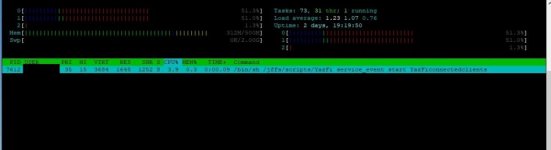Will echo these observations. Seeing the same.
CPU usage spikes when YazFiGUI page loaded (and Table will refresh every 5s is checked).
View attachment 35318
Unchecking Table will refresh every 5s, CPU usage drops. Drop off in chart corresponds to unchecking table refresh.
View attachment 35319
Unchecking the table refresh also stops the sys log entries. Note the four minute gap between 16:20:59 and 16:24:18 where I had unchecked the table refresh. And leaving the YazFi GUI page also stops the sys log entries (it appears).
Code:
Jul 28 16:20:34 rc_service: httpd 25424:notify_rc start_YazFiconnectedclients
Jul 28 16:20:34 custom_script: Running /jffs/scripts/service-event (args: start YazFiconnectedclients)
Jul 28 16:20:42 rc_service: httpd 25424:notify_rc start_YazFiconnectedclients
Jul 28 16:20:42 custom_script: Running /jffs/scripts/service-event (args: start YazFiconnectedclients)
Jul 28 16:20:50 rc_service: httpd 25424:notify_rc start_YazFiconnectedclients
Jul 28 16:20:50 custom_script: Running /jffs/scripts/service-event (args: start YazFiconnectedclients)
Jul 28 16:20:59 rc_service: httpd 25424:notify_rc start_YazFiconnectedclients
Jul 28 16:20:59 custom_script: Running /jffs/scripts/service-event (args: start YazFiconnectedclients)
Jul 28 16:24:18 rc_service: httpd 25424:notify_rc start_YazFiconnectedclients
Jul 28 16:24:18 custom_script: Running /jffs/scripts/service-event (args: start YazFiconnectedclients)
Jul 28 16:24:25 rc_service: httpd 25424:notify_rc start_YazFiconnectedclients
Jul 28 16:24:25 custom_script: Running /jffs/scripts/service-event (args: start YazFiconnectedclients)
Jul 28 16:24:33 rc_service: httpd 25424:notify_rc start_YazFiconnectedclients
Jul 28 16:24:33 custom_script: Running /jffs/scripts/service-event (args: start YazFiconnectedclients)
Unchecking the table refresh check box gets rechecked when leaving the YazFi GUI page and then returning to it or when reloading the page. (see gap from 16:31:43 to 16:34:10)
Code:
Jul 28 16:31:35 custom_script: Running /jffs/scripts/service-event (args: start YazFiconnectedclients)
Jul 28 16:31:43 rc_service: httpd 25424:notify_rc start_YazFiconnectedclients
Jul 28 16:31:43 custom_script: Running /jffs/scripts/service-event (args: start YazFiconnectedclients)
Jul 28 16:34:10 dnsmasq-dhcp[17859]: DHCPREQUEST(br0) 192.168.2.13 cc:40:d0:3a:f4:37
Jul 28 16:34:10 dnsmasq-dhcp[17859]: DHCPACK(br0) 192.168.2.13 cc:40:d0:3a:f4:37 NetgearGS908E
Jul 28 16:34:10 rc_service: httpd 25424:notify_rc start_YazFiconnectedclients
Jul 28 16:34:10 custom_script: Running /jffs/scripts/service-event (args: start YazFiconnectedclients)
Jul 28 16:34:14 rc_service: httpd 25424:notify_rc start_YazFiconnectedclients
Jul 28 16:34:14 custom_script: Running /jffs/scripts/service-event (args: start YazFiconnectedclients)