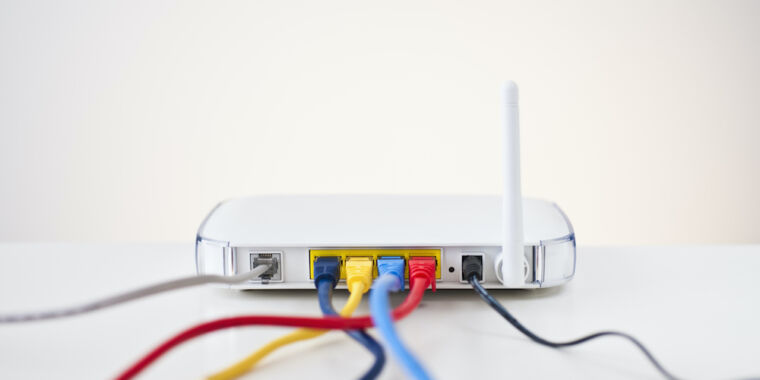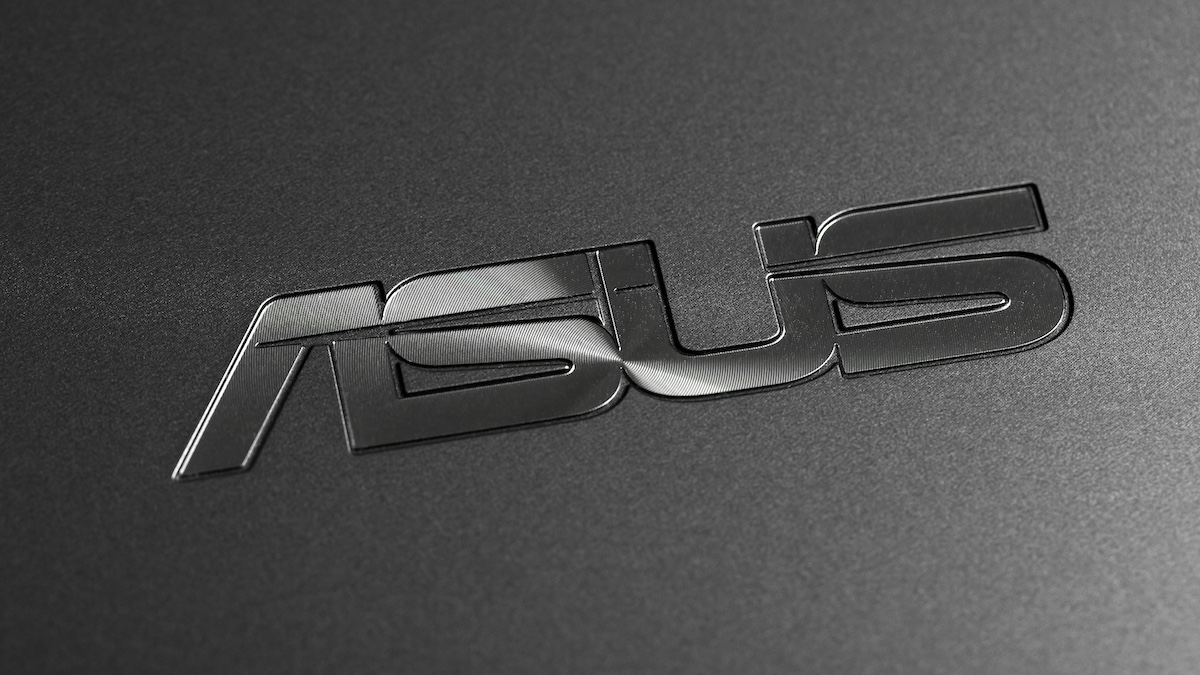Hello everyone,
I tried searching the forum for a relevant topic that covered my question, but could not find any. If i have missed it, please move the thread or refer me to the thread
I'm getting a 1gbit Full Duplex fiber connection to my home within a couple of weeks and trying to find a suitable router that can handle the of 1gbit up and down at the same time. I have looked at UniFi routers and on some MikroTik products, but its difficult to find any testing results on MikroTik .
I have looked at UniFi Edgerouter 4 but im not 100% convinced. It did not have any switch chip in it, but i also realized its not a deal breaker if it lacks a switch chip.
Have looked at UniFi Edgerouter X as well, but it does not seem to have 1gbit Full Duplex possibility.
But do you have any recommendations?
Thanks for your help!
I tried searching the forum for a relevant topic that covered my question, but could not find any. If i have missed it, please move the thread or refer me to the thread
I'm getting a 1gbit Full Duplex fiber connection to my home within a couple of weeks and trying to find a suitable router that can handle the of 1gbit up and down at the same time. I have looked at UniFi routers and on some MikroTik products, but its difficult to find any testing results on MikroTik .
I have looked at UniFi Edgerouter 4 but im not 100% convinced. It did not have any switch chip in it, but i also realized its not a deal breaker if it lacks a switch chip.
Have looked at UniFi Edgerouter X as well, but it does not seem to have 1gbit Full Duplex possibility.
But do you have any recommendations?
Thanks for your help!