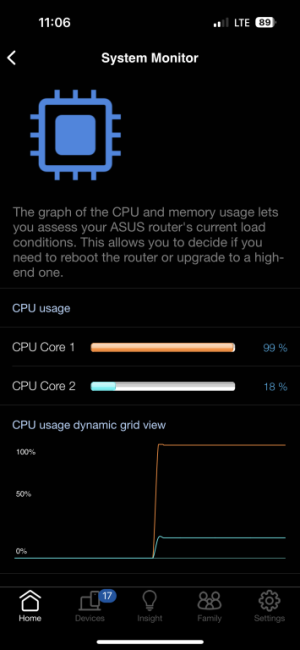Hi everyone,
I've been using an AC88U but I've noticed that the CPU suffers when I do anything that requires a lot of simultaneous threads.
I noticed this when I was downloading Linux distros using the Transmission torrent client. The default number of connections is 200. When downloading at the default it would download at half my line speed (I have a gigabit line) and the internet would become unusable for any other device on the network.
I lowered the maximum number of connections to 80 and the CPU usage was still pinned for one of the 2 cores on the CPU but the download speed actually went up to as close as I would expect to my line speed (over 100MB/s).
My question is, if I upgrade to something like the GT-AX6000 would I be able to get closer to 200 concurrent threads? I see it has a quad core instead of a dual core and is clocked quite a bit higher.
I did turn off QoS and traffic monitor to try save on CPU usage. My NAT is set to auto (CTF (Cut Through Forwarding) is enabled.)
I've been using an AC88U but I've noticed that the CPU suffers when I do anything that requires a lot of simultaneous threads.
I noticed this when I was downloading Linux distros using the Transmission torrent client. The default number of connections is 200. When downloading at the default it would download at half my line speed (I have a gigabit line) and the internet would become unusable for any other device on the network.
I lowered the maximum number of connections to 80 and the CPU usage was still pinned for one of the 2 cores on the CPU but the download speed actually went up to as close as I would expect to my line speed (over 100MB/s).
My question is, if I upgrade to something like the GT-AX6000 would I be able to get closer to 200 concurrent threads? I see it has a quad core instead of a dual core and is clocked quite a bit higher.
I did turn off QoS and traffic monitor to try save on CPU usage. My NAT is set to auto (CTF (Cut Through Forwarding) is enabled.)