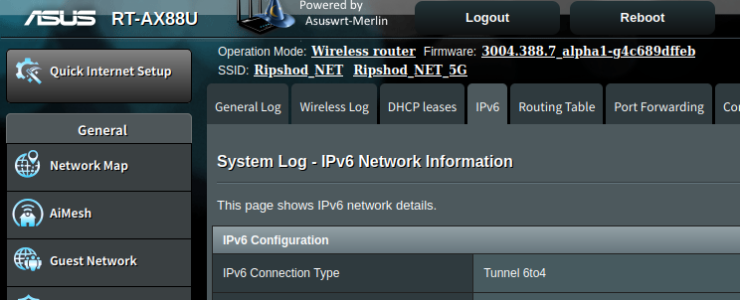dave14305
Part of the Furniture
What do you get from:It's not a styling problem; the actual value is missing the last char in the page source:
View attachment 57525
Seems like it is truncated in the response to this request:
View attachment 57526
Code:
nvram get extendno