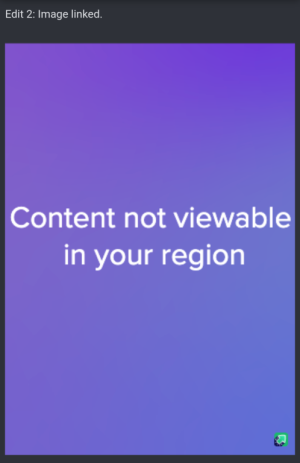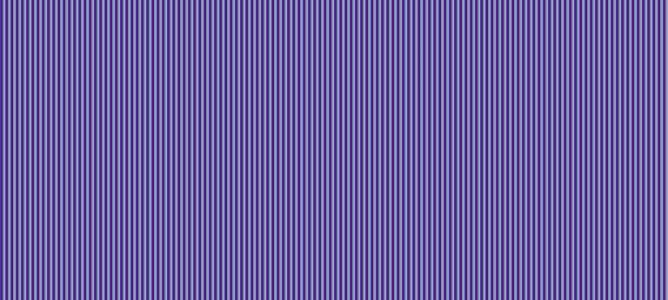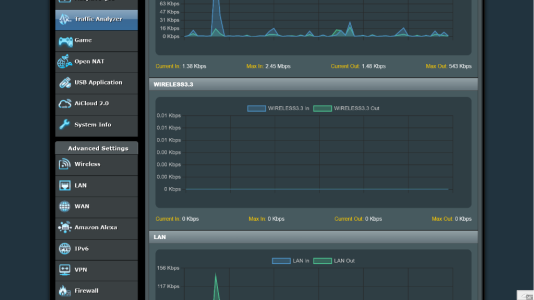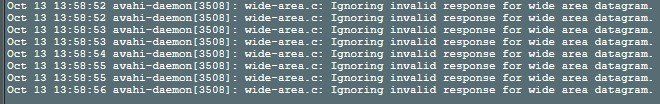You are using an out of date browser. It may not display this or other websites correctly.
You should upgrade or use an alternative browser.
You should upgrade or use an alternative browser.
[ 3006.102.6 alpha Build(s) ] available build(s)
- Thread starter octopus
- Start date
- Status
- Not open for further replies.
Untried3868
Regular Contributor
Weird. I'm not sure why I'm having such difficulty inserting/attaching an image.
Here's a direct link (remove spaces):
https:// i.imgur.com/Bx169MP. jpg
That's correct. I only switched to every seconds a few days ago when I made it configurable within the code, and forgot to also replace that fixed "/2" with "/ (updateFrequency/1000)".Yeah, something got lost in the update because the update frequency is 1 second but the measurement is divided by 2 because I think it used to be 2 seconds.

asuswrt-merlin.ng/release/src/router/www/Main_TrafficMonitor_realtime.asp at 2480b89a4ac470d6c27f9f00c062c8999b2bf6f4 · RMerl/asuswrt-merlin.ng
Third party firmware for Asus routers (newer codebase) - RMerl/asuswrt-merlin.nggithub.com
Ripshod
Part of the Furniture
I don't think it's your problem. Looks like your image hosting is blocking the uk - direct link gives the same block page.Weird. I'm not sure why I'm having such difficulty inserting/attaching an image.
Here's a direct link (remove spaces):
https:// i.imgur.com/Bx169MP. jpg
Untried3868
Regular Contributor
Let's try this again.I don't think it's your problem. Looks like your image hosting is blocking the uk - direct link gives the same block page.
Edit: This is baffling. Screenshot taken from two different computers and they appear as vertical lines once attached to a post. One ~60kb and the other ~31kb in size, one linux and one windows based.
Attachments
alan6854321
Senior Member
Here's a direct link (remove spaces):
https:// i.imgur.com/Bx169MP. jpg
imgur have blocked access to users from the UK to avoid having to comply with the UK online safety act.I don't think it's your problem. Looks like your image hosting is blocking the uk - direct link gives the same block page.
Stay safe out there!
Viktor Jaep
Part of the Furniture
What kind of browser and screenshot tool are you using? Do you have any screenshot blocking options enabled? I know on the Brave browser, there's an option to block Microsoft Recall from making screenshots. Just wondering if that might interfere. But the fact that it did it on linux too is also a bit baffling to me.Let's try this again.
Edit: This is baffling. Screenshot taken from two different computers and they appear as vertical lines once attached to a post. One ~60kb and the other ~31kb in size, one linux and one windows based.
Davidncali001
Regular Contributor
Those are the exact same images I get in Firefox with Canvas Blocking or “Resist Fingerprinting” enabled.Let's try this again.
Edit: This is baffling. Screenshot taken from two different computers and they appear as vertical lines once attached to a post. One ~60kb and the other ~31kb in size, one linux and one windows based.
Untried3868
Regular Contributor
Bingo! We have a winner! Thank you.Those are the exact same images I get in Firefox with Canvas Blocking or “Resist Fingerprinting” enabled.
Attachments
visortgw
Part of the Furniture
One benefit is that the date string is easily sorted.The "2025-10-11" date is not in US format (that would be "month-day-year" or "MM-DD-YYYY"). The "YYYY-MM-DD" date format follows the ISO-8601 international standard used since at least the late 1990s, and it's common practice to use this ISO-8601 date in S/W meant for international markets.
Not specific to this release but to last few versions of AsusMerlin (including this alpha release) and all of my remote clients connections to the Asus VPN server are totally broken as soon as the Wireguard VPN client on the router itself is turned on. As I need to have my VPN client on the router to be always-on, this renders the router useless for my usercase. I was hoping that this would get fixed with time but it is unfortunately still not working with this release.
Last edited:
heysoundude
Part of the Furniture
this is getting WAY out of hand. normal people aren't anywhere near upset enough by it...imgur have blocked access to users from the UK to avoid having to comply with the UK online safety act.
Stay safe out there!
Untried3868
Regular Contributor
So does anyone have any idea what wireless3.3 is? I can account for wireless 2.4, two 5, and 6 GHz, but no clue about 3.3. Could this be related to the guest network? It's the only thing I can think of.Question, what is wireless3.3? This appears between WAN and LAN on the Traffic Monitor tab.
I am sure they will get the same problem in all of EU -EU and UK normally agree on that matterimgur have blocked access to users from the UK to avoid having to comply with the UK online safety act.
Stay safe out there!
crusey_aus
New Around Here
Unrelated to this firmware release, as the only changes are currently at the webui level, plus an OpenSSL security fix, and an IPv6 PD fix (that already existed in 3004).Upgraded my BE88U and have a log full of this entry
Anything to worry about ?
Asus's page. I avoid touching these especially for things as trivial as visual tweaks, as it would just make them more difficult to maintain for very little reason.View attachment 68332
When you hover the mouse over these buttons, shouldn't a hand be displayed?
Perhaps the size of the buttons' contact area should be increased a bit.
- Status
- Not open for further replies.
Similar threads
- Replies
- 36
- Views
- 7K
- Replies
- 64
- Views
- 10K
- Replies
- 268
- Views
- 42K
- Replies
- 28
- Views
- 4K
- Replies
- 192
- Views
- 26K
Similar threads
Similar threads
-
-
-
ASUS ROG RAPTURE GT-AXE16000 Firmware version 3006.102.6 UPNP not working
- Started by Kyronism
- Replies: 26
-
-
-
-
Does minidlna get installed by default (asuswrt-merlin 3006.102.5)
- Started by chrisisbd
- Replies: 2
-
Question about GT-AXE16000 running 3006.102.5 multi network segment
- Started by k9750
- Replies: 0
-
Router keeps generating its own certificate despite having Let's Encrypt after 3006.102.5 update
- Started by Ceejus
- Replies: 29
-
WireGuard Server - No LAN/WAN routing on GT-AX6000 (Firmware 3006.102.5)
- Started by Michael68
- Replies: 0
Latest threads
-
ASUS BT10 - Knowing what's connected via SSH
- Started by Longtrail
- Replies: 0
-
-
-
Release ASUS ROG Rapture GT-BE19000AI Firmware version 3.0.0.6.102_40383 (2026/01/19)
- Started by DMcD-EMS-USMC
- Replies: 4
-
Restricting Wireguard server client access to the router
- Started by postoronnim-v
- Replies: 57
Support SNBForums w/ Amazon
If you'd like to support SNBForums, just use this link and buy anything on Amazon. Thanks!
Sign Up For SNBForums Daily Digest
Get an update of what's new every day delivered to your mailbox. Sign up here!
Members online
Total: 2,210 (members: 11, guests: 2,199)