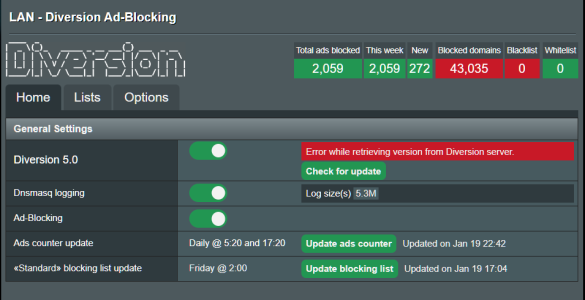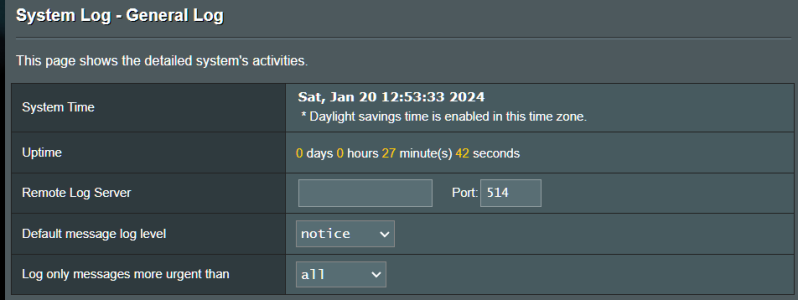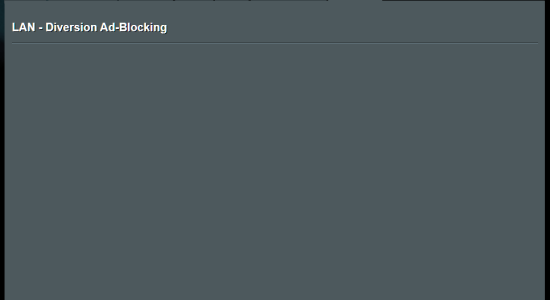Reboot the router again and then keep the routers WebUI SysLog open. Watch for USB or Diversion errors.
Also, Diversion 5.x does not use pixelserv-tls anymore.
Thank you for the rapid responses.
All the updates are applied (as far as I know - I performed the "u", not not "forced").
BTW - I assume by WebUI you are speaking of the ASUS interface when connecting via a browser?
This is the cron-jobs config- do they look correct?
00 2 * * Mon /bin/sh /opt/share/diversion/file/update-bl.div reset #Diversion_UpdateBL#
20 5 * * * /bin/sh /opt/share/diversion/file/rotate-logs.div #Diversion_RotateLogs#
20 17 * * * diversion count_ads count #Diversion_CountAds#
* * * * * /jffs/updater #updater#
I don't know the proper etiquette on forums (post the log text or attach the log), so I'll start with a log snippet around the "
Exiting due to fatal error message" (below). I have attached the log as well (I don't think there is anything secret or private - let me know best practices, please).
Jan 19 02:03:17 kernel: tun: Universal TUN/TAP device driver, 1.6
Jan 19 02:03:17 kernel: tun: (C) 1999-2004 Max Krasnyansky <
[email protected]>
Jan 19 02:03:19 kernel: ADDRCONF(NETDEV_UP): tun21: link is not ready
Jan 19 02:03:19 kernel: device tun21 entered promiscuous mode
Jan 19 02:03:19 dhcp_client: bound 192.168.12.4 via 192.168.12.1 during 86400 seconds.
Jan 19 02:03:23 ovpn-server1[1882]: Multiple --up scripts defined. The previously configured script is overridden.
Jan 19 02:03:23 ovpn-server1[1882]: OpenVPN 2.4.9 arm-unknown-linux-gnu [SSL (OpenSSL)] [LZO] [LZ4] [EPOLL] [MH/PKTINFO] [AEAD] built on Jun 28 2020
Jan 19 02:03:23 ovpn-server1[1882]: library versions: OpenSSL 1.1.1g 21 Apr 2020, LZO 2.08
Jan 19 02:03:23 ovpn-server1[1883]: NOTE: the current --script-security setting may allow this configuration to call user-defined scripts
Jan 19 02:03:23 ovpn-server1[1883]: PLUGIN_INIT: POST /usr/lib/openvpn-plugin-auth-pam.so '[/usr/lib/openvpn-plugin-auth-pam.so] [openvpn]' intercepted=PLUGIN_AUTH_USER_PASS_VERIFY
Jan 19 02:03:23 ovpn-server1[1883]: Diffie-Hellman initialized with 2048 bit key
Jan 19 02:03:23 ovpn-server1[1883]: TUN/TAP device tun21 opened
Jan 19 02:03:23 ovpn-server1[1883]: TUN/TAP TX queue length set to 1000
Jan 19 02:03:23 ovpn-server1[1883]: /usr/sbin/ip link set dev tun21 up mtu 1500
Jan 19 02:03:23 kernel: ADDRCONF(NETDEV_CHANGE): tun21: link becomes ready
Jan 19 02:03:23 ovpn-server1[1883]: /usr/sbin/ip addr add dev tun21 10.8.0.1/24 broadcast 10.8.0.255
Jan 19 02:03:23 ovpn-server1[1883]: /bin/sh /jffs/updater tun21 1500 1622 10.8.0.1 255.255.255.0 init
Jan 19 02:03:35 ovpn-server1[1883]: WARNING: Failed running command (--up/--down): external program exited with error status: 2
Jan 19 02:03:35 ovpn-server1[1883]:
Exiting due to fatal error
Jan 19 02:04:02 rc_service: service 2056:notify_rc restart_vpnserver1
Jan 19 02:04:02 custom_script: Running /jffs/scripts/service-event (args: restart vpnserver1)
Jan 19 02:04:06 kernel: ADDRCONF(NETDEV_UP): tun21: link is not ready
Jan 19 02:04:06 kernel: device tun21 entered promiscuous mode
Jan 19 02:04:07 ovpn-server1[2316]: Multiple --up scripts defined. The previously configured script is overridden.
Jan 19 02:04:07 ovpn-server1[2316]: OpenVPN 2.4.9 arm-unknown-linux-gnu [SSL (OpenSSL)] [LZO] [LZ4] [EPOLL] [MH/PKTINFO] [AEAD] built on Jun 28 2020
Jan 19 02:04:07 ovpn-server1[2316]: library versions: OpenSSL 1.1.1g 21 Apr 2020, LZO 2.08
Jan 19 02:04:07 ovpn-server1[2317]: NOTE: the current --script-security setting may allow this configuration to call user-defined scripts
Jan 19 02:04:07 ovpn-server1[2317]: PLUGIN_INIT: POST /usr/lib/openvpn-plugin-auth-pam.so '[/usr/lib/openvpn-plugin-auth-pam.so] [openvpn]' intercepted=PLUGIN_AUTH_USER_PASS_VERIFY
Jan 19 02:04:07 ovpn-server1[2317]: Diffie-Hellman initialized with 2048 bit key
Jan 19 02:04:07 ovpn-server1[2317]: TUN/TAP device tun21 opened
Jan 19 02:04:07 ovpn-server1[2317]: TUN/TAP TX queue length set to 1000
Jan 19 02:04:07 ovpn-server1[2317]: /usr/sbin/ip link set dev tun21 up mtu 1500
Jan 19 02:04:07 kernel: ADDRCONF(NETDEV_CHANGE): tun21: link becomes ready
Jan 19 02:04:07 ovpn-server1[2317]: /usr/sbin/ip addr add dev tun21 10.8.0.1/24 broadcast 10.8.0.255
Jan 19 02:04:07 ovpn-server1[2317]: /bin/sh /jffs/updater tun21 1500 1622 10.8.0.1 255.255.255.0 init
Jan 19 02:04:07 ovpn-server1[2317]: Could not determine IPv4/IPv6 protocol. Using AF_INET6
Jan 19 02:04:07 ovpn-server1[2317]: Socket Buffers: R=[122880->122880] S=[122880->122880]
Jan 19 02:04:07 ovpn-server1[2317]: setsockopt(IPV6_V6ONLY=0)
Jan 19 02:04:07 ovpn-server1[2317]: UDPv6 link local (bound): [AF_INET6][undef]:31194
Jan 19 02:04:07 ovpn-server1[2317]: UDPv6 link remote: [AF_UNSPEC]
Jan 19 02:04:07 ovpn-server1[2317]: MULTI: multi_init called, r=256 v=256
Jan 19 02:04:07 ovpn-server1[2317]: IFCONFIG POOL: base=10.8.0.2 size=252, ipv6=0
Jan 19 02:04:07 ovpn-server1[2317]: Initialization Sequence Completed
Jan 19 02:17:17 acsd: selected channel spec: 0xe29b (157/80)
Jan 19 02:17:17 acsd: Adjusted channel spec: 0xe29b (157/80)
Jan 19 02:17:17 acsd: selected channel spec: 0xe29b (157/80)
Jan 19 02:32:18 acsd: selected channel spec: 0xe29b (157/80)
Jan 19 02:32:18 acsd: Adjusted channel spec: 0xe29b (157/80)
Jan 19 02:32:18 acsd: selected channel spec: 0xe29b (157/80)
Jan 19 02:32:37 asusware: re-mount partition /dev/sdb1...
Jan 19 02:32:37 disk_monitor: re-mount partition
Jan 19 02:32:37 kernel: tntfs info (device sdb1, pid 4603): ntfs_fill_super(): fail_safe is enabled
Jan 19 02:32:37 kernel: tntfs info (device sdb1, pid 4603): load_system_files(): NTFS volume name 'FamilyShare', version 3.1 (cluster_size 4096, PAGE_CACHE_SIZE 4096).
Jan 19 02:32:38 syslog: USB ntfs fs at /dev/sdb1 mounted on /tmp/mnt/FamilyShare
Jan 19 02:32:38 usb: USB ntfs fs at /dev/sdb1 mounted on /tmp/mnt/FamilyShare.
Jan 19 02:32:38 asusware: done.
Jan 19 02:32:38 disk_monitor: done
Jan 19 02:32:43 custom_script: Running /jffs/scripts/post-mount (args: /tmp/mnt/FamilyShare)
Jan 19 02:32:43 Entware: (Notice) /tmp/mnt/FamilyShare does not contain Entware, skipping device
Jan 19 02:32:43 rc_service: hotplug 575:notify_rc restart_nasapps
Jan 19 02:32:43 custom_script: Running /jffs/scripts/service-event (args: restart nasapps)
Jan 19 02:32:44 iTunes: daemon is stopped
Jan 19 02:32:44 FTP_Server: daemon is stopped
Jan 19 02:32:44 Samba_Server: smb daemon is stopped