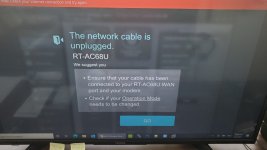jonkaye
New Around Here
I am setting up a turnkey network system for my product with a linux server that is handling DHCP and DNS, so I have turned those off on the router. The system is designed to work with or without internet connectivity, but mostly without internet connectivity. I have both an RT-AC1900P and an RT-AC68U, both have same behavior here.
I also have reassigned the LAN range to 192.168.101.0, instead of leaving the default 192.168.1.0 range, because leaving it on the latter range might cause issues for some of my clients.
With the ethernet unplugged to internet, intentionally, and I try to access the page my.simsushare.site (which I have my server assigned to 192.168.101.2). I can see from pinging my.simsushare.site that the router is trying my ethernet's gateway, 10.0.0.1 (which is not connected, intentionally). Of course when I try this in the browser, I get a page from the router saying I should check if my ethernet plug is connected.
However, I have triple checked that the LAN has turned off DHCP and the DNS is set to my DNS server (which is 192.168.101.2). If I look at my windows wifi settings from a client, the DNS is correctly pointing to 192.168.101.2 and 8.8.8.8, the values my server is setting. Even on the WAN settings in the router admin panel I have turned that off and set the DNS server manually to 192.168.101.2. For good measure (and superstition), I even set a port range on the LAN page under DHCP (which is disabled) and I assign my server's MAC address in the manual table, with the correct IP address and DNS Server.
What's weird is that from one windows computer, if I connect over the 5G broacast, it seems to work, i.e., the router does not interfere and I get the right page -- most of the time. I then switch to the 2.4G connection and the router interferes. I go back to 5G, it works. On another windows computer, both do not work. After I do an ipconfig /renew, it usually starts working. I can't get this reliably to work.
I am at my wits end, it seems that the router is proxying a valid DNS setup to go check the ethernet cable. Somehow when I make a router admin change, it rights itself. Anyone have an idea why this proxying is happening and how to fix it?
Thank you for any assistance.
I also have reassigned the LAN range to 192.168.101.0, instead of leaving the default 192.168.1.0 range, because leaving it on the latter range might cause issues for some of my clients.
With the ethernet unplugged to internet, intentionally, and I try to access the page my.simsushare.site (which I have my server assigned to 192.168.101.2). I can see from pinging my.simsushare.site that the router is trying my ethernet's gateway, 10.0.0.1 (which is not connected, intentionally). Of course when I try this in the browser, I get a page from the router saying I should check if my ethernet plug is connected.
However, I have triple checked that the LAN has turned off DHCP and the DNS is set to my DNS server (which is 192.168.101.2). If I look at my windows wifi settings from a client, the DNS is correctly pointing to 192.168.101.2 and 8.8.8.8, the values my server is setting. Even on the WAN settings in the router admin panel I have turned that off and set the DNS server manually to 192.168.101.2. For good measure (and superstition), I even set a port range on the LAN page under DHCP (which is disabled) and I assign my server's MAC address in the manual table, with the correct IP address and DNS Server.
What's weird is that from one windows computer, if I connect over the 5G broacast, it seems to work, i.e., the router does not interfere and I get the right page -- most of the time. I then switch to the 2.4G connection and the router interferes. I go back to 5G, it works. On another windows computer, both do not work. After I do an ipconfig /renew, it usually starts working. I can't get this reliably to work.
I am at my wits end, it seems that the router is proxying a valid DNS setup to go check the ethernet cable. Somehow when I make a router admin change, it rights itself. Anyone have an idea why this proxying is happening and how to fix it?
Thank you for any assistance.