crashnburn
Regular Contributor
Advise for Home Media Network: NAS, Gigabit Switch, Media Streamer/ Player
PHYSICAL REAL ESTATE:
These are 2 condos belonging to our family. Condo 1 & Condo 2 have similar square footage. Condo 1 is split in 2 parts on levels 3 & 4. Condo 2 is on top of Condo 1 such that one half is right above Condo 1.
The building is Reinforced Cement Concrete (RCC) for all the slabs shown above in the diagram. The Pink dotted lines signify brick walls and in some cases RCC sheet boards where brick walls might be too thick. They are definitely not great for wireless signals.
Q. What is RCC?
If a concrete mix is placed in and around a cage of steel rods, it is called Reinforced Cement Concrete (RCC).
3D DIAGRAM: FULL IMAGE - CAN ZOOM IN:
http://picasaweb.google.com/AbhiGlo...photo?authkey=fBw1U6n6fPs#5220566434434913138
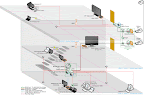
HOME NETWORK ALREADY WIRED & INSTALLED:
CAT6 cabling has been used for both the internal Ethernet network as well as the EPABX driven phone system.
NETWORK MEDIA STREAMERS:
Xbox XBMC is a modified Classic Xbox that allows stream of all kinds of Media from a Central Server / NAS / RAID. I currently have one being modified and am looking at getting 1 or 2 more.
In 2009, when the Media Streamers (Popcorn Hour, TVix) mature further I will review and consider them again. Of course, the main point of going for them over the Xbox XBMC is lack of HDMI / HD. Now, we do have to realize that at that point the assumption is that we’ll have a lot more HD Content (Blu-Ray & remaining HD-DVD Rips).
[ NETWORK & STORAGE ADVISE NEEDED: ]
The “Green” & “Orange” marked items are the areas where I need help / advice on the most right now. I’d like to
focus on the 3 MAJOR areas with these “marked” items.
I’d like some Network Traffic Management – QoS, Banning etc. if possible. I was thinking QoS in terms of Network Services QoS. To be able to set & reserve QoS for different kinds of services (VoIP, Media, Torrents, various devices, users (I get high priority vs others in family ) For within network and outside network traffic ...Thoughts?
( I ) EXTERNAL UPLINK:
Some sort of QoS for Services over the Internet / ISP: Internet to LAN Device / Application QoS:
- VoIP (Maybe reserve some ISP bandwidth for the ‘dedicated’ services / have higher QoS priority over other traffic flowing to the Internet)
- Media Streamer (Occasional - Online YouTube, Picasa, Online News, Weather on NMT, Maybe HULU)
- 2-3 Laptops, 1 Desktop (Simultaneous active: 2 or 3)
Now, I’d like to be able to the following with a single device or multiple devices that can be put together to do the
following:
[ Bridge/ Gateway/ Router/ Firewall Device: ]
- Bridge the LANs / Subnets in Condo 1 & Condo 2 into Single or Multiple LANs
(So they could also use the Media Server)
- Load Share / Load Balance the 2 ISPs coming into Condo 1 & Condo 2 so that:
o Best / Maximum Bandwidth could be utilized
o Have a connection even if one of the ISPs goes down
- Firewall protecting from the internet of both the ISPs
I want to be able to have the following network features if at all possible:
1. Share / Load balance the ISP1 & ISP2 for both Building Levels. That way if one of the ISPs is down or slow or overloaded we can load balance / utilize capacity on the other. What hardware / Firmware / Configuration would be the best for this?
2. Be able to assign QoS to various clients accessing the Combined Bandwidth:
3. One VoIP line (typically used for International calls only) - Currently attached to WR1 and usable by a VoIP attached Phone only. I am thinking of plugging it into EPABX1 to use it througout Building Level 4.
4. 2-3 Desktop PCs. Currently PC1 & PC2. Some of the kids have a tendency to DOWNLOAD and INSTALL crappy games from the web / flash games so if I could CAP that Bandwidth hog. Nice to have.
5. Ability to CAP bandwidth for several users / laptops / categories of users.
6. Have "super admin" bandwidth for yours truely.
7. Be able to access the MFC7820 N from Level 4 or Level 5.
8. Some way to network enable / USB Router enable the Local USB Printers without having to turn on the PCs and doing Printer Sharing (PS: I understand that would mean them not directly plugged into the PCs but via some USB device to share).
( II ) CENTRAL CORE:
[ NAS Hardware]
Central Server / NAS/ RAID. The central store for all the Media, File Share Data and Content
Media: DVD ISOs, MPEG, AVI, mp3, FLAC, Pictures / Photos
Data: Application Setup / Installable, Personal Backups, Work / Career/ Etc, Family Backups
Currently considering Synology CS 407 / 407e and QNAP 407 but am not sure. They are close $500+ for 4 x 1TB. I am curious what kinds of implementations are they doing here?
( http://en.wikipedia.org/wiki/Redundant_array_of_independent_disks#Implementations )
Is there a way to do a similar implementation using a Motherboard & Case with Free / Open Source Software RAID for lesser price?
[ Gigabit Networking ]
[ Gigabit Switch ]
- Supports following Media scenarios:
Scenarios for within LAN QoS reservation for certain types of application services:
(Some kind of QoS reservation to ensure Media Streaming to consumers without jitter)
- NAS > Media Streamer: XBMC (DVD ISOs, HD DivX, AVI, MPG, MP3, Photos)
- NAS (media & file / data serving) > 2-3 Laptops, 1 Desktop
- Supports these devices by Hardwire
9 CAT6s (Internally Wired / Pulled) > 5/6 Used, Remaining Unused
1 CAT6 (Internal - Pulled for Telephone originally)
3 CAT6s (Local: Near / part of the Central Core): Wireless Router, Server / NAS / RAID, Network Printer (MFC 7820N)
[ Patch Panel ] (??)
(Should I even bother buying one? What purpose would it serve? Under what scenario would I want to have a Patch Panel)
[Wireless Router]
(I might end up moving it into the Bedroom depending on signal)
WR 1 – Wireless N Router
[Network Printer / Scanner]
Brother MFC 7820N
( III ) BEDROOM:
- T61 with Adv Mini Dock
- X61 with Ultrabase Dock
- Xbox XBMC
[ Desktop Switch ]
(Preferably something low profile, small size, low noise, low heat / power)
One oversight that I had when we got the wiring done was that I did not think I’ll need multiple Ethernet lines coming to my bedroom (ThinkPads). I am currently looking at 3 devices there with a Single CAT6 from the Central Location coming through terminated at an RJ-45.
I do have the possibility of using another CAT6 that comes through to the same desk but was terminated into a RJ- 11. I am guessing I can leverage that for another Ethernet Line since I have another CAT6 coming to the bedside table into an RJ-11. This would give me a second RJ-45 termination.
Lots of possibilities arise but I have 2 questions:
- Is it possible to use the same Phone CAT6 cable for Ethernet as well as phone line? EPABX + Gigabit Switch? What would be the Bandwidth loss / fallback in this case?
- What would be a decent Desktop switch to expand the number of Ethernet ports I have? What kind of Bandwidth loss / fallback in this case? Especially v/s the previous case? (Note the major likelihood of using multiple devices for HIGH BANDWIDTH usage from “Central Core” simultaneously is low)
PHYSICAL REAL ESTATE:
These are 2 condos belonging to our family. Condo 1 & Condo 2 have similar square footage. Condo 1 is split in 2 parts on levels 3 & 4. Condo 2 is on top of Condo 1 such that one half is right above Condo 1.
The building is Reinforced Cement Concrete (RCC) for all the slabs shown above in the diagram. The Pink dotted lines signify brick walls and in some cases RCC sheet boards where brick walls might be too thick. They are definitely not great for wireless signals.
Q. What is RCC?
If a concrete mix is placed in and around a cage of steel rods, it is called Reinforced Cement Concrete (RCC).
3D DIAGRAM: FULL IMAGE - CAN ZOOM IN:
http://picasaweb.google.com/AbhiGlo...photo?authkey=fBw1U6n6fPs#5220566434434913138
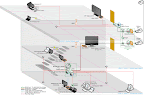
HOME NETWORK ALREADY WIRED & INSTALLED:
CAT6 cabling has been used for both the internal Ethernet network as well as the EPABX driven phone system.
NETWORK MEDIA STREAMERS:
Xbox XBMC is a modified Classic Xbox that allows stream of all kinds of Media from a Central Server / NAS / RAID. I currently have one being modified and am looking at getting 1 or 2 more.
In 2009, when the Media Streamers (Popcorn Hour, TVix) mature further I will review and consider them again. Of course, the main point of going for them over the Xbox XBMC is lack of HDMI / HD. Now, we do have to realize that at that point the assumption is that we’ll have a lot more HD Content (Blu-Ray & remaining HD-DVD Rips).
[ NETWORK & STORAGE ADVISE NEEDED: ]
The “Green” & “Orange” marked items are the areas where I need help / advice on the most right now. I’d like to
focus on the 3 MAJOR areas with these “marked” items.
I’d like some Network Traffic Management – QoS, Banning etc. if possible. I was thinking QoS in terms of Network Services QoS. To be able to set & reserve QoS for different kinds of services (VoIP, Media, Torrents, various devices, users (I get high priority vs others in family ) For within network and outside network traffic ...Thoughts?
( I ) EXTERNAL UPLINK:
Some sort of QoS for Services over the Internet / ISP: Internet to LAN Device / Application QoS:
- VoIP (Maybe reserve some ISP bandwidth for the ‘dedicated’ services / have higher QoS priority over other traffic flowing to the Internet)
- Media Streamer (Occasional - Online YouTube, Picasa, Online News, Weather on NMT, Maybe HULU)
- 2-3 Laptops, 1 Desktop (Simultaneous active: 2 or 3)
Now, I’d like to be able to the following with a single device or multiple devices that can be put together to do the
following:
[ Bridge/ Gateway/ Router/ Firewall Device: ]
- Bridge the LANs / Subnets in Condo 1 & Condo 2 into Single or Multiple LANs
(So they could also use the Media Server)
- Load Share / Load Balance the 2 ISPs coming into Condo 1 & Condo 2 so that:
o Best / Maximum Bandwidth could be utilized
o Have a connection even if one of the ISPs goes down
- Firewall protecting from the internet of both the ISPs
I want to be able to have the following network features if at all possible:
1. Share / Load balance the ISP1 & ISP2 for both Building Levels. That way if one of the ISPs is down or slow or overloaded we can load balance / utilize capacity on the other. What hardware / Firmware / Configuration would be the best for this?
2. Be able to assign QoS to various clients accessing the Combined Bandwidth:
3. One VoIP line (typically used for International calls only) - Currently attached to WR1 and usable by a VoIP attached Phone only. I am thinking of plugging it into EPABX1 to use it througout Building Level 4.
4. 2-3 Desktop PCs. Currently PC1 & PC2. Some of the kids have a tendency to DOWNLOAD and INSTALL crappy games from the web / flash games so if I could CAP that Bandwidth hog. Nice to have.
5. Ability to CAP bandwidth for several users / laptops / categories of users.
6. Have "super admin" bandwidth for yours truely.
7. Be able to access the MFC7820 N from Level 4 or Level 5.
8. Some way to network enable / USB Router enable the Local USB Printers without having to turn on the PCs and doing Printer Sharing (PS: I understand that would mean them not directly plugged into the PCs but via some USB device to share).
( II ) CENTRAL CORE:
[ NAS Hardware]
Central Server / NAS/ RAID. The central store for all the Media, File Share Data and Content
Media: DVD ISOs, MPEG, AVI, mp3, FLAC, Pictures / Photos
Data: Application Setup / Installable, Personal Backups, Work / Career/ Etc, Family Backups
Currently considering Synology CS 407 / 407e and QNAP 407 but am not sure. They are close $500+ for 4 x 1TB. I am curious what kinds of implementations are they doing here?
( http://en.wikipedia.org/wiki/Redundant_array_of_independent_disks#Implementations )
Is there a way to do a similar implementation using a Motherboard & Case with Free / Open Source Software RAID for lesser price?
[ Gigabit Networking ]
[ Gigabit Switch ]
- Supports following Media scenarios:
Scenarios for within LAN QoS reservation for certain types of application services:
(Some kind of QoS reservation to ensure Media Streaming to consumers without jitter)
- NAS > Media Streamer: XBMC (DVD ISOs, HD DivX, AVI, MPG, MP3, Photos)
- NAS (media & file / data serving) > 2-3 Laptops, 1 Desktop
- Supports these devices by Hardwire
9 CAT6s (Internally Wired / Pulled) > 5/6 Used, Remaining Unused
1 CAT6 (Internal - Pulled for Telephone originally)
3 CAT6s (Local: Near / part of the Central Core): Wireless Router, Server / NAS / RAID, Network Printer (MFC 7820N)
[ Patch Panel ] (??)
(Should I even bother buying one? What purpose would it serve? Under what scenario would I want to have a Patch Panel)
[Wireless Router]
(I might end up moving it into the Bedroom depending on signal)
WR 1 – Wireless N Router
[Network Printer / Scanner]
Brother MFC 7820N
( III ) BEDROOM:
- T61 with Adv Mini Dock
- X61 with Ultrabase Dock
- Xbox XBMC
[ Desktop Switch ]
(Preferably something low profile, small size, low noise, low heat / power)
One oversight that I had when we got the wiring done was that I did not think I’ll need multiple Ethernet lines coming to my bedroom (ThinkPads). I am currently looking at 3 devices there with a Single CAT6 from the Central Location coming through terminated at an RJ-45.
I do have the possibility of using another CAT6 that comes through to the same desk but was terminated into a RJ- 11. I am guessing I can leverage that for another Ethernet Line since I have another CAT6 coming to the bedside table into an RJ-11. This would give me a second RJ-45 termination.
Lots of possibilities arise but I have 2 questions:
- Is it possible to use the same Phone CAT6 cable for Ethernet as well as phone line? EPABX + Gigabit Switch? What would be the Bandwidth loss / fallback in this case?
- What would be a decent Desktop switch to expand the number of Ethernet ports I have? What kind of Bandwidth loss / fallback in this case? Especially v/s the previous case? (Note the major likelihood of using multiple devices for HIGH BANDWIDTH usage from “Central Core” simultaneously is low)
Last edited:

