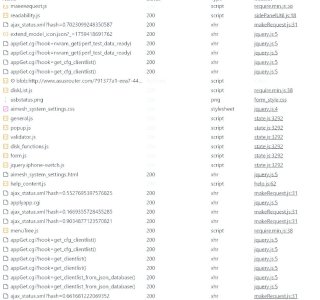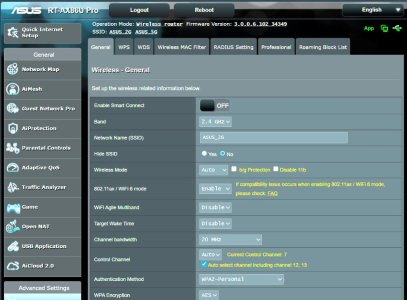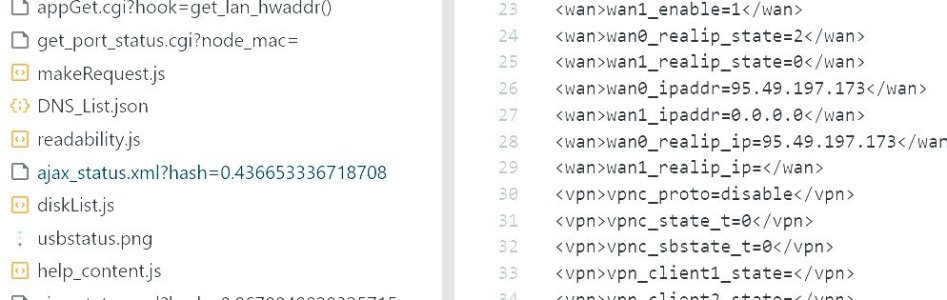Do you have a problem where when you connect to your router via the web, you're logged out, but most things work?
After a few days without logging in, I simply go to the website, and some things show up, and some don't.
I can practically see everything, but saving the settings doesn't seem to work anywhere anymore.
I have to click "log out," log in again, and then everything is fine. So, in my opinion, there's some kind of cookie misinterpretation. It should go straight to the login page.
I've had this problem for several years now, and on my second router (AC86U, AX86U).
Asus support basically ignores it and says it's the browser's fault. But in my opinion, it's simply a security flaw.
After a few days without logging in, I simply go to the website, and some things show up, and some don't.
I can practically see everything, but saving the settings doesn't seem to work anywhere anymore.
I have to click "log out," log in again, and then everything is fine. So, in my opinion, there's some kind of cookie misinterpretation. It should go straight to the login page.
I've had this problem for several years now, and on my second router (AC86U, AX86U).
Asus support basically ignores it and says it's the browser's fault. But in my opinion, it's simply a security flaw.