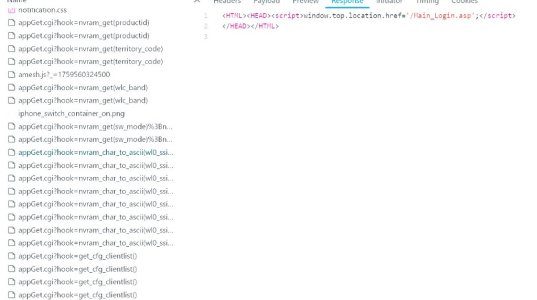Honestly, if I was having persistent weird issues with my RT-AX86U Pro, rather than spending hours trying to troubleshoot. I would, after a basic round of troubleshooting, just perform a hard factory reset and do a manual reconfiguration and see if the issue persists. Usually ends up being faster to reset and reconfigure than spend all this time troubleshooting. Sometimes weird issues can be fixed with a router reset. If a USB drive is attached to the router, might be wise to remove the drive before performing a hard factory reset and only reconnect the drive after the router has been confirmed as working properly.
PS: [Wireless Router] ASUS router Hard Factory Reset - Method 2
PS: [Wireless Router] ASUS router Hard Factory Reset - Method 2