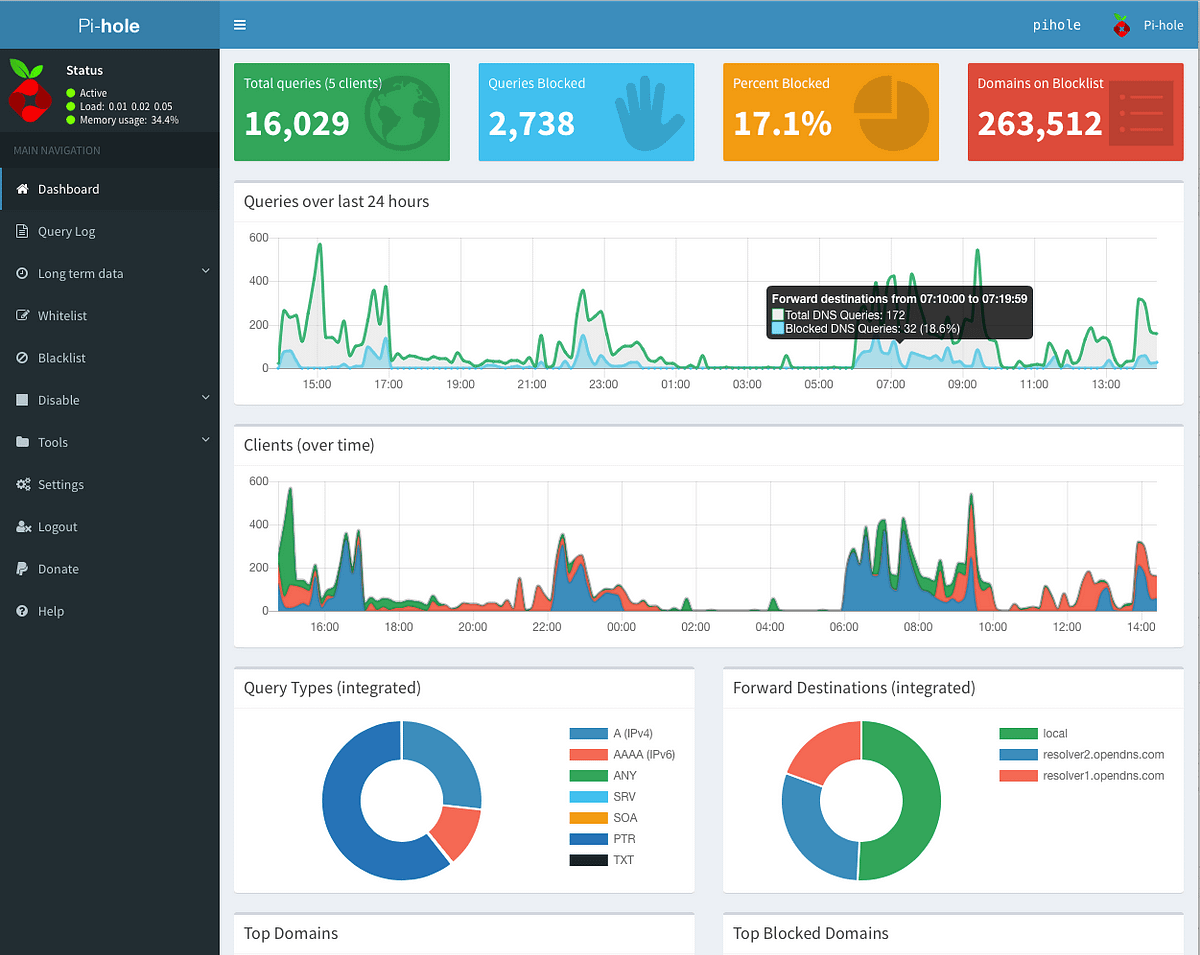Hey all,
I was curious as to what the thoughts were of AIProtection vs the built in protection of the web browsers today.
I did some reading of some older threads here regarding if people recommended AIprotection, and the main verdict was yes. However, those threads were a year to several years ago, and browser developers have gotten a lot more aggressive with including that sort of protection in the browser directly.
On one of the threads I read through the site: www.wicar.com was suggested as a test site to make sure things were working,. Well, I went to the site after enabling AIProtection, and the browser's built in protection caught the links before the trend micro integration did.
I mainly use Safari, and Firefox, and I only saw the Trend Micro protection after disabling the browser's built in protection.
Any web browsing I would do here is most likely going to be on an Apple device, so I'll have Firefox, or Safari as my browser. I have Windows, and Linux in virtual machines, but still the same browsers, and, because of them being isolated VMs e.g. no sharing between the guest and host, if something were to happen in one, it would most likely just require a restore from a backup of the VM. I do have Chrome, and Edge as well, but I don't use them hardly at all.
The router seems to be functioning without issue with AIProtection on, haven't noticed any slowdowns, or any other unusual behavior. I have kept traffic analyzer off, as there are still reports of that causing issues, and for the time being, I don't need the feature. I mainly wanted to try the AIprotection to see if would give me anything over the browser's built in protection. As mentioned though, while the router would offer whole network protection, i only browse from the one iMac, and IF I needed the phone for something, because it's an iPhone, it has the same built in protection as the Mac does.
Thanks for any thoughts on this
I was curious as to what the thoughts were of AIProtection vs the built in protection of the web browsers today.
I did some reading of some older threads here regarding if people recommended AIprotection, and the main verdict was yes. However, those threads were a year to several years ago, and browser developers have gotten a lot more aggressive with including that sort of protection in the browser directly.
On one of the threads I read through the site: www.wicar.com was suggested as a test site to make sure things were working,. Well, I went to the site after enabling AIProtection, and the browser's built in protection caught the links before the trend micro integration did.
I mainly use Safari, and Firefox, and I only saw the Trend Micro protection after disabling the browser's built in protection.
Any web browsing I would do here is most likely going to be on an Apple device, so I'll have Firefox, or Safari as my browser. I have Windows, and Linux in virtual machines, but still the same browsers, and, because of them being isolated VMs e.g. no sharing between the guest and host, if something were to happen in one, it would most likely just require a restore from a backup of the VM. I do have Chrome, and Edge as well, but I don't use them hardly at all.
The router seems to be functioning without issue with AIProtection on, haven't noticed any slowdowns, or any other unusual behavior. I have kept traffic analyzer off, as there are still reports of that causing issues, and for the time being, I don't need the feature. I mainly wanted to try the AIprotection to see if would give me anything over the browser's built in protection. As mentioned though, while the router would offer whole network protection, i only browse from the one iMac, and IF I needed the phone for something, because it's an iPhone, it has the same built in protection as the Mac does.
Thanks for any thoughts on this