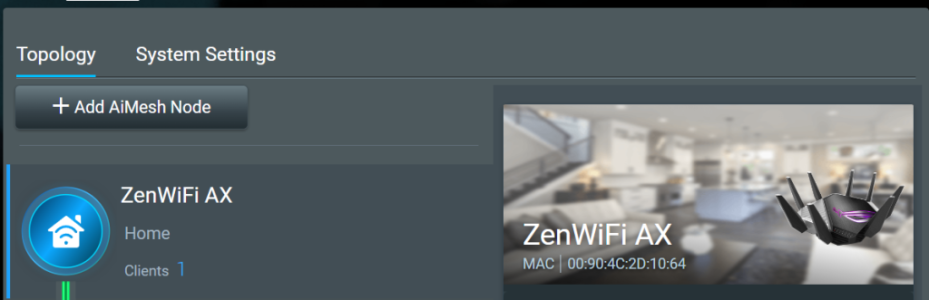Hello,
I have changed my old router RT-N12 to new one TUF-AX3000 V2.
I have camera connected on some port.
I had port forwarding set on my RT-N12 and everything was working fine (still working when I am using old router, so there is no problem with my internet issues)
On new AX3000 V2 I did same configuration on WAN -> Port forwarding, but.... it doesn't work.
Firewall is disabled.
What I have to set up yet? For sure - on internal network, I have access to camera
Firmware: ASUS TUF-AX3000 V2 Firmware version 3.0.0.4.388_23785.
I tried 3 releases back and it didn't work.
WAN - Internet connection
Basic Config
WAN Connection Type Automatic IP
Enable WAN Yes
Enable NAT Yes
Enable UPnP No
WAN DNS Setting
Forward local domain queries to upstream DNS No
Enable DNS Rebind protection No
Enable DNSSEC support No
Prevent client auto DoH Auto
DNS Privacy Protocol None
AiProtection Off
VPN off
I have seen, that port forwarding can be configured on Open NAT tab too.
I tried it without success.
What can I check more?
Thanks in advance
Rafal
I have changed my old router RT-N12 to new one TUF-AX3000 V2.
I have camera connected on some port.
I had port forwarding set on my RT-N12 and everything was working fine (still working when I am using old router, so there is no problem with my internet issues)
On new AX3000 V2 I did same configuration on WAN -> Port forwarding, but.... it doesn't work.
Firewall is disabled.
What I have to set up yet? For sure - on internal network, I have access to camera
Firmware: ASUS TUF-AX3000 V2 Firmware version 3.0.0.4.388_23785.
I tried 3 releases back and it didn't work.
WAN - Internet connection
Basic Config
WAN Connection Type Automatic IP
Enable WAN Yes
Enable NAT Yes
Enable UPnP No
WAN DNS Setting
Forward local domain queries to upstream DNS No
Enable DNS Rebind protection No
Enable DNSSEC support No
Prevent client auto DoH Auto
DNS Privacy Protocol None
AiProtection Off
VPN off
I have seen, that port forwarding can be configured on Open NAT tab too.
I tried it without success.
What can I check more?
Thanks in advance
Rafal