Is a litle bit unclear? this message. but you could try the firmware from gnutons 388.2_2_0-gnuton1 since I used that one it goes okay.so my router suddenly decided to stop after being problem free for more than a month. i reverted to a older firmware which connects only few devices. any help?
You are using an out of date browser. It may not display this or other websites correctly.
You should upgrade or use an alternative browser.
You should upgrade or use an alternative browser.
Release ASUS ZenWiFi AX (XT8) Firmware version 3.0.0.4.388.23285
- Thread starter Dodgydrains
- Start date
where can i find the link to download this?Is a litle bit unclear? this message. but you could try the firmware from gnutons 388.2_2_0-gnuton1 since I used that one it goes okay.
where can i find the link to download this?
GitHub - gnuton/asuswrt-merlin.ng: Extends the support of Merlin firmware to more ASUS routers
Extends the support of Merlin firmware to more ASUS routers - gnuton/asuswrt-merlin.ng
and select the right firmware otherwise you will brake your router.
So double check that you download the right firmware for your router.
i can't find the one for XT8 v1 router. any help?
GitHub - gnuton/asuswrt-merlin.ng: Extends the support of Merlin firmware to more ASUS routers
Extends the support of Merlin firmware to more ASUS routers - gnuton/asuswrt-merlin.nggithub.com
and select the right firmware otherwise you will brake your router.
So double check that you download the right firmware for your router.
Smokey613
Very Senior Member
It should be on this page:
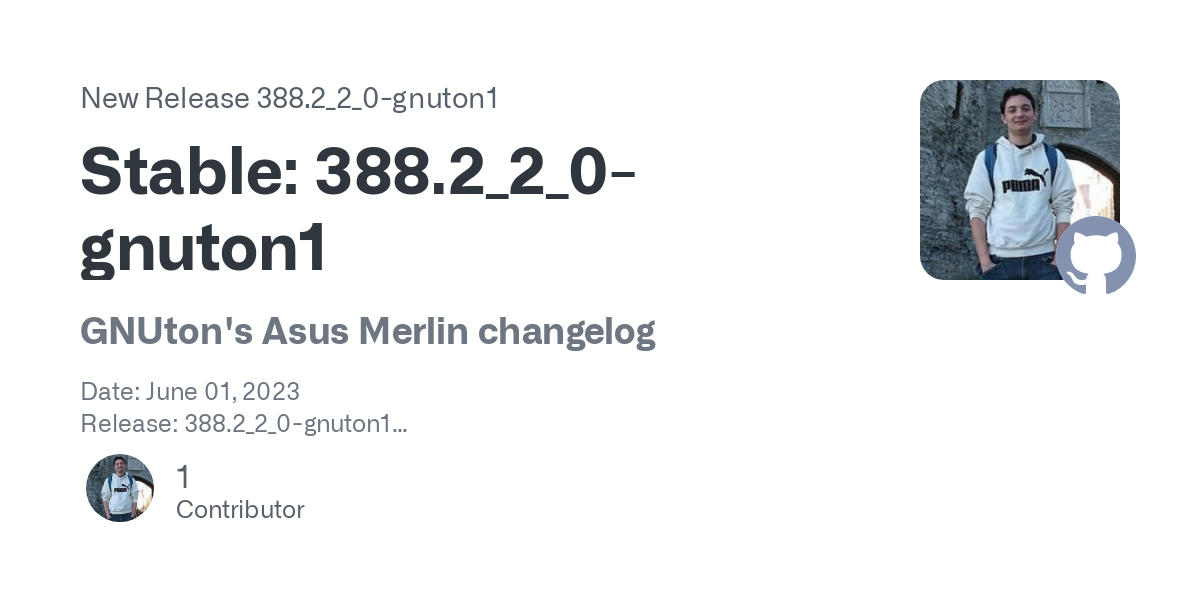
 github.com
github.com
Release Stable: 388.2_2_0-gnuton1 · gnuton/asuswrt-merlin.ng
GNUton's Asus Merlin changelog Date: June 01, 2023 Release: 388.2_2_0-gnuton1 UPDATED: Merged GPL 388_22582 for the ZenWifi devices UPDATED: Merged GPL 388_22525 for all routers but not Zen
Don't see one. What model is it? There's no Ax6600 in that list.It should be on this page:
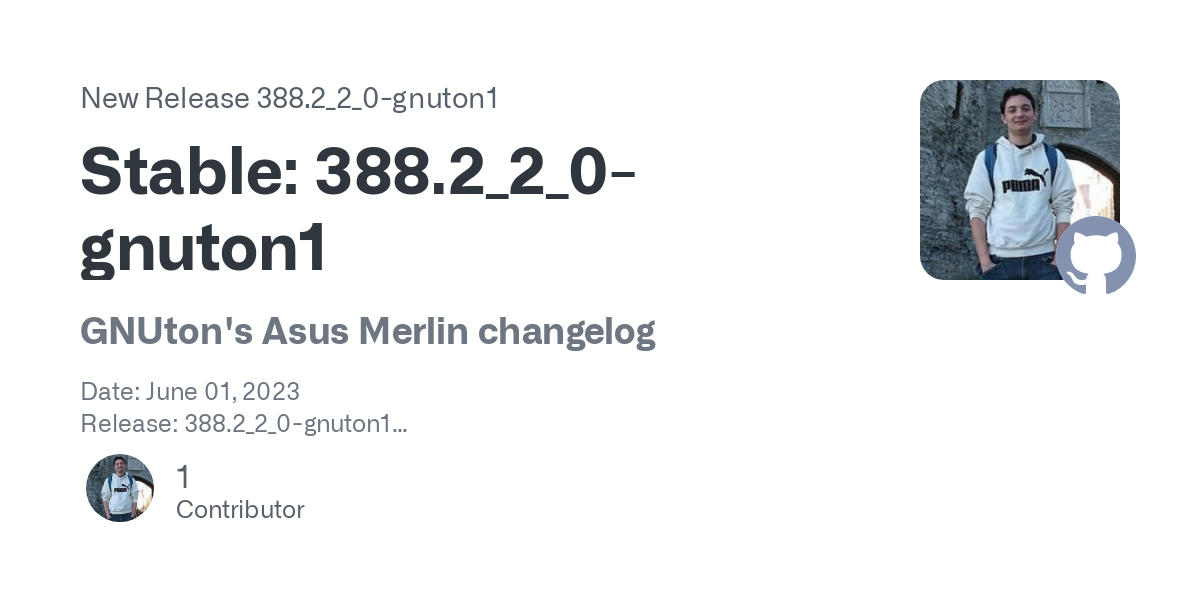
Release Stable: 388.2_2_0-gnuton1 · gnuton/asuswrt-merlin.ng
GNUton's Asus Merlin changelog Date: June 01, 2023 Release: 388.2_2_0-gnuton1 UPDATED: Merged GPL 388_22582 for the ZenWifi devices UPDATED: Merged GPL 388_22525 for all routers but not Zengithub.com
Don't see one. What model is it? There's no Ax6600 in that list.
- ZenWiFi XT8 / RT-AX95Q
Thank you! Do I need to do hard reset first or can I just directly update to this?
- ZenWiFi XT8 / RT-AX95Q
I've done it both ways, if you have only the most basic of changes, I've had no issues with switching over to GNUton's builds with no resets, if things start to get weird or you notice the backhaul randomly dropping down/back to 2.4ghz or random issues then consider 1 or both routes for reset.Thank you! Do I need to do hard reset first or can I just directly update to this?
hard reset worked but works with asus stock firmware.Ya it doesn't work. No internet connection at all. Same as the latest stock firmware.. will try hard reset later.
Yes, that is one for your ZenWifi router.
- ZenWiFi XT8 / RT-AX95Q
Huh, You need to download the firmware from gnuton site on your local computer.hard reset worked but works with asus stock firmware.
Than login in your router and click on administrator and firmware upgrade.
Upload the firmware and wait.
When everything is rebooted you can a reset or factory reset with switch off your router, hold the wps button below and switch on.... lights are blinking, when it stopped. Switch of your router and start it again.
Hopefully this will work for you.
thanksHuh, You need to download the firmware from gnuton site on your local computer.
Than login in your router and click on administrator and firmware upgrade.
Upload the firmware and wait.
When everything is rebooted you can a reset or factory reset with switch off your router, hold the wps button below and switch on.... lights are blinking, when it stopped. Switch of your router and start it again.
Hopefully this will work for you.
ASUS Sufferer
New Around Here
Guys are you sure the AX6600 is supported by gnuton? Other places say it doesn't, any one have any direct experience with this?
Plagued with backhaul issues and to make matters worse, I seem to have a Hardware 1 and a hardware 2, each having their own firmware updates apparetly
I've managed to get it to work atleast by doing the following:
- Switch off smart triband default setting
-set backhaul to 5gz-2 under permissions
While it's stable, the router is still yellow and for the money I paid for these boxes (with another on its way), I'd really like it to actually work
I've spent a solid 3 days plus on this and tried so many things to no avail including swapping the box around
I've confirmed this isn't a box issue and also not a distance issue
I did find that splitting the WiFi into separate 2.4 and 5 versions did the trick it just feels so messy to manage
Cant believe I fell for the stupid reviews
Committed now so any help would be much appreciated
Plagued with backhaul issues and to make matters worse, I seem to have a Hardware 1 and a hardware 2, each having their own firmware updates apparetly
I've managed to get it to work atleast by doing the following:
- Switch off smart triband default setting
-set backhaul to 5gz-2 under permissions
While it's stable, the router is still yellow and for the money I paid for these boxes (with another on its way), I'd really like it to actually work
I've spent a solid 3 days plus on this and tried so many things to no avail including swapping the box around
I've confirmed this isn't a box issue and also not a distance issue
I did find that splitting the WiFi into separate 2.4 and 5 versions did the trick it just feels so messy to manage
Cant believe I fell for the stupid reviews
Committed now so any help would be much appreciated
I know the V1 is supported I ran gnuton on my v1 set before going back to stock and upgrading, it has 3 different names depending on the market you are in. there'z ZenWiFI AX (XT8), AX6600 or RT-AX95Q which might be the single pack name vs the multi pack name (just a guess). I've even seen it referred to as ASUS ZenWiFi AX XT8 AX6600 because that's what's on the boxGuys are you sure the AX6600 is supported by gnuton? Other places say it doesn't, any one have any direct experience with this?
Plagued with backhaul issues and to make matters worse, I seem to have a Hardware 1 and a hardware 2, each having their own firmware updates apparetly
I've managed to get it to work atleast by doing the following:
- Switch off smart triband default setting
-set backhaul to 5gz-2 under permissions
While it's stable, the router is still yellow and for the money I paid for these boxes (with another on its way), I'd really like it to actually work
I've spent a solid 3 days plus on this and tried so many things to no avail including swapping the box around
I've confirmed this isn't a box issue and also not a distance issue
I did find that splitting the WiFi into separate 2.4 and 5 versions did the trick it just feels so messy to manage
Cant believe I fell for the stupid reviews
Committed now so any help would be much appreciated
AX6000 is just a wifi class that applies to multiple different models (like the GT-AX6000), it`s not an actual router model.Guys are you sure the AX6600 is supported by gnuton?
If you are referring to the Zen Wifi XT8, then yes, it's supported by Gnuton, under Asus' internal name of RT-AX95Q (I believe Gnuton mentions both names on his site).
ASUS Sufferer
New Around Here
Alright so took a look, I think Ver 2 isnt supportedAX6000 is just a wifi class that applies to multiple different models (like the GT-AX6000), it`s not an actual router model.
If you are referring to the Zen Wifi XT8, then yes, it's supported by Gnuton, under Asus' internal name of RT-AX95Q (I believe Gnuton mentions both names on his site).
I took a look at Asus file and the extension for hardware 2 is ".pkgtb" as opposed to the usual ".w"
Wonder if its worth just upgrading one of the boxes and hoping for the best
That's correct. Different hardware.Alright so took a look, I think Ver 2 isnt supported
ASUS Sufferer
New Around Here
Alright guys so listen up
Now this is the story all about how,
My wifi flipped-turned upside down,
And I'd like to take a minute, just sit right there,
I'll tell you how I fixed my problems with Merlin Firmware
I own:
1 Ver 2 XT8
1 Ver 1 XT8
I kept Ver 2 at latest ASUS Firmware upgrade, I moved Ver 1 to Merlin's latest Firmware upgrade:
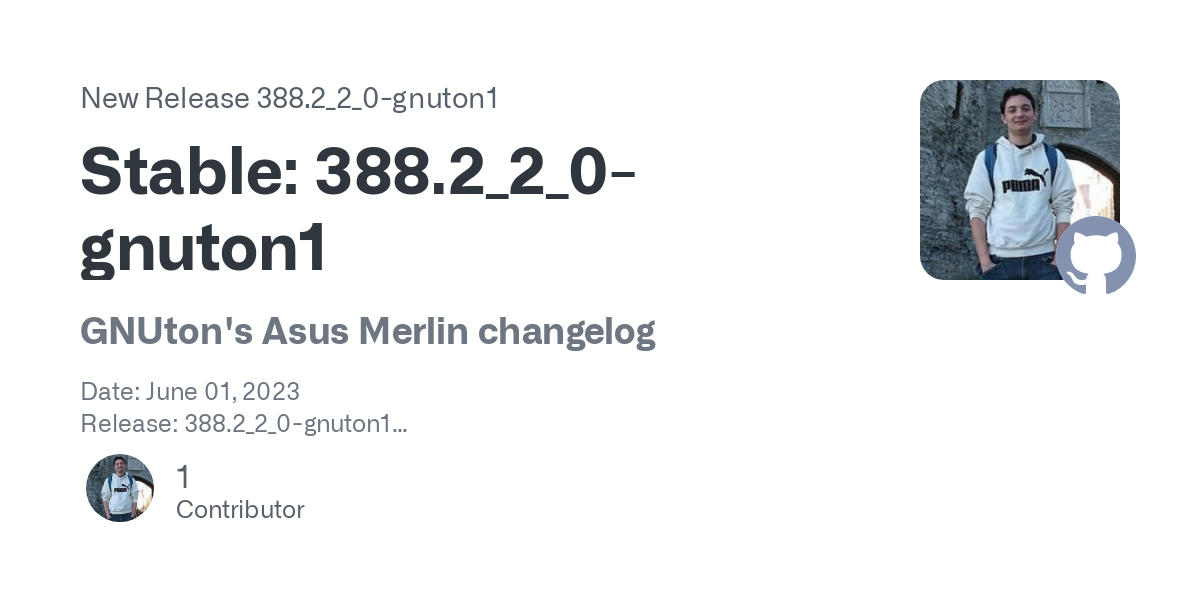
 github.com
github.com
I use Ver 2 as my main and Ver 1 as my node
I Upgrade, I switch everything off then turn both on
Initially - the Router wifi was available but performed badly for 5 mins or so
Then it connects with Node upstairs, which is FINALLY white on launch
The main router then goes into Solid green - seems some from of optimisation thing - this takes 10 mins or maybe a little more but does eventually turn white
Obvs this still needs to stand the test of time, Ill try and update if I dont get busy and forget
Just before I press reply, I can confirm both boxes are in their respectful place and are WHITE
I've run a speed test both below and above - both have phenomenal speeds
God bless Merlin
ASUS really has some work to do, reputation down the drain
Now this is the story all about how,
My wifi flipped-turned upside down,
And I'd like to take a minute, just sit right there,
I'll tell you how I fixed my problems with Merlin Firmware
I own:
1 Ver 2 XT8
1 Ver 1 XT8
I kept Ver 2 at latest ASUS Firmware upgrade, I moved Ver 1 to Merlin's latest Firmware upgrade:
Release Stable: 388.2_2_0-gnuton1 · gnuton/asuswrt-merlin.ng
GNUton's Asus Merlin changelog Date: June 01, 2023 Release: 388.2_2_0-gnuton1 UPDATED: Merged GPL 388_22582 for the ZenWifi devices UPDATED: Merged GPL 388_22525 for all routers but not Zen
I use Ver 2 as my main and Ver 1 as my node
I Upgrade, I switch everything off then turn both on
Initially - the Router wifi was available but performed badly for 5 mins or so
Then it connects with Node upstairs, which is FINALLY white on launch
The main router then goes into Solid green - seems some from of optimisation thing - this takes 10 mins or maybe a little more but does eventually turn white
Obvs this still needs to stand the test of time, Ill try and update if I dont get busy and forget
Just before I press reply, I can confirm both boxes are in their respectful place and are WHITE
I've run a speed test both below and above - both have phenomenal speeds
God bless Merlin
ASUS really has some work to do, reputation down the drain
Similar threads
- Replies
- 7
- Views
- 4K
- Replies
- 12
- Views
- 6K
- Replies
- 27
- Views
- 7K
- Replies
- 17
- Views
- 5K
- Replies
- 20
- Views
- 7K
Similar threads
Similar threads
-
Release ASUS ZenWiFi XT8 Firmware version 3.0.0.4.388_24768 (2025/10/20)
- Started by fruitcornbread
- Replies: 7
-
Release ASUS ZenWiFi XT8 Firmware version 3.0.0.4.388_24753 (2025/08/04)
- Started by fruitcornbread
- Replies: 27
-
Release ASUS ZenWiFi XT8 Firmware version 3.0.0.4.388_24710 (V1: 2025/04/29 & V2: 2025/05/05)
- Started by fruitcornbread
- Replies: 12
-
Release ASUS ZenWiFi XT8 Firmware version 3.0.0.4.388_24709 (2025/03/18)
- Started by fruitcornbread
- Replies: 17
-
Release ASUS ZenWiFi BT8 Firmware version 3.0.0.6.102_58394 (2026/02/04)
- Started by fruitcornbread
- Replies: 0
-
Release ASUS ZenWiFi BT10 Firmware version 3.0.0.6.102_39106 (2026/02/02)
- Started by fruitcornbread
- Replies: 3
-
Release ASUS ZenWiFi XD6 / XD6S Firmware version 3.0.0.4.388_25541 (2026/01/15)
- Started by fruitcornbread
- Replies: 1
-
Release ASUS ZenWiFi BT10 Firmware version 3.0.0.6.102_39102 (2025/10/31)
- Started by fruitcornbread
- Replies: 3
-
Release ASUS ZenWiFi BQ16 Firmware version 3.0.0.6.102_37026 2025/10/30
- Started by Dodgydrains
- Replies: 18
-
Release ASUS ZenWiFi BQ16 Pro Firmware version 3.0.0.6.102_37026 (2025/10/30)
- Started by visortgw
- Replies: 2
Latest threads
-
-
Solved GT-AX6000 and GT-AXE16000 Antennas: interchangeable?
- Started by ika
- Replies: 5
-
myQ Garage Opener "Offline" on ZenWiFi ET9 Guest Network
- Started by sagarr
- Replies: 2
-
[Suggestion] Individual Enable/Disable toggle for Wireless MAC Filter entries
- Started by AngelSing
- Replies: 1
-
i have gtaxe16000 running 3004 ... interested in upgrading to 3006 but?
- Started by lgkahn
- Replies: 2
Support SNBForums w/ Amazon
If you'd like to support SNBForums, just use this link and buy anything on Amazon. Thanks!
Sign Up For SNBForums Daily Digest
Get an update of what's new every day delivered to your mailbox. Sign up here!
Members online
Total: 4,816 (members: 13, guests: 4,803)
