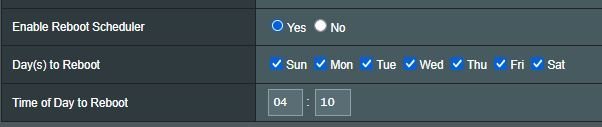Downloaded this release to my XT12. All went well except one thing (which I presume isn't really supported yet). If I toggle off Set AP Isolated on a guest network, it works but it won't work on devices that need the satellite router. If I try to bind that device to the satellite, the UI says it works but my Roku TV just won't connect. Fix is to turn Set AP Blocked back on, unbind the TV, then reboot the satellite router. Use case for this is that my TVs are on a guest network to protect my primary network and I want to use screen mirroring (I don't care if my iOT stuff wants to hack each otherReserved post.
Very nice release, looking forward to the fixes.
Jim