Yes, this is the page I went to. I was under the impression this version was stable and not in beta but now I see it in the beta folder. Another senior member here told me to avoid installing the stock 900 series FW and use Merlin instead. My router is running fine with v.378.4585 without any problems. Thanks
378.56 final is in the main folder, while the older 378.56-beta1 and -beta2 are in the beta folders. I just checked, and they're all in their correct locations.