D_Day
Senior Member
Sourceforge looks to have come back up nowhttps://www.snbforums.com/threads/diversion-the-router-ad-blocker.48538/post-615285
Thanks to @dave14305 As he states, there might be many issues today.
Sourceforge looks to have come back up nowhttps://www.snbforums.com/threads/diversion-the-router-ad-blocker.48538/post-615285
Thanks to @dave14305 As he states, there might be many issues today.
Keep this link handy to check outages.Sourceforge looks to have come back up now
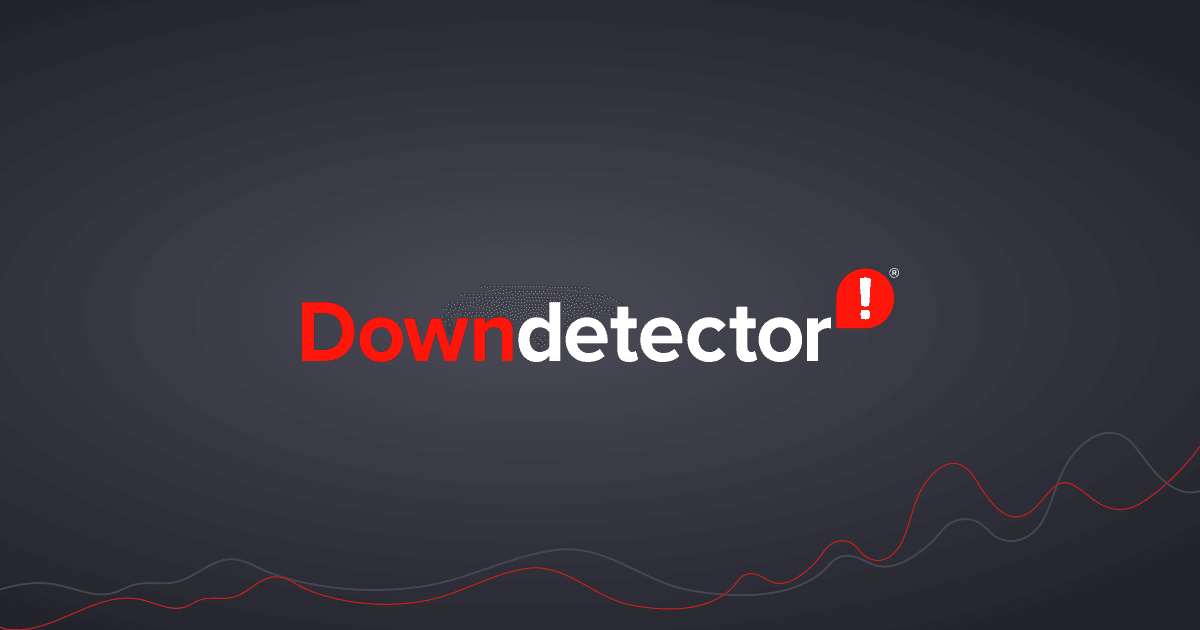
Thanks for that! It looks like a lot of issues everywhere todayKeep this link handy to check outages.
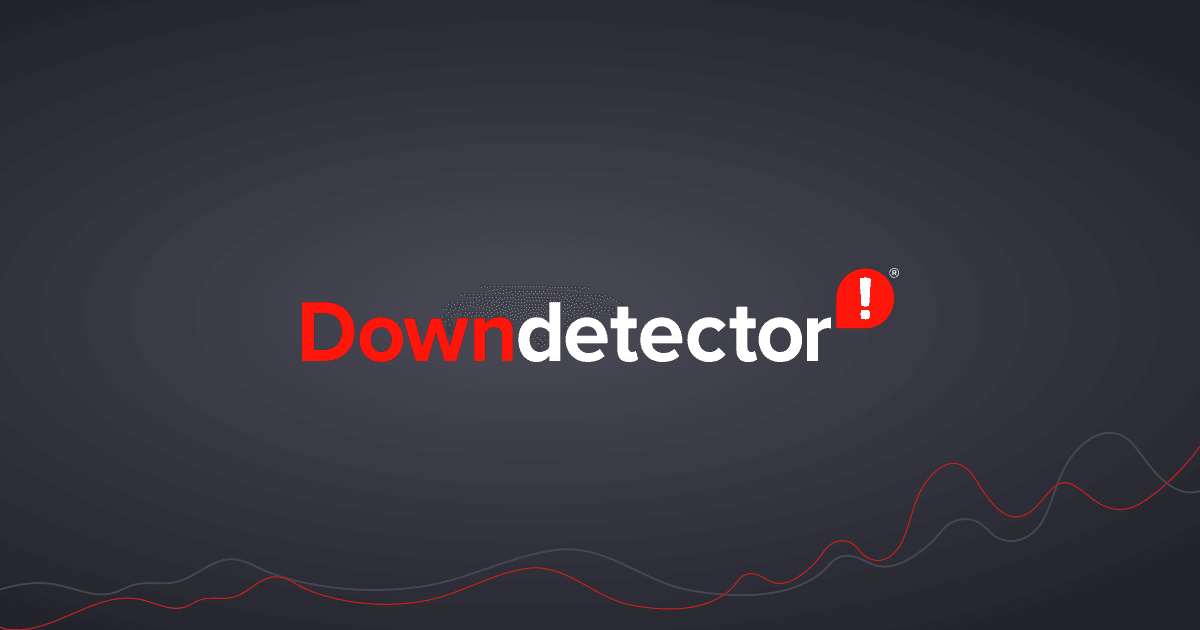
Status overview
Realtime overview of issues and outages with all kinds of services. Having issues? We help you find out what is wrong.downdetector.com
df -h
Filesystem Size Used Available Use% Mounted on
ubi:rootfs_ubifs 77.2M 60.6M 16.6M 79% /
devtmpfs 214.9M 0 214.9M 0% /dev
tmpfs 215.0M 192.0K 214.8M 0% /var
tmpfs 215.0M 984.0K 214.1M 0% /tmp/mnt
mtd:bootfs 4.4M 3.3M 1.1M 75% /bootfs
tmpfs 215.0M 984.0K 214.1M 0% /tmp/mnt
mtd:data 8.0M 716.0K 7.3M 9% /data
tmpfs 215.0M 984.0K 214.1M 0% /tmp
/dev/mtdblock9 47.0M 1.4M 45.6M 3% /jffs
/dev/sda 58.4G 2.9G 52.5G 5% /tmp/mnt/123-ASUS-AC86U
tmpfs 215.0M 984.0K 214.1M 0% /www/index_style.css
tmpfs 215.0M 984.0K 214.1M 0% /www/require/modules/menuTree.jsdf -h
Filesystem Size Used Available Use% Mounted on
ubi:rootfs_ubifs 77.2M 60.6M 16.6M 79% /
devtmpfs 214.9M 0 214.9M 0% /dev
tmpfs 215.0M 192.0K 214.8M 0% /var
tmpfs 215.0M 984.0K 214.1M 0% /tmp/mnt
mtd:bootfs 4.4M 3.3M 1.1M 75% /bootfs
tmpfs 215.0M 984.0K 214.1M 0% /tmp/mnt
mtd:data 8.0M 716.0K 7.3M 9% /data
tmpfs 215.0M 984.0K 214.1M 0% /tmp
/dev/mtdblock9 47.0M 8.3M 38.7M 18% /jffs
/dev/sda 58.4G 2.9G 52.5G 5% /tmp/mnt/123-ASUS-AC86U
tmpfs 215.0M 984.0K 214.1M 0% /www/index_style.css
tmpfs 215.0M 984.0K 214.1M 0% /www/require/modules/menuTree.jsThe AC66u is no longer supported by Merlin:,
The following models are no longer officially supported:
I'm running John's fork of the firmware on my AC66u, it's very stable in my experience and is frequently updated http://www.snbforums.com/threads/fork-asuswrt-merlin-374-43-lts-releases-v44ea.18914/post-615166
- RT-N16
- RT-N66U
- RT-AC66U
- RT-AC56U
I am aware of that again i have not use that AC66U in years cause it at another location that i no longer manager. the F@st 5260 is refernce to another location that I gona replace the router with one new asus router supported.
I was mostly curious about my original questions
Aug 31 11:34:29 kernel: CFG80211-ERROR) wl_cfg80211_change_station : WLC_SCB_AUTHORIZE sta_flags_mask not setWell, I clearly see you are an italian dude (ciao amico! Sono argentino, è quasi lo stesso!) dealing with a double NAT environment cascading from a FASTGate DGA4131 router.
The images don't clarify anything else to me except that simple fact. Now let's work with that and the comment from your post, which is that you have a fixed IP Address. For sure that static IP ought to make the use of DDNS unnecessary, doesn't it? You can access your cameras (you mention CAM so I guess that's what it is) just by using the ip address. You could also find out what's the hostname associated with that address by going to a command prompt in windows and doing a ping -a 2.229.xxx.xxx or online at https://whatismyipaddress.com/ip-hostname. It may or may not be there, and it may also be complicated so not sure if this would help but it might. You are using the ASUS DDNS service... there are alternatives that may be better suited for your environment. We can discuss that later if relevant.
If you don't use the DGA4131 for connecting other clients in your network, only the Asus AC68U, you may simply put your AC68U lan IP address in the DMZ of the DGA router. This will make all incoming ports to be redirected to the AC68U so it would be less affected by the double NAT. The DMZ entry is usually found in the firewall pages of your main router configuration.
You may also need to have proper port redirection set up at the AC68U for the camera you are using. If you decide to do something like this, then for sure you need your firewall up in your AC68U.
#
/jffs/scripts/connmon startup & # connmon
/jffs/scripts/ntpmerlin startup & # ntpMerlin
/jffs/scripts/uiDivStats startup & # uiDivStats
/jffs/scripts/spdmerlin startup & # spdMerlin
#browser autofill field possibly?Anyone else having issues changing USB speed from 3.0 back to 2.0? I get prompted to add a new admin username each time I hit apply.
View attachment 25906
See here:Anyone else having issues changing USB speed from 3.0 back to 2.0? I get prompted to add a new admin username each time I hit apply.
View attachment 25906

 www.snbforums.com
www.snbforums.com
I seam to have problems with OpenVPN server not starting correctly on RT-AC68U. Reboot and powercycle would not solve the problem. I tested on two different routers, same model to make sure it’s not hardware related. The server would just get stuck in startup. Deactivating the server and activating it again got it running. Already happened in three separate occasions, so not a fluke.

 www.snbforums.com
www.snbforums.com
We use essential cookies to make this site work, and optional cookies to enhance your experience.
