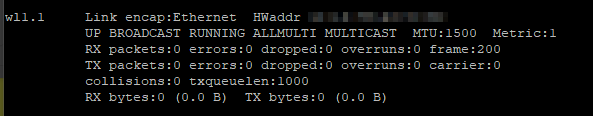You are using an out of date browser. It may not display this or other websites correctly.
You should upgrade or use an alternative browser.
You should upgrade or use an alternative browser.
Release Asuswrt-Merlin 386.2 is now available
- Thread starter RMerlin
- Start date
- Status
- Not open for further replies.
Dirty upgrade 386.1_2 to 386.2 almost everything went as expected on router and node. Two user Addons not showing on the Addons tab (scMerlin - user6.asp and spdMerlin - user5.asp) and do not show in scMerlin either but both can be browsed to manually. Will do a power down restart in the morning (when everyone else is offline) to see if that helps. Apart from that everything appears to be running perfectly.
Cake is up and running, I moved my old cake-qos settings into cake-qos.conf.add and he results are fine. What I could not find was how to stop and start the inbuilt cake from a command prompt. /tmp/qos stop stops as expected but /tmp/qos start does not pick up any changes in cake-qos.conf.add - to get these to work I had to go the the QOS tab in the GUI and select apply.
Cake is up and running, I moved my old cake-qos settings into cake-qos.conf.add and he results are fine. What I could not find was how to stop and start the inbuilt cake from a command prompt. /tmp/qos stop stops as expected but /tmp/qos start does not pick up any changes in cake-qos.conf.add - to get these to work I had to go the the QOS tab in the GUI and select apply.
Wade Coxon
Senior Member
Install the new cake-qos addon and you can make all your configurations from the web interface.Cake is up and running, I moved my old cake-qos settings into cake-qos.conf.add and he results are fine. What I could not find was how to stop and start the inbuilt cake from a command prompt. /tmp/qos stop stops as expected but /tmp/qos start does not pick up any changes in cake-qos.conf.add - to get these to work I had to go the the QOS tab in the GUI and select apply.
dave14305
Part of the Furniture
If you switch toThank you so much @RMerlin
i just did a dirty upgrade on my 68u router. So far so good.
im noticing some UI issues on the Speedtest page, related to the frame. I can’t see or use the tool from an ipad
Last edited:
I take your point, but would still like to know how to have cake start and pick up the changes from a command prompt.Install the new cake-qos addon and you can make all your configurations from the web interface.
andresmorago
Senior Member
I’m in httpIf you switch to http it will work fine. I also reported this during the alpha. Seems an iOS thing.
dave14305
Part of the Furniture
You’re right, switch to https.I’m in http

Beta - Asuswrt-Merlin 386.1 Beta (stage 2) is now available
Easy upgrade from 384.19. My only observation so far is an annoying browser issue on iPadOS 14 Safari when viewing the Speedtest page. The iframe doesn’t get the full 1035px height so you have to scroll to see all the parts of the speedtest page. Works fine on a desktop browser, so not a big...
 www.snbforums.com
www.snbforums.com
Sumsurfguy
Occasional Visitor
Clean install on a RT-AX3000, standard setup w/no scripts, but working well, thanks as always.
dave14305
Part of the Furniture
See this example.I take your point, but would still like to know how to have cake start and pick up the changes from a command prompt.

Beta - Asuswrt-Merlin 386.2 Beta is now available
I'm still having problems - random devices seem to be having connectivity issues. My house alarm just notified me that it's on cellular backup as it lost internet access, then came back online a minute or so later. It uses a wired ethernet connection to my RT-AX88U main router. Looking further...
 www.snbforums.com
www.snbforums.com
See this example.

Beta - Asuswrt-Merlin 386.2 Beta is now available
I'm still having problems - random devices seem to be having connectivity issues. My house alarm just notified me that it's on cellular backup as it lost internet access, then came back online a minute or so later. It uses a wired ethernet connection to my RT-AX88U main router. Looking further...www.snbforums.com
BUT... Isn't that like having your cake and eating it too??
AND ... I'll see myself out now...
In all seriousness though, thank you Merlin for another great release.
tweakertje
Occasional Visitor
Great job @Merlin!!!
I've updated to 386.2 but after the upgrade router doesn't connect to a VPN server (one is an other ac68u and the other is from my work all using openvpn)
after downgrading it to the old 386.1.2 it works again.
is there annyone else having this problem ?????
for now i'll stay with 386.1.2
I've updated to 386.2 but after the upgrade router doesn't connect to a VPN server (one is an other ac68u and the other is from my work all using openvpn)
after downgrading it to the old 386.1.2 it works again.
is there annyone else having this problem ?????
for now i'll stay with 386.1.2
Dirty upgrade 386.1_2 to 386.2 almost everything went as expected on router and node. Two user Addons not showing on the Addons tab (scMerlin - user6.asp and spdMerlin - user5.asp) and do not show in scMerlin either but both can be browsed to manually. Will do a power down restart in the morning (when everyone else is offline) to see if that helps. Apart from that everything appears to be running perfectly.
I'd suggest go into amtm, do a uf (forced upgrade) on above two addons and reboot router
As a possible workaround, you could look at the content of Tor_redir_list, and then re-apply it in a services-start user script.Thank you for the answer.
If I'm the only user, I will change my configuration to use the VPN client instead of TOR since it's not a big issue for me.
Code:
#/bin/sh
nvram set Tor_redir_list="blah"
nvram commitAsus has been unable to reproduce the issue on older models, and the kernel code is actually completely different, so the only existing patch is for HND models.I assume this has been patched for older models, hence the change of wording in the commit?
Their engineering team is the one who asked for people with this issue to email this address. It will reach their eyes, not those of the tech support team.I did because I like it here but I expect nothing. If their router support is as bad as their asustor nas support, it will just be a waste of time.
I recently ordered a second gl.inet MV1000 because of this.
You will constantly get a warning that a new version is available if you stay on the beta release.There is no change from Beta 3 so upgrading is optional.
Do a factory default reset of the node, then re-add it.I've reaplied 386.2 to my RT-AC68U Aimesh router. Again 5 Ghz does not work. I'll revert back to 386.1_2 for now.
Check your system log, it will tell you why it's failing.I've updated to 386.2 but after the upgrade router doesn't connect to a VPN server (one is an other ac68u and the other is from my work all using openvpn)
Mutzli
Very Senior Member
How long did you wait after updating the firmware. Sometimes it can take up to 3-4 minutes before the 5Ghz channel is available, especially if you configured a DFS channel.I've reaplied 386.2 to my RT-AC68U Aimesh router. Again 5 Ghz does not work. I'll revert back to 386.1_2 for now.
Mutzli
Very Senior Member
No reliance, you can disable Trend Micro.Quick question. Does the newly added 386.2 Cake-qos rely on TrendMicro Aiprotection being enabled? In other words, if I completely withdraw from TrendMicro, will Cake still work?
Minor cosmetic issue when trying to change the default Icon for a device on the guest wifi .. It Guest Wifi 1 .. Its a garage door and its default icon is a Cannon Printer. Trying to change pops up a window stating the Ip address is not a valid IP address once you hit apply. Odd thing is is will allow the change on the Asus App on an Android phone.

D
Deleted member 22229
Guest
You will constantly get a warning that a new version is available if you stay on the beta release.
Yes true good point.
- Status
- Not open for further replies.
Similar threads
- Replies
- 70
- Views
- 9K
- Replies
- 268
- Views
- 47K
- Replies
- 192
- Views
- 28K
- Replies
- 75
- Views
- 14K
- Replies
- 324
- Views
- 49K
Similar threads
Similar threads
-
AC-86u vulnerability tracking post-EoL (asuswrt-merlin 386.14_2)
- Started by JTnola
- Replies: 8
-
-
-
-
Asuswrt-Merlin 3004.288.8_4 /jffs Partition Nuked on Random Reboot
- Started by garycnew
- Replies: 6
-
-
-
-
-
Latest threads
-
-
-
-
-
Solved GT-AX6000 and GT-AXE16000 Antennas: interchangeable?
- Started by ika
- Replies: 5
Support SNBForums w/ Amazon
If you'd like to support SNBForums, just use this link and buy anything on Amazon. Thanks!
Sign Up For SNBForums Daily Digest
Get an update of what's new every day delivered to your mailbox. Sign up here!