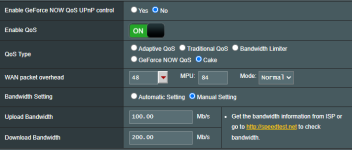Mister2088
Regular Contributor
Last night when I could not sleep (one of those nights when your mind is racing), I decided to go through the logs. One thing I noticed is below.
Are these normal or anything to worry about?
May 5 01:05:03 kernel: Bad block table found at page 131008, version 0x01
May 5 01:05:03 kernel: Bad block table found at page 130944, version 0x01
May 5 01:05:03 kernel: nand_read_bbt: bad block at 0x000002ea0000
May 5 01:05:03 kernel: nand_read_bbt: bad block at 0x0000032e0000
May 5 01:05:03 kernel: nand_read_bbt: bad block at 0x000003a20000
May 5 01:05:03 kernel: nand_read_bbt: bad block at 0x000004160000
May 5 01:05:03 kernel: nand_read_bbt: bad block at 0x000006640000
May 5 01:05:03 kernel: nand_read_bbt: bad block at 0x000006fc0000
May 5 01:05:03 kernel: nand_read_bbt: bad block at 0x00000fba0000
Are these normal or anything to worry about?
May 5 01:05:03 kernel: Bad block table found at page 131008, version 0x01
May 5 01:05:03 kernel: Bad block table found at page 130944, version 0x01
May 5 01:05:03 kernel: nand_read_bbt: bad block at 0x000002ea0000
May 5 01:05:03 kernel: nand_read_bbt: bad block at 0x0000032e0000
May 5 01:05:03 kernel: nand_read_bbt: bad block at 0x000003a20000
May 5 01:05:03 kernel: nand_read_bbt: bad block at 0x000004160000
May 5 01:05:03 kernel: nand_read_bbt: bad block at 0x000006640000
May 5 01:05:03 kernel: nand_read_bbt: bad block at 0x000006fc0000
May 5 01:05:03 kernel: nand_read_bbt: bad block at 0x00000fba0000