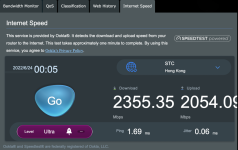May I know AX68U 386.7 is based on which build of official Asus firmware? coz seems like Asus just release their new firmware the same day as you.
 www.asus.com
www.asus.com
RT-AX68U|WiFi Router|ASUS Türkiye
AX2700 Dual Band WiFi 6 (802.11ax) Router. AiProtection Pro ağ güvenliği desteği, Gelişmiş Ebeveyn Kontrolü, Mobil Oyun Modu, WAN birleştirme, kolay kurulum ve yönetim için ASUS Router Uygulaması
 www.asus.com
www.asus.com