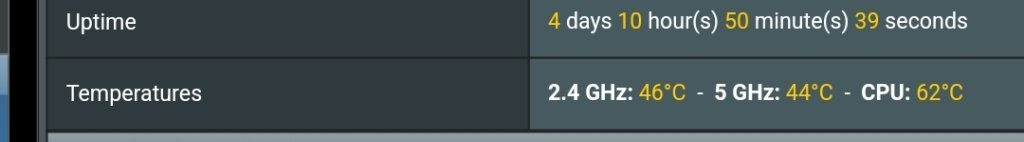RamGuy
Senior Member
Nothing strange there. As I mentioned, that feature does not work with the kernel 4.19 used by these newer models. That setting was simply not doing anything, hence its removal from these models that don't support it.
Is this only related to AsusWRT-Merlin? Or does that mean the official firmware is misleading? As the option is there on the GT-AX6000 when running 3.0.0.4.388.21617 to change from Symmetrical to Full-Cone NAT. Haven't been able to test or verify if the change is actually doing anything, but I would find it strange for Asus to keep the toggle on the GT-AX6000 if the toggle doesn't affect anything.