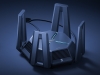Dec 19 09:29:45 acsd: acs_set_chspec: 0x100b (11) for reason ACS_CSTIMER
Dec 19 09:29:45 acsd: eth6: selected_chspec is 100b (11)
Dec 19 09:29:45 acsd: eth6: Adjusted channel spec: 0x100b (11)
Dec 19 09:29:45 acsd: eth6: selected channel spec: 0x100b (11)
Dec 19 09:29:45 acsd: eth6: txop channel select: Performing CSA on chspec 0x100b
Dec 19 10:03:22 acsd: acs_set_chspec: 0x1008 (8) for reason ACS_CSTIMER
Dec 19 10:03:22 acsd: eth6: selected_chspec is 1008 (8)
Dec 19 10:03:22 acsd: eth6: Adjusted channel spec: 0x1008 (8)
Dec 19 10:03:22 acsd: eth6: selected channel spec: 0x1008 (8)
Dec 19 10:03:22 acsd: eth6: txop channel select: Performing CSA on chspec 0x1008
Dec 19 10:29:44 acsd: acs_set_chspec: 0xeb32 (48/160) for reason ACS_CSTIMER
Dec 19 11:03:04 acsd: acs_set_chspec: 0xeb32 (48/160) for reason ACS_CSTIMER
Dec 19 11:34:20 acsd: acs_set_chspec: 0x1007 (7) for reason ACS_CSTIMER
Dec 19 11:34:20 acsd: eth6: selected_chspec is 1007 (7)
Dec 19 11:34:20 acsd: eth6: Adjusted channel spec: 0x1007 (7)
Dec 19 11:34:20 acsd: eth6: selected channel spec: 0x1007 (7)
Dec 19 11:34:20 acsd: eth6: txop channel select: Performing CSA on chspec 0x1007
Dec 19 11:36:25 acsd: acs_set_chspec: 0xeb32 (48/160) for reason ACS_CSTIMER
Dec 19 12:43:03 acsd: acs_set_chspec: 0xeb32 (48/160) for reason ACS_CSTIMER
May 5 02:05:17 kernel: klogd started: BusyBox v1.25.1 (2022-12-03 13:16:10 EST)
May 5 02:05:17 kernel: Linux version 4.19.183 (merlin@ubuntu-dev) (gcc version 9.2.0 (Buildroot 2019.11.1)) #1 SMP PREEMPT Sat Dec 3 13:16:36 EST 2022
May 5 02:05:17 kernel: random: get_random_bytes called from start_kernel+0x9c/0x454 with crng_init=0
May 5 02:05:17 kernel: Kernel command line: coherent_pool=4M cpuidle_sysfs_switch pci=pcie_bus_safe console=ttyAMA0,115200 earlycon rootwait mtdparts=brcmnand.0:2097152(loader),264241152@2097152(image),524288@266338304(crashlog) root=/dev/ubiblock0_4 ubi.mtd=image ubi.block=0,4 rootfstype=squashfs cma=0M
May 5 02:05:17 kernel: mtusize 1500
May 5 02:05:17 kernel: CCI hardware cache coherency enabled
May 5 02:05:17 kernel: bootloader version U-Boot 2019.07 (Dec 03 2022 - 14:08:33 -0500), Build: 5.04L.0
May 5 02:05:17 kernel: inMemNvramData.szBoardId GTAX6000_50991