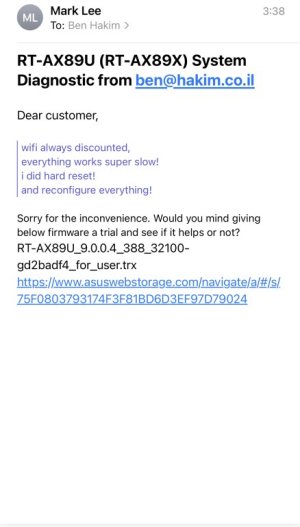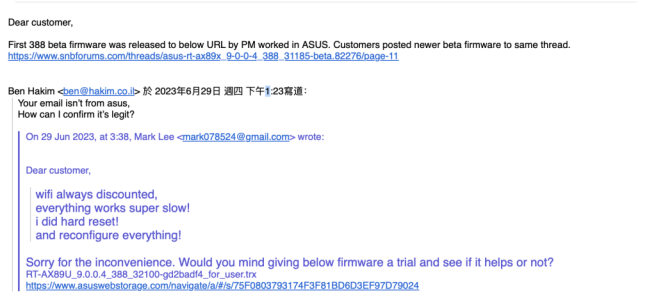So i run on my router diagnostic to send to Asus
Today i got this email.
Is this legit?
I got this email in the time i did diagnostic from my router with my email .
The from address is:
mark078524@gmail.com
Not from asus
That’s super weird
Today i got this email.
Is this legit?
I got this email in the time i did diagnostic from my router with my email .
The from address is:
mark078524@gmail.com
Not from asus
That’s super weird