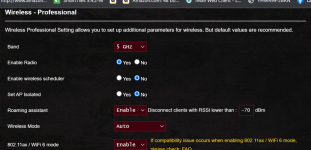Moreover after manual update to a new firmware (autoupdate didn’t‘t work) my router went into a cycle reboot. I had to go back to the previous firmware via recovery mode. But if anyone wants to take a chance, watch a changelist:
Firmware version 3.0.0.4.388_22238
=Release Note=
Bug Fixes and Enhancements:
1. Fixed the IPsec VPN compatibility issue with Win10.
2. Fixed the VPN fusion user interface issues under the HTTPS connection.
3. Fixed Client DOM Stored XSS vulnerability.
4. Improved Wireguard performance.
5. Optimized memory usage and improved system stability.
6. Fixed USB HDD compatibility issue with the Time machine.
7. Added a new web GUI login URL
http://www.asusrouter.com
8. Fixed IPTV compatibility issue with Movistar.
9. Fixed multi-language related bugs.
10. Fixed the connection issue with static WAN IP.