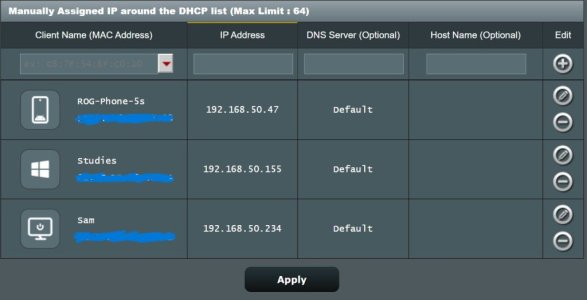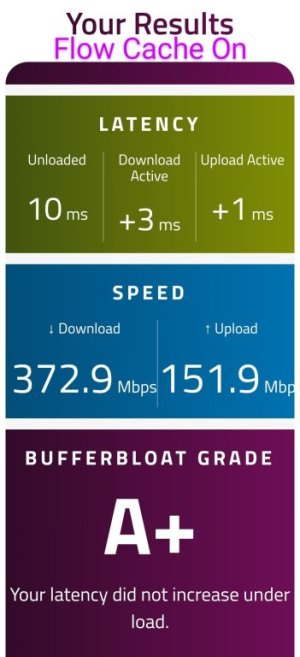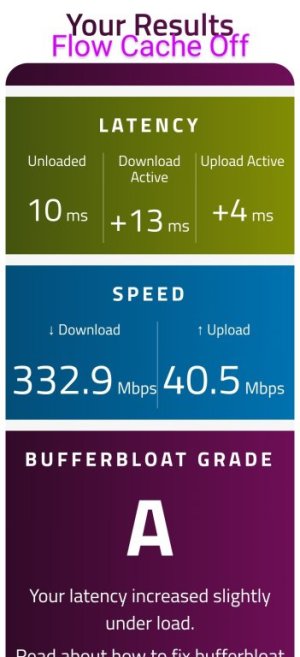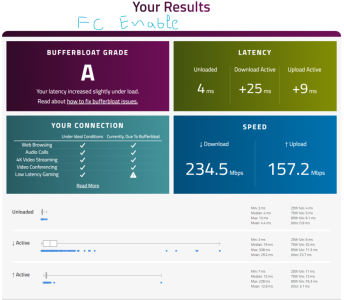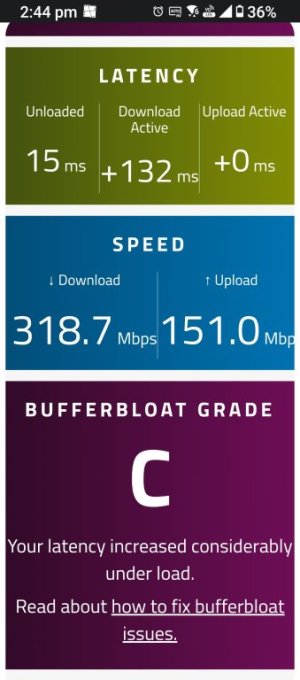FlexQoS v1.3.3 released 2022-10-12
Development channel
Debug date : 2023-07-30 21:02:49+1000
Router Model : GT-AX6000
Firmware Ver : 388.4_beta1
DPI/Sig Ver : 2.0.3 / 2.362
WAN iface : ppp0
tc WAN iface : eth0
IPv6 : disabled
Undf Prio : 2
Down Band : 471040
Up Band : 163840
*****************
Net Control : 1:10
Work-From-Home : 1:17
Gaming : 1:11
Others : 1:15
Web Surfing : 1:12
Streaming : 1:13
File Transfers : 1:16
Learn-From-Home : 1:14
*****************
Downrates : 23552, 235520, 47104, 23552, 23552, 47104, 23552, 94208
Downceils : 471040, 471040, 471040, 471040, 471040, 471040, 471040, 471040
Uprates : 8192, 81920, 16384, 8192, 8192, 49152, 8192, 32768
Upceils : 163840, 163840, 163840, 163840, 163840, 163840, 163840, 163840
*****************
iptables settings: <>>udp>>500,4500>>3<>>udp>16384:16415>>>3<>>tcp>>119,563>>5<>>tcp>>80,443>08****>5<192.168.50.47>>both>>!80,443>000000>1<192.168.50.155>>both>>!80,443>000000>1
-A FlexQoS_down -p udp -m multiport --sports 500,4500 -j MARK --set-mark 0x8006ffff/0xc03fffff
-A FlexQoS_up -p udp -m multiport --dports 500,4500 -j MARK --set-mark 0x4006ffff/0xc03fffff
-A FlexQoS_down -p udp -m multiport --dports 16384:16415 -j MARK --set-mark 0x8006ffff/0xc03fffff
-A FlexQoS_up -p udp -m multiport --sports 16384:16415 -j MARK --set-mark 0x4006ffff/0xc03fffff
-A FlexQoS_down -p tcp -m multiport --sports 119,563 -j MARK --set-mark 0x8003ffff/0xc03fffff
-A FlexQoS_up -p tcp -m multiport --dports 119,563 -j MARK --set-mark 0x4003ffff/0xc03fffff
-A FlexQoS_down -p tcp -m multiport --sports 80,443 -m mark --mark 0x80080000/0xc03f0000 -j MARK --set-mark 0x8003ffff/0xc03fffff
-A FlexQoS_up -p tcp -m multiport --dports 80,443 -m mark --mark 0x40080000/0xc03f0000 -j MARK --set-mark 0x4003ffff/0xc03fffff
-A FlexQoS_down -d 192.168.50.47 -p tcp -m multiport ! --sports 80,443 -m mark --mark 0x80000000/0xc03fffff -j MARK --set-mark 0x8008ffff/0xc03fffff
-A FlexQoS_up -s 192.168.50.47 -p tcp -m multiport ! --dports 80,443 -m mark --mark 0x40000000/0xc03fffff -j MARK --set-mark 0x4008ffff/0xc03fffff
-A FlexQoS_down -d 192.168.50.47 -p udp -m multiport ! --sports 80,443 -m mark --mark 0x80000000/0xc03fffff -j MARK --set-mark 0x8008ffff/0xc03fffff
-A FlexQoS_up -s 192.168.50.47 -p udp -m multiport ! --dports 80,443 -m mark --mark 0x40000000/0xc03fffff -j MARK --set-mark 0x4008ffff/0xc03fffff
-A FlexQoS_down -d 192.168.50.155 -p tcp -m multiport ! --sports 80,443 -m mark --mark 0x80000000/0xc03fffff -j MARK --set-mark 0x8008ffff/0xc03fffff
-A FlexQoS_up -s 192.168.50.155 -p tcp -m multiport ! --dports 80,443 -m mark --mark 0x40000000/0xc03fffff -j MARK --set-mark 0x4008ffff/0xc03fffff
-A FlexQoS_down -d 192.168.50.155 -p udp -m multiport ! --sports 80,443 -m mark --mark 0x80000000/0xc03fffff -j MARK --set-mark 0x8008ffff/0xc03fffff
-A FlexQoS_up -s 192.168.50.155 -p udp -m multiport ! --dports 80,443 -m mark --mark 0x40000000/0xc03fffff -j MARK --set-mark 0x4008ffff/0xc03fffff
*****************
appdb rules: Defaults
filter change dev br0 prio 2 protocol all handle 828::800 u32 flowid 1:15
filter change dev eth0 prio 2 protocol all handle 828::800 u32 flowid 1:15
filter add dev br0 protocol all prio 2 u32 match mark 0x8000006B 0xc03fffff flowid 1:15
filter add dev eth0 protocol all prio 2 u32 match mark 0x4000006B 0xc03fffff flowid 1:15
filter add dev br0 protocol all prio 15 u32 match mark 0x800D0007 0xc03fffff flowid 1:16
filter add dev eth0 protocol all prio 15 u32 match mark 0x400D0007 0xc03fffff flowid 1:16
filter add dev br0 protocol all prio 15 u32 match mark 0x800D0086 0xc03fffff flowid 1:16
filter add dev eth0 protocol all prio 15 u32 match mark 0x400D0086 0xc03fffff flowid 1:16
filter add dev br0 protocol all prio 15 u32 match mark 0x800D00A0 0xc03fffff flowid 1:16
filter add dev eth0 protocol all prio 15 u32 match mark 0x400D00A0 0xc03fffff flowid 1:16
filter add dev br0 protocol all prio 20 u32 match mark 0x8012003F 0xc03fffff flowid 1:12
filter add dev eth0 protocol all prio 20 u32 match mark 0x4012003F 0xc03fffff flowid 1:12
filter change dev br0 prio 22 protocol all handle 802::800 u32 flowid 1:12
filter change dev eth0 prio 22 protocol all handle 802::800 u32 flowid 1:12
filter change dev br0 prio 23 protocol all handle 804::800 u32 flowid 1:12
filter change dev eth0 prio 23 protocol all handle 804::800 u32 flowid 1:12
class change dev br0 parent 1:1 classid 1:10 htb overhead 40 linklayer atm prio 0 rate 23552Kbit ceil 471040Kbit burst 58880b cburst 176640b quantum 58880
class change dev eth0 parent 1:1 classid 1:10 htb overhead 40 linklayer atm prio 0 rate 8192Kbit ceil 163840Kbit burst 20480b cburst 61440b quantum 20480
class change dev br0 parent 1:1 classid 1:11 htb overhead 40 linklayer atm prio 1 rate 235520Kbit ceil 471040Kbit burst 58880b cburst 176640b quantum 58880
class change dev eth0 parent 1:1 classid 1:11 htb overhead 40 linklayer atm prio 1 rate 81920Kbit ceil 163840Kbit burst 20480b cburst 61440b quantum 20480
class change dev br0 parent 1:1 classid 1:12 htb overhead 40 linklayer atm prio 2 rate 47104Kbit ceil 471040Kbit burst 58880b cburst 176640b quantum 58880
class change dev eth0 parent 1:1 classid 1:12 htb overhead 40 linklayer atm prio 2 rate 16384Kbit ceil 163840Kbit burst 20480b cburst 61440b quantum 20480
class change dev br0 parent 1:1 classid 1:13 htb overhead 40 linklayer atm prio 3 rate 23552Kbit ceil 471040Kbit burst 58880b cburst 176640b quantum 58880
class change dev eth0 parent 1:1 classid 1:13 htb overhead 40 linklayer atm prio 3 rate 8192Kbit ceil 163840Kbit burst 20480b cburst 61440b quantum 20480
class change dev br0 parent 1:1 classid 1:14 htb overhead 40 linklayer atm prio 4 rate 23552Kbit ceil 471040Kbit burst 58880b cburst 176640b quantum 58880
class change dev eth0 parent 1:1 classid 1:14 htb overhead 40 linklayer atm prio 4 rate 8192Kbit ceil 163840Kbit burst 20480b cburst 61440b quantum 20480
class change dev br0 parent 1:1 classid 1:15 htb overhead 40 linklayer atm prio 5 rate 47104Kbit ceil 471040Kbit burst 58880b cburst 176640b quantum 58880
class change dev eth0 parent 1:1 classid 1:15 htb overhead 40 linklayer atm prio 5 rate 49152Kbit ceil 163840Kbit burst 20480b cburst 61440b quantum 20480
class change dev br0 parent 1:1 classid 1:16 htb overhead 40 linklayer atm prio 6 rate 23552Kbit ceil 471040Kbit burst 58880b cburst 176640b quantum 58880
class change dev eth0 parent 1:1 classid 1:16 htb overhead 40 linklayer atm prio 6 rate 8192Kbit ceil 163840Kbit burst 20480b cburst 61440b quantum 20480
class change dev br0 parent 1:1 classid 1:17 htb overhead 40 linklayer atm prio 7 rate 94208Kbit ceil 471040Kbit burst 58880b cburst 176640b quantum 58880
class change dev eth0 parent 1:1 classid 1:17 htb overhead 40 linklayer atm prio 7 rate 32768Kbit ceil 163840Kbit burst 20480b cburst 61440b quantum 20480