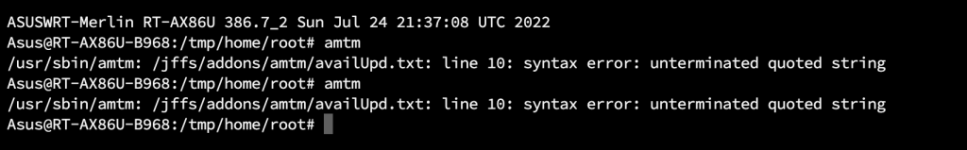Viktor Jaep
Part of the Furniture
VPNMON-R2 BETA is CLOSED.
Final v2.55 was released on May 14, 2023 -- full release available here:

 www.snbforums.com
www.snbforums.com
--------------------------------------------
Records from last beta chatter below...
Calling all beta testers! As more features get added, the script keeps getting more complex, but better by the day thanks to your excellent suggestions and feedback! Some new functionality has been added, and wanted to throw this out to the community for any other feedback before I complete this release after things look solid.
What's new?:
v2.55b4 - (Revisions as of May 6, 2023)
- MAJOR: Added major functionality to integrate more closely with Unbound! Unbound allows you to become your own DNS resolver, so you don't have to rely on other DNS providers (like from your ISP, Google, Quad9, etc.), and helps somewhat with privacy - because who knows what they log on their end, right? The downside with Unbound is that the traffic you generate for your own DNS lookups to root servers or other authoritative servers is not encrypted... which would allow your ISP (or others) to still snoop on your plaintext port 53 DNS queries. So here's the good news -- this Unbound modification (thanks to @Martineau/Swinson) forces all plaintext port 53 traffic that Unbound generates for DNS lookups over your VPN tunnel instead! This means your internet activity is even more secure from your ISP (or others) prying eyes. Please note, this is not an end-all-be-all fix to keep all DNS lookups private, but it certainly helps get you closer. This update will now require that Unbound is installed and running, and will download and/or apply other scripts to the following files:
The downside with Unbound is that the traffic you generate for your own DNS lookups to root servers or other authoritative servers is not encrypted... which would allow your ISP (or others) to still snoop on your plaintext port 53 DNS queries. So here's the good news -- this Unbound modification (thanks to @Martineau/Swinson) forces all plaintext port 53 traffic that Unbound generates for DNS lookups over your VPN tunnel instead! This means your internet activity is even more secure from your ISP (or others) prying eyes. Please note, this is not an end-all-be-all fix to keep all DNS lookups private, but it certainly helps get you closer. This update will now require that Unbound is installed and running, and will download and/or apply other scripts to the following files:
- ADDED: Per one of @Martineau's old suggestions in the threads, when enabling this feature in the configuration menu, I've also added a command in the POST-MOUNT file that will disable Unbounds's VPN binding upon a router reboot as a fail-safe so that DNS resolutions aren't impacted as they would still be trying to get out over a VPN tunnel that is no longer in existence.
- MAJOR: Added functionality to integrate with Unbound! This update will now force Unbound to accept and apply the newest VPN slot to its config after a VPN reset, so that all unencrypted port 53 DNS traffic to the root servers now gets forced out over your VPN connection, instead of out over the open Internet for your ISP (or others) to snoop on. Please note, this is not an end-all-be-all fix to keep all DNS lookups private, but it certainly helps get you closer.
- CHANGED: As soon as the VPN goes down and a reset commences, I am calling the Unbound vpn=disable function in order to prevent DNS resolution issues. While dealing with a VPN reset, heard some screams from the fam that the internet wasn't reachable... aside from the lack of patience, I decided to make sure that VPN binding is turned off right away, and gets turned back on after another tunnel has been established.
CAVEAT: This is still highly experimental -- I'm still learning the ropes on how Unbound functions, and determining its capabilities, strengths and weaknesses (with many thanks to @Tech9, @SomeWhereOverTheRainBow, @chongnt, @Twiglets, @dave14305 and @bennor). This may break browsing, DNS resolutions, whatnot... I'll be eating my own dogfood, and running this alongside of you on a heavily used family network... Please share your feedback, as I'm sure my family members will be as well.
What will happen -- Once you've enabled this feature in the config, when VPNMON-R2 does a VPN reset, this will cause an "openvpn-event" caused by openvpn itself, and will kick off the script inside this file. Specifically, it calls to either stop or start the binding of your VPN with Unbound using the "/jffs/addons/unbound/unbound_DNS_via_OVPN.sh" script. This script has some specific mods in there that interfaces directly with Unbound itself, and innovative iptables rules to ensure traffic flows out and back over your VPN connection instead of your WAN connection. This will theoretically prevent your ISP (or others) from snooping on your unencrypted port 53 DNS resolution requests to the root servers made possible by Unbound.
NOTE: There are a number of good tools out there to help test your settings.
Beta Download:
Stable Release:
Significant Screenshots:
On the second config page, you'll find the ability to enable the Unbound integration functionality.

Final v2.55 was released on May 14, 2023 -- full release available here:

VPNMON - VPNMON-R2 v2.55 -May 14, 2023- Monitor your VPN connection's Health (New: AirVPN, AMTM, KILLMON, supporting WeVPN/Nord/SurfShark/PerfectPrivacy) (#3)
v2.55 - Now with even more SuperRandom(tm) goodness!! Updated May 14, 2023 Executive Summary: VPNMON-R2 is an all-in-one script that works for any VPN service of your choice, but is optimized for NordVPN, SurfShark VPN, WeVPN and Perfect Privacy VPN services. It can also compliment @JackYaz's...
--------------------------------------------
Records from last beta chatter below...
Calling all beta testers! As more features get added, the script keeps getting more complex, but better by the day thanks to your excellent suggestions and feedback! Some new functionality has been added, and wanted to throw this out to the community for any other feedback before I complete this release after things look solid.
What's new?:
v2.55b4 - (Revisions as of May 6, 2023)
- MAJOR: Added major functionality to integrate more closely with Unbound! Unbound allows you to become your own DNS resolver, so you don't have to rely on other DNS providers (like from your ISP, Google, Quad9, etc.), and helps somewhat with privacy - because who knows what they log on their end, right?
- /jffs/scripts/nat-start
- /jffs/scripts/openvpn-event
- /jffs/scripts/post-mount
- /jffs/addons/unbound/unbound_DNS_via_OVPN.sh
- ADDED: Per one of @Martineau's old suggestions in the threads, when enabling this feature in the configuration menu, I've also added a command in the POST-MOUNT file that will disable Unbounds's VPN binding upon a router reboot as a fail-safe so that DNS resolutions aren't impacted as they would still be trying to get out over a VPN tunnel that is no longer in existence.
CAVEAT: This is still highly experimental -- I'm still learning the ropes on how Unbound functions, and determining its capabilities, strengths and weaknesses (with many thanks to @Tech9, @SomeWhereOverTheRainBow, @chongnt, @Twiglets, @dave14305 and @bennor). This may break browsing, DNS resolutions, whatnot... I'll be eating my own dogfood, and running this alongside of you on a heavily used family network... Please share your feedback, as I'm sure my family members will be as well.
What will happen -- Once you've enabled this feature in the config, when VPNMON-R2 does a VPN reset, this will cause an "openvpn-event" caused by openvpn itself, and will kick off the script inside this file. Specifically, it calls to either stop or start the binding of your VPN with Unbound using the "/jffs/addons/unbound/unbound_DNS_via_OVPN.sh" script. This script has some specific mods in there that interfaces directly with Unbound itself, and innovative iptables rules to ensure traffic flows out and back over your VPN connection instead of your WAN connection. This will theoretically prevent your ISP (or others) from snooping on your unencrypted port 53 DNS resolution requests to the root servers made possible by Unbound.
NOTE: There are a number of good tools out there to help test your settings.
- https://dnscheck.tools -- shows what your Public VPN exit is, and who your DNS resolver is.
- @eibgrad's DNSMON tool -- excellent tool that shows you where your port 53 traffic originates from and returns to
Beta Download:
Code:
curl --retry 3 "https://raw.githubusercontent.com/ViktorJp/VPNMON-R2/master/vpnmon-r2-2.55b4.sh" -o "/jffs/scripts/vpnmon-r2.sh" && chmod 755 "/jffs/scripts/vpnmon-r2.sh"Stable Release:
Code:
curl --retry 3 "https://raw.githubusercontent.com/ViktorJp/VPNMON-R2/master/vpnmon-r2-2.53.sh" -o "/jffs/scripts/vpnmon-r2.sh" && chmod 755 "/jffs/scripts/vpnmon-r2.sh"Significant Screenshots:
On the second config page, you'll find the ability to enable the Unbound integration functionality.
Last edited: