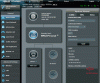I recently bought an AC88u router as an upgrade. It worked great out of the box (though I must say that the boot times are atrocious). On the second day, I saw that the 2.4 Ghz band LED was off and on scanning wifi networks on multiple devices, the 2.4Ghz band was no where to be seen. In addition, trying to access the WebGUI would lead to a broken webpage, even after reboot.
I reset the router, and though the WebGUI was back, the 2.4Ghz band was still not working. I have tried upgrading the firmware and flashing the original firmware back but nothing has worked.
The box says the router is revision A5 and manufactured in 2017.
I have never had the displeasure of owning such a flaky piece of hardware before. Is the issue related to heat (as the router did get quite warm to the touch) or is it shoddy software?
I reset the router, and though the WebGUI was back, the 2.4Ghz band was still not working. I have tried upgrading the firmware and flashing the original firmware back but nothing has worked.
The box says the router is revision A5 and manufactured in 2017.
I have never had the displeasure of owning such a flaky piece of hardware before. Is the issue related to heat (as the router did get quite warm to the touch) or is it shoddy software?