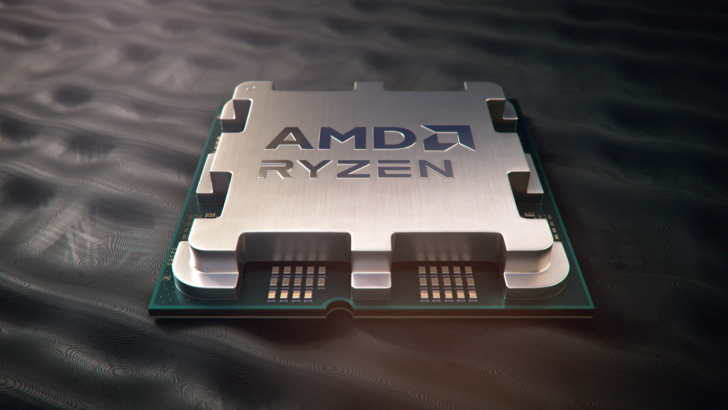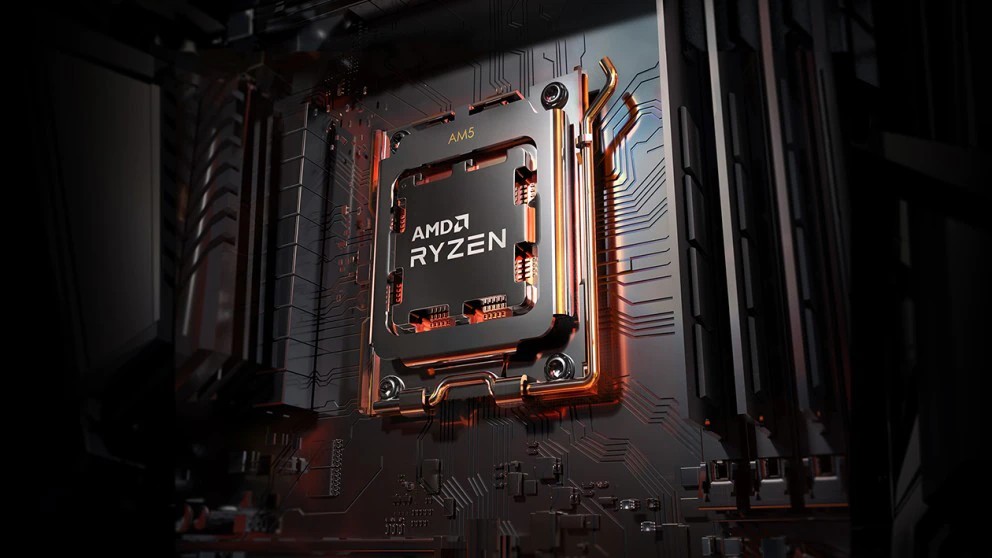drinkingbird
Part of the Furniture
It's £2.99 a month, or 36 quid a year for 50 pages a month, when I had an epson it was costing about 150 quid a year or more for ink, that and theres no effort, they just send you more ink when your printer is low automatically, a no brainer tbh, great if you have kids doing homework. If they make a profit that's fine with me also it's a great service, that and the printer itself is like 40 quid and ours has lasted a good 3 or 4 years so far.
It makes sense for some people, however they do often use remanufactured cartridges. Granted if they're doing it you'd hope they're doing it right.
Epson is pushing those Ecotank printers now, no idea if they're any good. That's another brand that was awful in the past so haven't even looked at them in decades. I remember they used to just drain the cartridges out into the inside of the printer when not used.