Hello All,
So I am trying to configure my rt-ac3100 (currently on the latest beta firmware) with dual wan set up.
I would like my primary WAN to be Starlink.
I would like my secondary "fallback" WAN to be my DSL ISP.
My Set up is as follows:
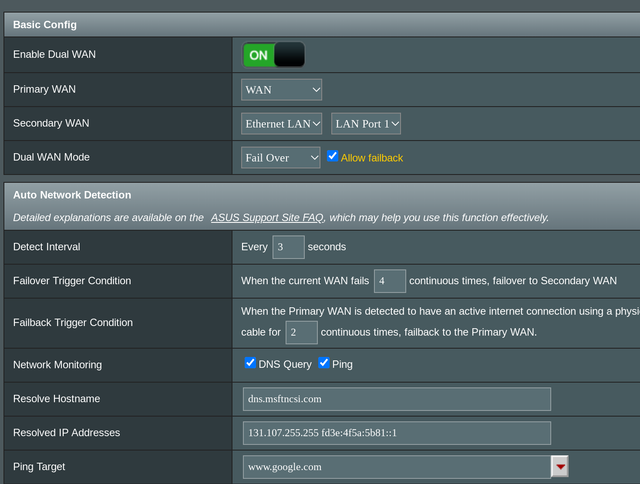
Here are what the two configurations look like:
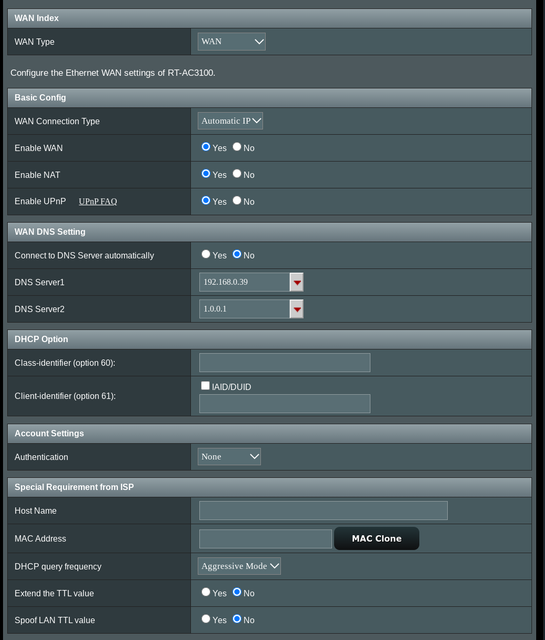
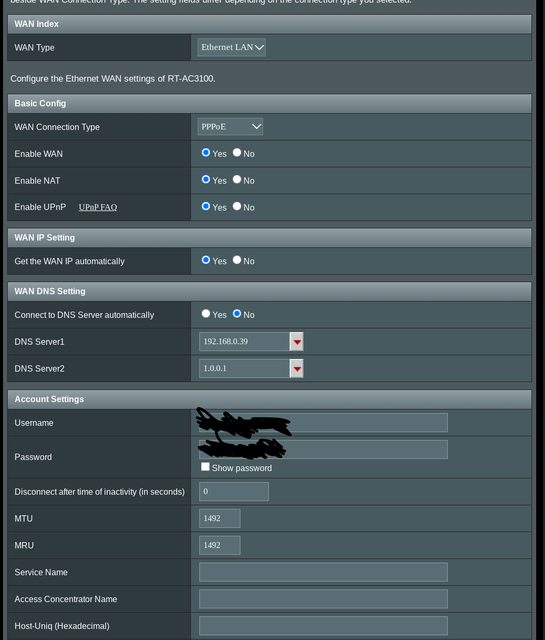
So that is what my configuration looks like. Well it doesn't work. It gets the Starlink at the primary fine but when I pull the cable out of the router I can't get it to fallback to the DSL as the secondary.
I might need to set it all up in the Asus and do a reset on everything Starlink and my DSL modem.
BUT, also.
I am having a problem even when my Starlink is connected as a single WAN which might be having an impact on the Dual Mode.
Starlink seems to want addresses in the 192.168.100.x mode. While my old set up with my DSL ISP is 192.168.0.x so all of my networking drives and such just disappear with the Starlink.
Could this impact this.
All of this dual wan non-sense is in the chance that the Starlink drops service (beta or obstruction) during zoom calls for work so that I fall back to the DSL ISP. I am hopeful that this will be seemless but I am probably wrong about that anyway.
Thanks for anytime you spent reading this or even replying.
!
So I am trying to configure my rt-ac3100 (currently on the latest beta firmware) with dual wan set up.
I would like my primary WAN to be Starlink.
I would like my secondary "fallback" WAN to be my DSL ISP.
My Set up is as follows:
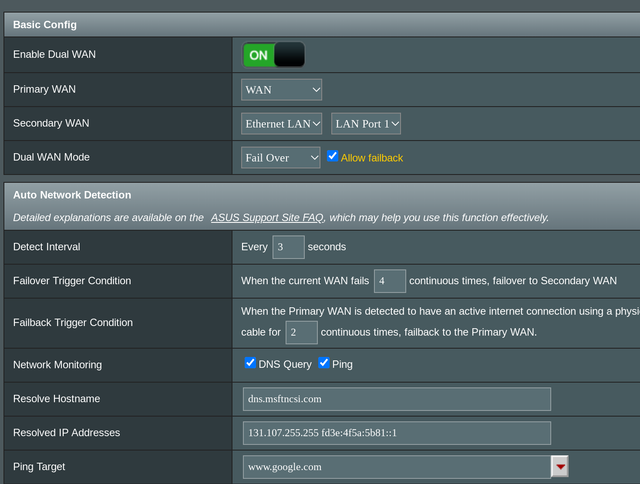
Here are what the two configurations look like:
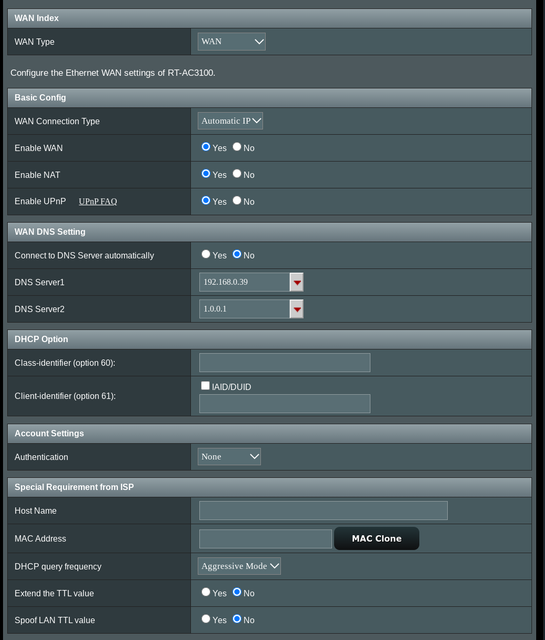
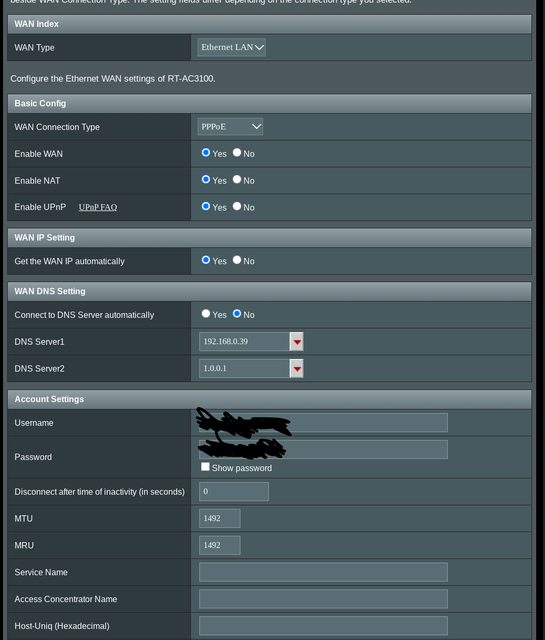
So that is what my configuration looks like. Well it doesn't work. It gets the Starlink at the primary fine but when I pull the cable out of the router I can't get it to fallback to the DSL as the secondary.
I might need to set it all up in the Asus and do a reset on everything Starlink and my DSL modem.
BUT, also.
I am having a problem even when my Starlink is connected as a single WAN which might be having an impact on the Dual Mode.
Starlink seems to want addresses in the 192.168.100.x mode. While my old set up with my DSL ISP is 192.168.0.x so all of my networking drives and such just disappear with the Starlink.
Could this impact this.
All of this dual wan non-sense is in the chance that the Starlink drops service (beta or obstruction) during zoom calls for work so that I fall back to the DSL ISP. I am hopeful that this will be seemless but I am probably wrong about that anyway.
Thanks for anytime you spent reading this or even replying.
!
Last edited:
