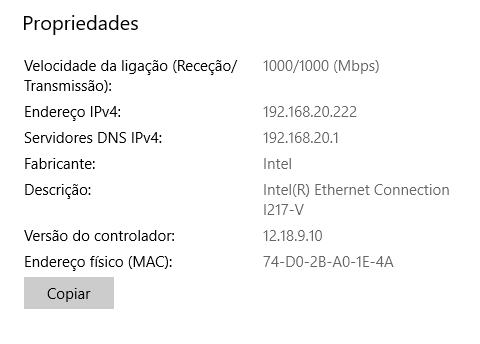You are using an out of date browser. It may not display this or other websites correctly.
You should upgrade or use an alternative browser.
You should upgrade or use an alternative browser.
Diversion Diversion - the Router Ad-Blocker
- Thread starter thelonelycoder
- Start date
Guido Medina
Occasional Visitor
Unfortunately this didn't help, it is not the domain itself, I think it uses some Google services to deal with the property pictures.You can add this domain to your diversion whitelist.
EmeraldDeer
Very Senior Member
The problem is b.dmlimg.com as can be seen from your dnsmasq.logUnfortunately this didn't help, it is not the domain itself, I think it uses some Google services to deal with the property pictures.
Code:
/opt/share/diversion/list/blockinglist b.dmlimg.com is 192.168.50.2HairyA00
Senior Member
Edit: moved this to its own topic as it isn't exactly a "Diversion" topic per-say:
https://www.snbforums.com/threads/canyoublockit-website.61939/
https://www.snbforums.com/threads/canyoublockit-website.61939/
Last edited:
Guido Medina
Occasional Visitor
The problem is b.dmlimg.com as can be seen from your dnsmasq.log
Why it made the block list I do not know, so I do not know the risk involved in whitelisting it.Code:/opt/share/diversion/list/blockinglist b.dmlimg.com is 192.168.50.2
is there an easy way to remove it from the black list? what do you suggest? to remove it from the black list or to white list it?
Edit: White listing it seems to work, since the black list file is so huge, no search functionality in diversion to easily delete a domain, I could just edit it but I rather not.
Last edited:
Is it just me, or the ads continue to show? all of them?
Mostly on android apps that have ads...
Did you enable Android's Private DNS? That would cause you to completely bypass Diversion.
maghuro
Very Senior Member
Disabled...Did you enable Android's Private DNS? That would cause you to completely bypass Diversion.
And on computer the same happens.
dave14305
Part of the Furniture
You just have to ensure the devices use the router IP as the DNS server. No other DNS servers provided by LAN DHCP Server and no DNSFilter mode besides Router (or disabled).Just to clarify, after install and configure Diversion, I just have to simply surf the web, correct? Or do I have to make any special configuration on my terminals (mobile phones, PC, etc..)
dave14305
Part of the Furniture
It’s OK as long as all your clients on LAN use the router as DNS. DNS Filter can be enabled with Router mode to force all clients on the LAN to go through router DNS (and also Diversion). This would be in case they try to override the DNS settings or have hardcoded DNS servers (e.g, Google devices).I have router DNS Filter disabled... Is it correct?
maghuro
Very Senior Member
And if i activate DNS Filter and don't add any client to list, will it force ALL clients? Or i have to manually add all clients on my network to DNS Filter list?It’s OK as long as all your clients on LAN use the router as DNS. DNS Filter can be enabled with Router mode to force all clients on the LAN to go through router DNS (and also Diversion). This would be in case they try to override the DNS settings or have hardcoded DNS servers (e.g, Google devices).
dave14305
Part of the Furniture
All clients will default to the Global mode. If you need to make an exception for one or more clients (e.g. No Filtering, OpenDNS, etc.) then you would add a client in the client list.And if i activate DNS Filter and don't add any client to list, will it force ALL clients? Or i have to manually add all clients on my network to DNS Filter list?
Makaveli
Very Senior Member
AntonK
Very Senior Member
Hi,
Since I've installed Diversion and Skynet, I have noticed very little negative (erroneous) impact on my website viewing, with one exception: the Montreal Gazette's website. While not totally crippled, it's getting close. I don't want to play with Whitelists and such without knowing what I'm doing. Does anyone know why this website is being negatively (I assume) impacted by Diversion or Skynet?
https://montrealgazette.com/
Anton
Since I've installed Diversion and Skynet, I have noticed very little negative (erroneous) impact on my website viewing, with one exception: the Montreal Gazette's website. While not totally crippled, it's getting close. I don't want to play with Whitelists and such without knowing what I'm doing. Does anyone know why this website is being negatively (I assume) impacted by Diversion or Skynet?
https://montrealgazette.com/
Anton
Makaveli
Very Senior Member
Hi,
Since I've installed Diversion and Skynet, I have noticed very little negative (erroneous) impact on my website viewing, with one exception: the Montreal Gazette's website. While not totally crippled, it's getting close. I don't want to play with Whitelists and such without knowing what I'm doing. Does anyone know why this website is being negatively (I assume) impacted by Diversion or Skynet?
https://montrealgazette.com/
Anton
It looks like the video's in the middle are broken with Diversion and skynet up.
When I put on my vpn then go back to the site It shows them normally.
on vpn
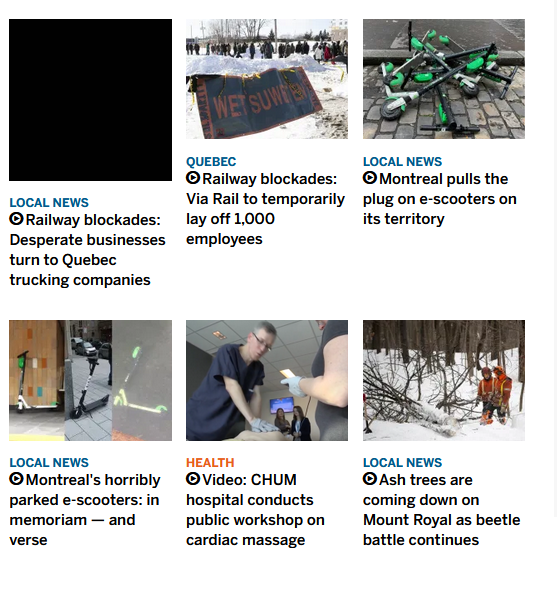
I would start with whitelisting in Diversion.
dave14305
Part of the Furniture
They rely on ad revenue.Hi,
Since I've installed Diversion and Skynet, I have noticed very little negative (erroneous) impact on my website viewing, with one exception: the Montreal Gazette's website. While not totally crippled, it's getting close. I don't want to play with Whitelists and such without knowing what I'm doing. Does anyone know why this website is being negatively (I assume) impacted by Diversion or Skynet?
https://montrealgazette.com/
Anton
Similar threads
- Replies
- 4
- Views
- 1K
- Replies
- 695
- Views
- 121K
- Replies
- 29
- Views
- 3K
- Replies
- 326
- Views
- 72K
- Replies
- 499
- Views
- 127K
Similar threads
Similar threads
-
Skynet Unable to refresh Skynet to whitelist domains in Shared-Diversion
- Started by sentinelvdx
- Replies: 2
-
-
Diversion Need help - Diversion - Skynet - LAN - Server Settings
- Started by cc666
- Replies: 3
-
Diversion Which IP is Diversion using in my AIMesh system?
- Started by rkalinka
- Replies: 4
-
-
Diversion Diversion ad blocking works with secure DNS disabled only
- Started by texnote
- Replies: 17
-
Ad blocker question. Diversion or pi-hole? Or both?
- Started by chewy74
- Replies: 21
-
Diversion Diversion - Ads Not Getting Blocked
- Started by SashaSolitaire
- Replies: 4
-
If Skynet Blocks Diversion website look below
- Started by Jack-Sparr0w
- Replies: 4
-
Diversion Diversion Question- Configuring the Cache TTL
- Started by jrichard326
- Replies: 34
Latest threads
-
RT-BE92U LAN communication problem with original firmware
- Started by redbird71
- Replies: 2
-
-
RT-BE88U seems to have its power cord switched in early 2024.
- Started by CaptainLockness
- Replies: 1
-
Restoring a Seagate Personal Cloud SRN21C with dead HDD?
- Started by Galane
- Replies: 0
-
Skynet Unable to refresh Skynet to whitelist domains in Shared-Diversion
- Started by sentinelvdx
- Replies: 2
Support SNBForums w/ Amazon
If you'd like to support SNBForums, just use this link and buy anything on Amazon. Thanks!
Sign Up For SNBForums Daily Digest
Get an update of what's new every day delivered to your mailbox. Sign up here!
Members online
Total: 3,468 (members: 23, guests: 3,445)